Notifications & Email Alerts - E-Signature
Document Collaboration Gateway E-Approvals & E-Signatures: Document Notifications & E-Mail Alerts for E-Signature
An email with Invitation to in the subject line is sent. Once received click the Sign Document(s) link..png) When the link is clicked, the participant is then taken to the Document Collaboration Gateway to Sign the Document. Within, the participant clicks sign here to draw,type, or use a saved signature (if the participant is a Contract Insight User or a user of the Vendor Client Gateway).
When the link is clicked, the participant is then taken to the Document Collaboration Gateway to Sign the Document. Within, the participant clicks sign here to draw,type, or use a saved signature (if the participant is a Contract Insight User or a user of the Vendor Client Gateway).
E-Sign Reminders to Sign
This is a handy feature addition to CobbleStone® as it helps the Participants of an E-Signature Flow / Groups get reminder Emails if anyone in the group hasn’t signed yet. While creating the Signature Group, the user can specify the Number of Days for the first notice to go out as well as the Number of notices to send after that.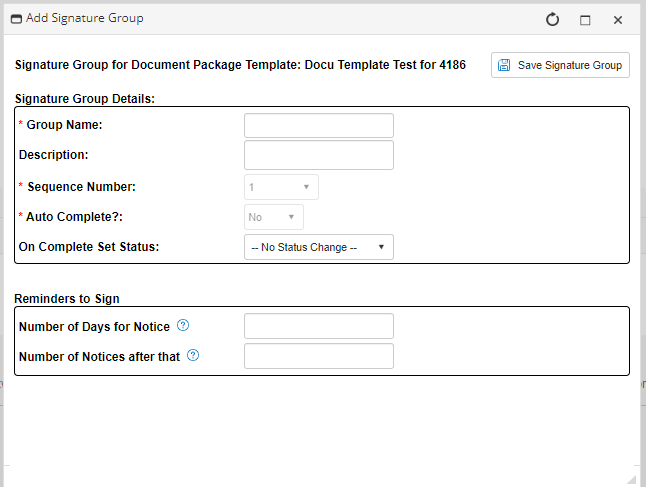
For example, if you specify the Number of Days for Notice as 3, and the Number of Notices after that as 4, then Emails will be sent on the 3rd day from the process start, then on the 6th, 9th, 12th and 15th days.
CONFIGURATION
Admins may choose to Disable / Enable this feature in their system. To do so, go to :
Manage Setup > Application Configuration > Config Settings
In the combo box to select Configuration Group, choose Document Authoring.
You’ll see 1 App Config settings associated with this feature :
1) Reminder Emails to Sign: Enabling this will send Reminder Emails if any participant hasn’t signed the document.
