Update a Record with IntelliXtract
Update Record with IntelliXtract
To provide maximum convenience, CobbleStone® allows users to update records with IntelliXtract text extraction, contrasted to the user having to do it manually.
To update a record with IntelliXtract:
1. Navigate to the desired record
2. Click Update with IntelliXtract on the sidebar.
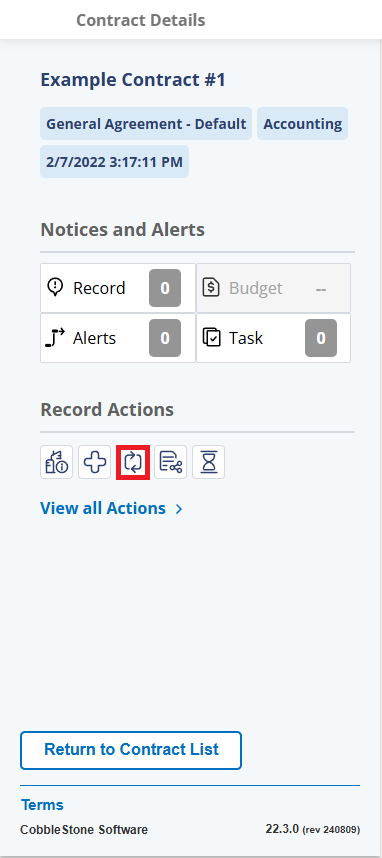
2. If not already attached, upload the applicable attachment
3. Select Process
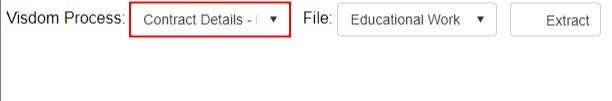
4. Select File
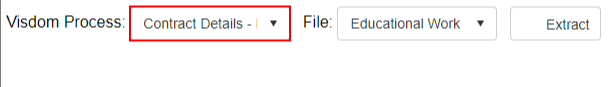
Note: File desired must be OCR’ed prior to being available for processing
Update with VISDOM IntelliXtract can also be accessed from the Document Toolbox:
For more information on the VISDOM+ version of Update with IntelliXtract, click HERE
.PNG)