Create a Contract from a Solicitation Record
Solicitations: Create a Contract Record from a Solicitation Record
CobbleStone® allows users to copy the information from a Solicitation Details record to a new Contract Details record. Please note that only users with the proper permissions may use this function.
To copy the information from the Solicitation Details screen to a new contract record
1. On the Solicitation Record to copy to a contract, click New Contract Record on the side menu.
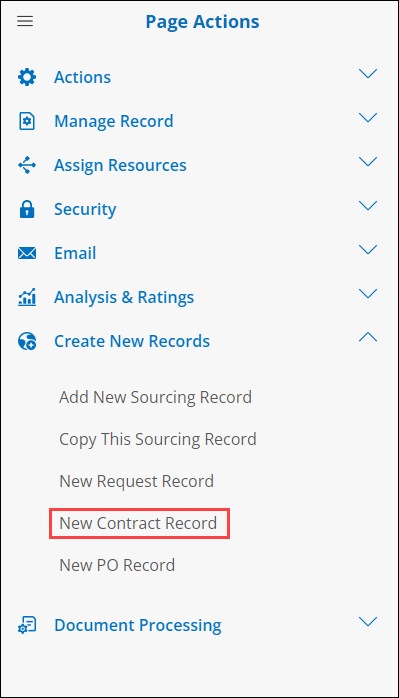
2. The Add New Contract screen displays with the specified Solicitation Details field information populating the specified Contract Details fields.
3. The information entered for the Projected Contract Data will be populated into the specified Contract Record fields.
Note: See the Field Mapper Wiki page for more information on mapping data from the Solicitation Details screen.
4. Once any additional necessary/required contract record information has been entered, click Continue. The new Contract Details screen for the contract record displays.