Optional Add-On Module for the collaboration of documents between internal and external users/participants. This module utilizes E-Approval (Electronic Approval) and/or E-Signature (Electronic Signature) processing to support full online negotiation via a secure online portal.
DOCUMENT COLLABORATION & E-SIGNATURE
NEW FEATURES
NEW FEATURE: Set a default E-Signature Process
Reference #: 250624.1092.10086
A new configuration setting has been added to allow System Administrators to define a default process when their users choose the Esign Document button from the Document Toolbox on a file.
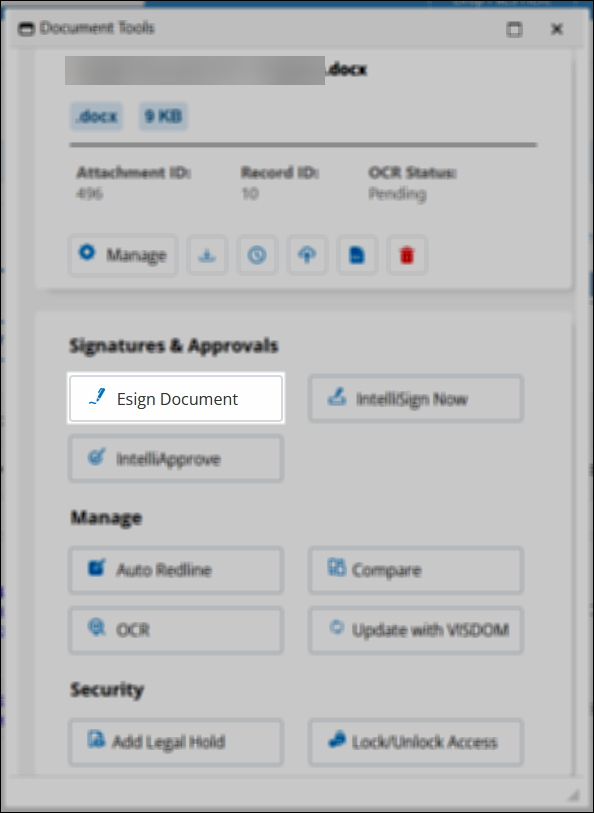
The configuration setting can be found under Manage/Setup > Application Configuration > Config Settings. Choose Document Authoring from the dropdown then, under the General group, you will see E-Sign Tool Default.
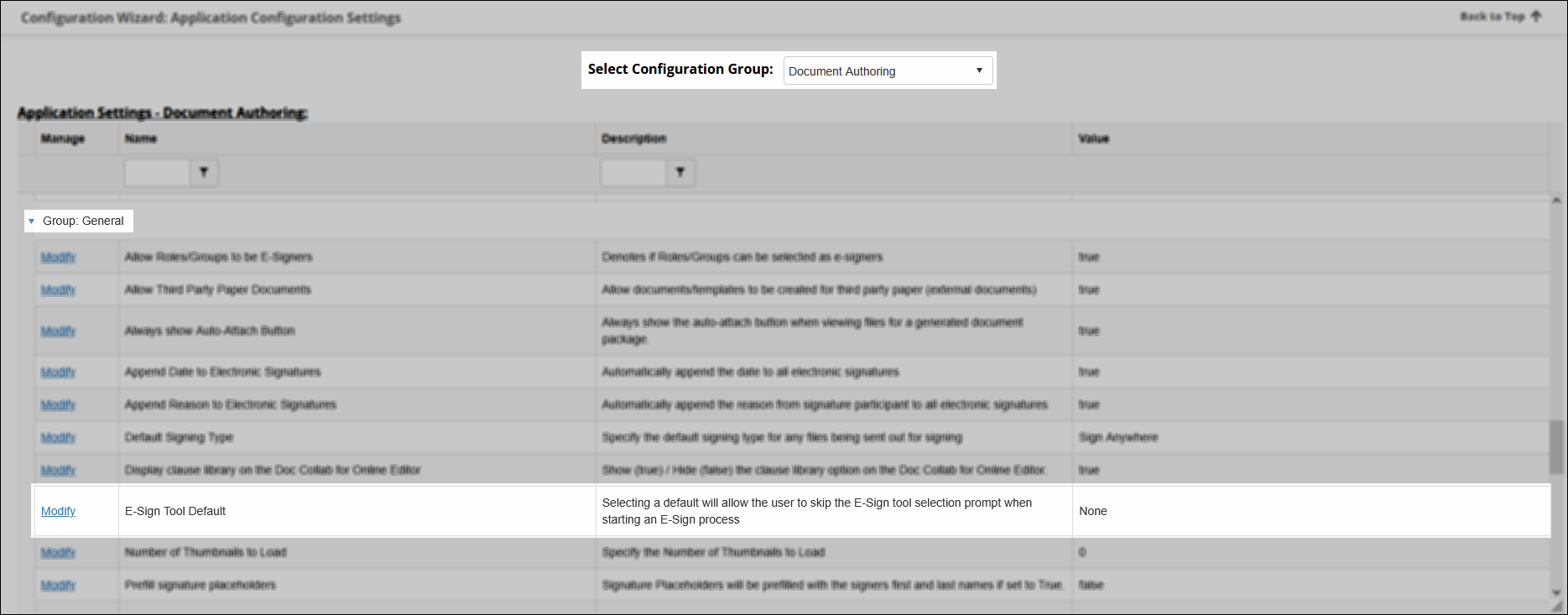
Setting this configuration will take the user direct to the chosen default signing process. Depending on licensed signing tools, System Administrators can select from:
- AdobeSign
- DocuSign
- IntelliSign
- None (default out of the box selection)
- SignNow
How will this affect users?
If System Administrators have chosen a default E-Sign Tool, users sending a document for signing through the Document Toolbox will no longer have to select which signing tool to use.
NEW FEATURE: Save changes in Online Editor without automatically sending to next Approver
Reference #: 250624.345.10073
The Save button on the E-Approval and IntelliApprove Online Editor has been split into two options: Save & Submit and Save.
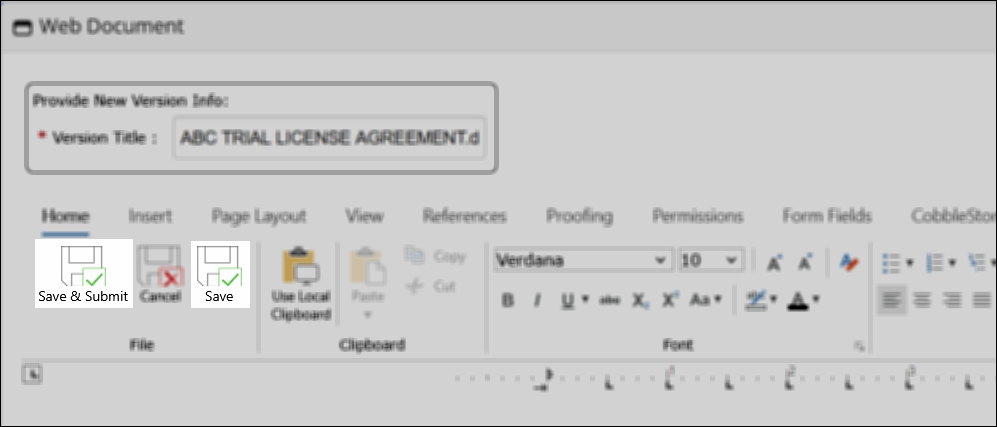
Splitting this button enabled a new feature during the process where an Approver can review the document using our Online Editor and click the Save button to save their changes without sending to the next Approver. This allows them to return to the document and continue making changes until they are finished making changes. Once the changes are complete, the Approver can click on Save & Submit to finalize their changes and send the Approval process to the next person.
How will this affect users?
Approvers reviewing a document during an E-Approval or IntelliApprove process will be able to save their changes mid-review and return to the document later to finalize.
DOCUMENT COLLABORATION & E-SIGNATURE
ENHANCEMENTS
ENHANCEMENT: Certificate of Completion Improvements
Reference #: 250624.345.8266
Improvements have been made to the Certificate of Completion. The following new information now displays:
- Document pages
- Certificate pages
- Signature placeholder count
- Text placeholder count
- Date placeholder count
- Time zone
- Signature Adoption
How will this affect users?
If configured to attach, end users will now see additional information in the Certificate of Completion attached at the end of a signing process.
ENHANCEMENT: Update to enable scrolling in the PDF Previewer
Reference #: 250624.345.8277
Previewing a document during the E-Approval, E-Signature, IntelliSign, and IntelliApprove processes has been enhanced to allow for continuous scrolling through a multi-paged document. Users will now have multiple options for navigating through a document: continuous scroll, page arrows, page selection, or by selecting the page from a thumbnail preview.
How will this affect users?
End users will be able to continuously scroll through a document when approving or signing for a seamless review.
ENHANCEMENT: Validation on saving when adding placeholders
Reference #: 250624.1092.7928
When setting Signature, Text, or Date placeholders for an E-Signature process, a loading icon will appear for 3-5 seconds as an indication the placeholder was added. This also appears if the user clicks the Save button in the sidebar.
How will this affect users?
Users will have visual confirmation that their changes were being applied when adding placeholders to a document during the E-Signature process.
ENHANCEMENT: UI Update to Footer when Approving or Signing a document
Reference #: 250624.1216.8565
The page footer during the Approval or Signing of a document has received a UI update. This update aligns with our continuous UI throughout the system.
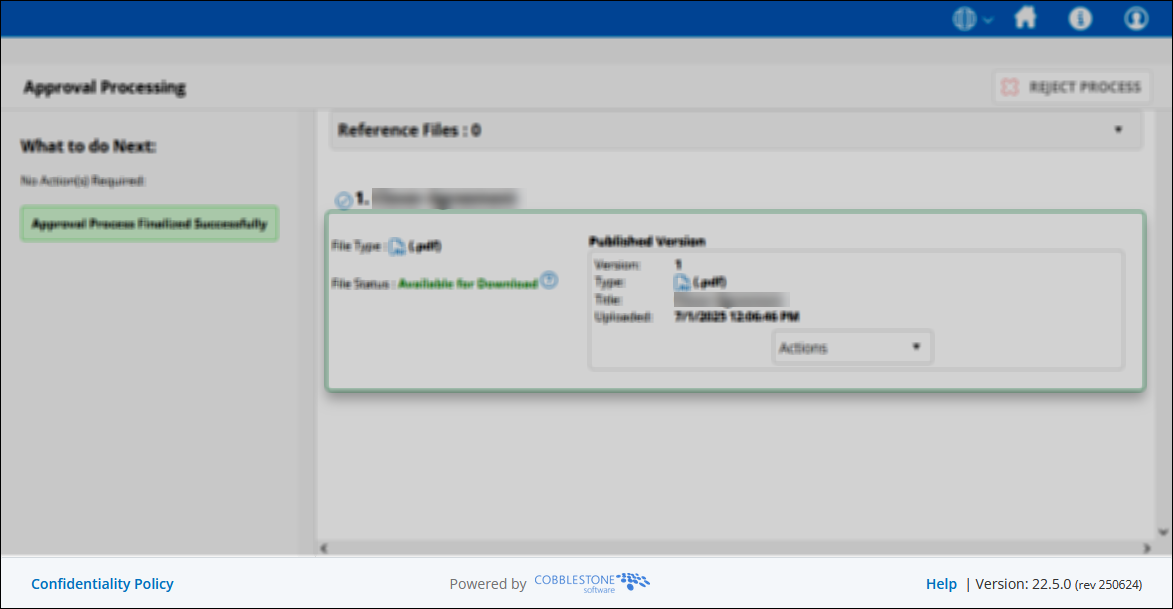
How will this affect users?
End users are not affected by this change.
DOCUMENT COLLABORATION & E-SIGNATURE
RESOLUTIONS
RESOLUTION: Document Template not accessible after removing and adding new mergeable clauses
Reference #: 250624.1092.14183
There was an instance where users added Mergeable Clauses to a Document Template and then replaced said Clauses by removing and adding new ones. Doing this caused the Template to no longer be accessible. This has been resolved so deleted Mergeable Clauses will still allow the user to access the Document Template.
RESOLUTION: IntelliApprove process unable to be routed under a specific scenario
Reference #: 250624.1157.12061
When Simple Participant Approvals was enabled if an IntelliApprove process was started where the External participant was the first sequence followed by an Employee participant the second participant wasn't receiving the invite. This has been resolved so if the setting is enabled/disabled they will still receive the invite.
RESOLUTION: Document Track Changes not enabled by default in IntelliApprove
Reference #: 250624.1157.11650
An issue where the Track Changes function is not set to true on the IntelliApproval process. A new setting to Enable Track Changes has been added to the IntelliApprove Process Info setup window.
RESOLUTION: Document Template Type of Internal Document obsolete
Reference #: 250624.1157.10581
Users were able to create an older style of Document Templates called Internal Document. This caused issues when trying to perform certain actions with this type. We have disabled this type of Document Template and if users would like to use a similar tool they can use the Document Builder off of a Document Package template.
RESOLUTION: Document Signature Gateway - Icons not displaying properly
Reference #: 250624.1157.10751
When changing the header color of the system to white and starting an IntelliSign/IntelliApprove process the header icons were appearing as gray and one of the icons was not displaying. We have adjusted the icons so if the header color is white it will display black icons.
RESOLUTION: IntelliSign Signatures Fuzzy Upon Completion of Signing
Reference #: 250624.345.6136
When doing an IntelliSign process users were seeing pixelated signatures. Users should now be able to view the finalized process without pixelation when viewing inside of the process and when downloaded. This issue has been resolved.
RESOLUTION: PDF Online Editor not saving Comments
Reference #: 250624.345.9601
When adding comments to a PDF document in the Online Editor they were not being saved. This is a limitation of the Online Editor and has been hidden as to not confuse any other users.
RESOLUTION: Document templates not merging
Reference #: 250624.1208.9331
Some users were receiving an error message at the top of the Document Merge screen when attempting to merge a Document Template or Third-Party Paper Template. This has been resolved so the error no longer appears and the template merges as expected.