Viewing the Vendor/Company Details Screen
Vendor/Company Details: Viewing the Details Screen
Contract Insight enables users to view a company’s details.
1. Navigate to Companies > Company List.
2. Click View Details for the company name line item to view that companies details.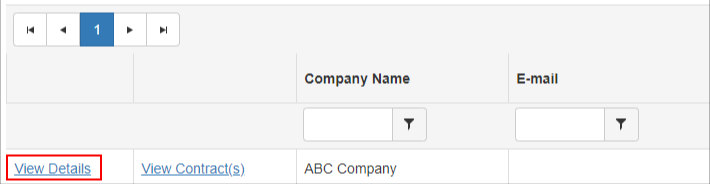
3. The Company Details screen for the line item selected displays..png)
4. The menu list on the Company Details screen provides quick links to manage the Company Details record. Each option is discussed in detail on other pages in this Wiki Section..png)