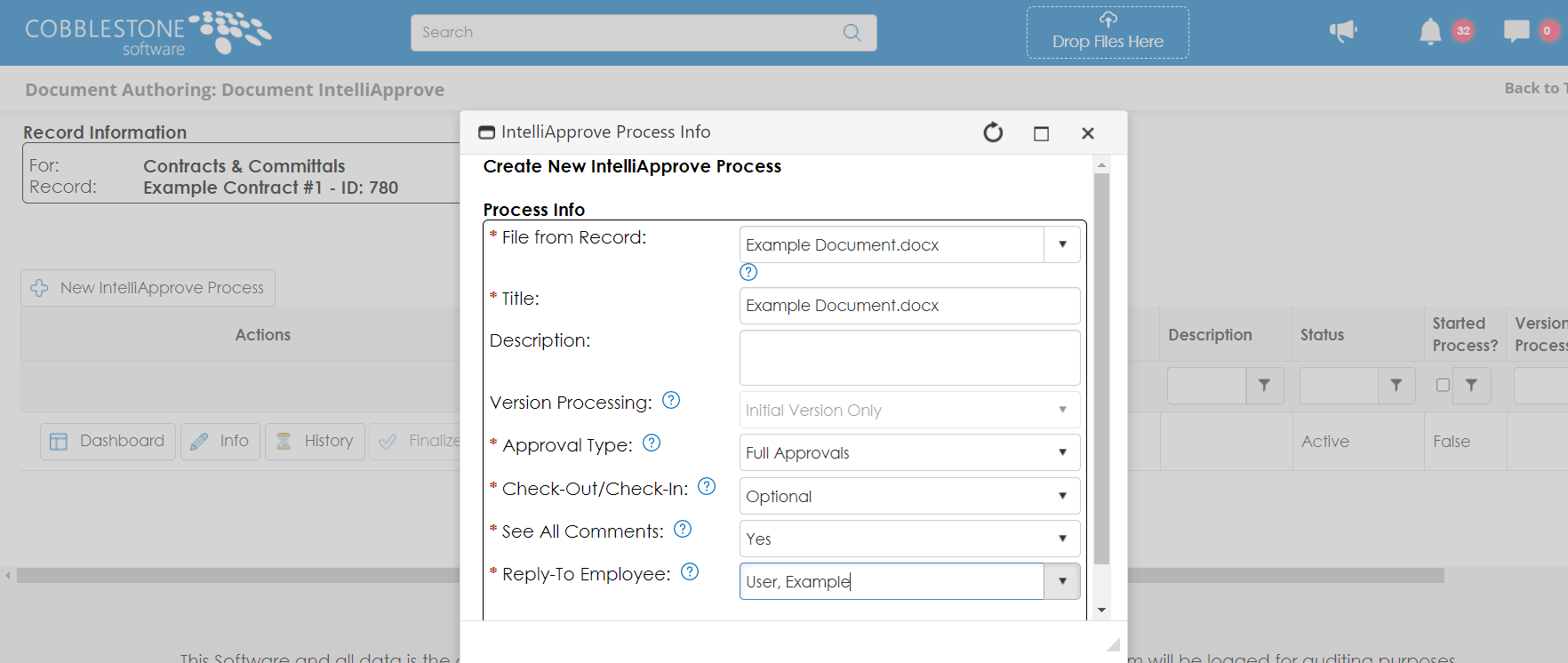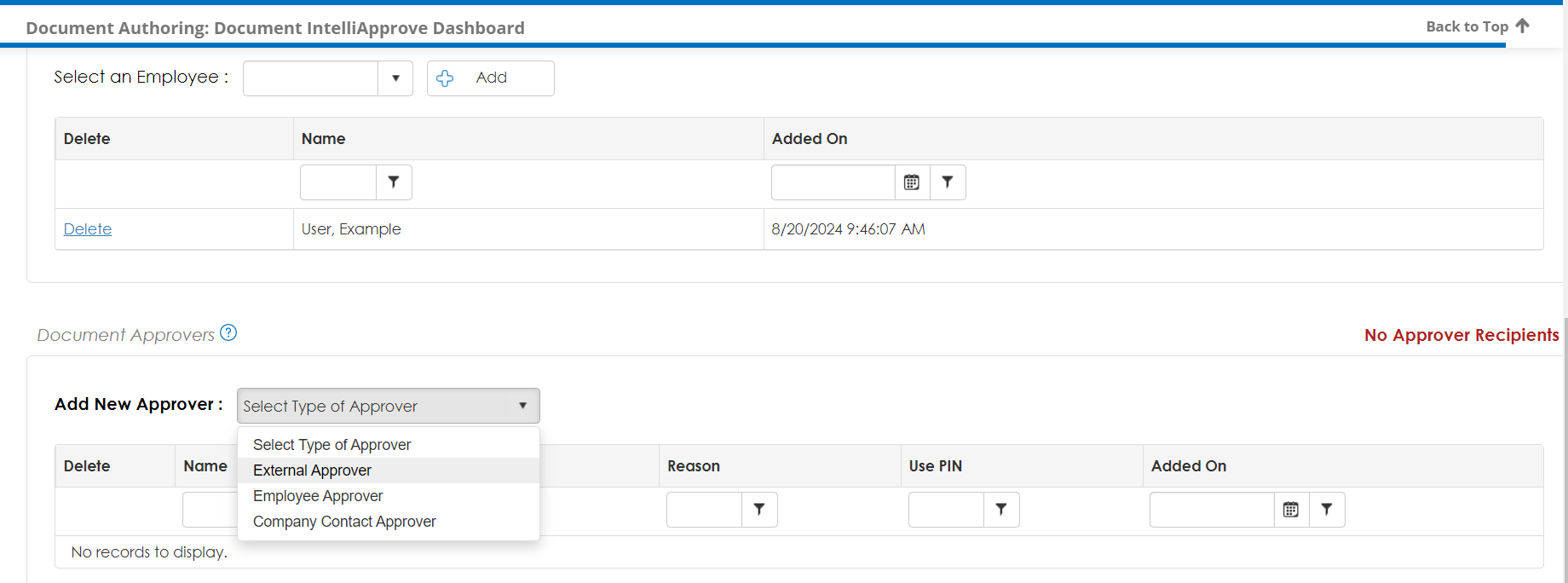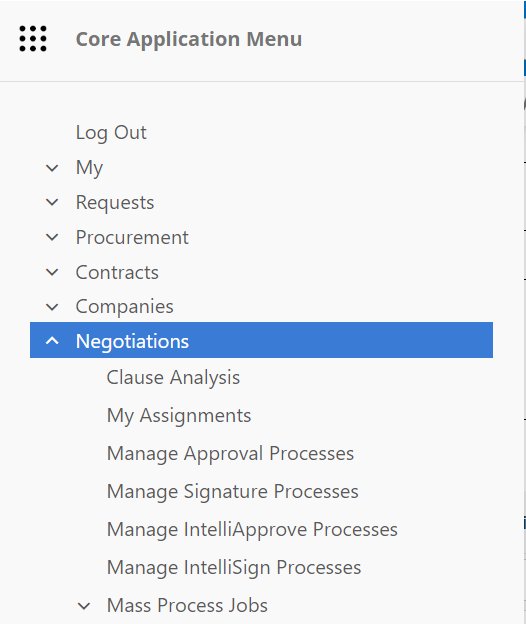Optional Add-On Module for the collaboration of documents between internal and external users/participants. This module utilizes E-Approval (Electronic Approval) and/or E-Signature (Electronic Signature) processing to support full online negotiation via a secure online portal.
DOCUMENT COLLABORATION & E-SIGNATURE
NEW FEATURES
NEW FEATURE: IntelliApprove
Reference #: 240809.1157.479
Users now have the ability to send a one-off document for approval from the Files/Attachments area of a record or from the Merged Document Attachments page.
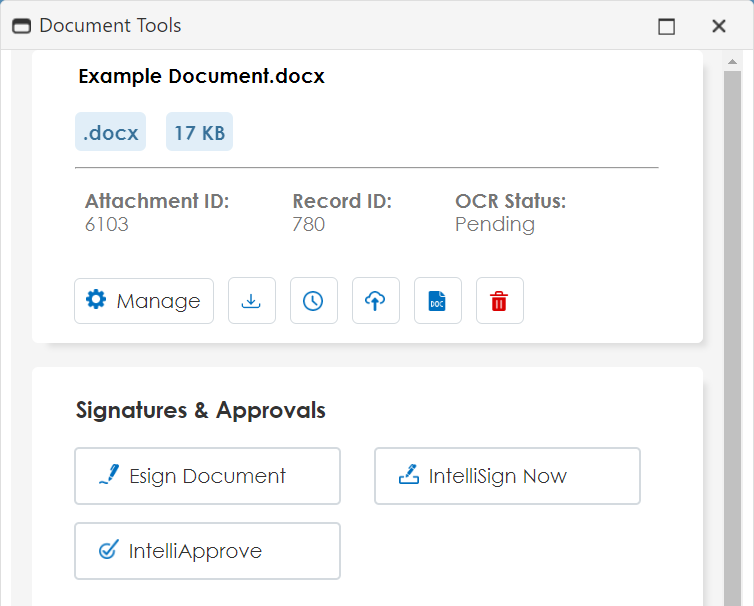 Files/Attachments - Document Toolbox
Files/Attachments - Document Toolbox
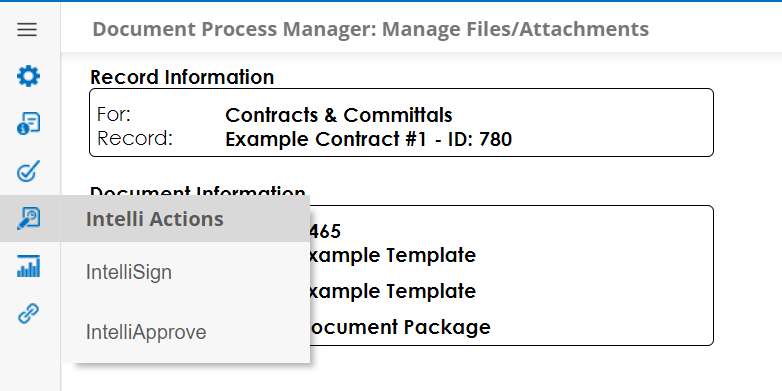
This process mimics the set-up of our current IntelliSign processes. Employee, Company Contact, or External Approvers can be selected, and invitations to approve will be sent via email.
Users can also view and manage their past or active IntelliApprove processes by navigating to the Negotiations menu and selecting 'Manage IntelliApprove Processes'.
How will this affect users?
Users that just want to send an approval out without going through the current more formal process will be able to quickly send one-off approvals.
DOCUMENT COLLABORATION & E-SIGNATURE
RESOLUTIONS
RESOLUTION: "Test Approval Process" in Emails
Reference #: 240809.1171.5887
Clients were receiving approval process emails with incorrect titles. A fix was applied and approval processes will send with correct titles.
RESOLUTION: Signature Status Information Export All Fix
Reference #: 240809.1203.2124
Exporting Signature Processes from the system was showing significant load times. We have changed the way the sheet exports from the system. This should result in more efficient exporting of Signature Processes from the Negotiations page.
RESOLUTION: Inactive Users Saved Signatures Inaccessible
Reference #: 240809.345.5637
Clients had noticed that they were unable to access their saved signatures if their employee was set to inactive. Inactive users can now access their saved signatures.
RESOLUTION: Missing way to fail all users back to simple authentication
Reference #: 240809.337.5716
A new config setting was added called Force Simple Auth, which will revert signing and approval processes to all use the E-Signing Portal instead of having to log into Core or the VCG to authenticate prior to signing or approving.