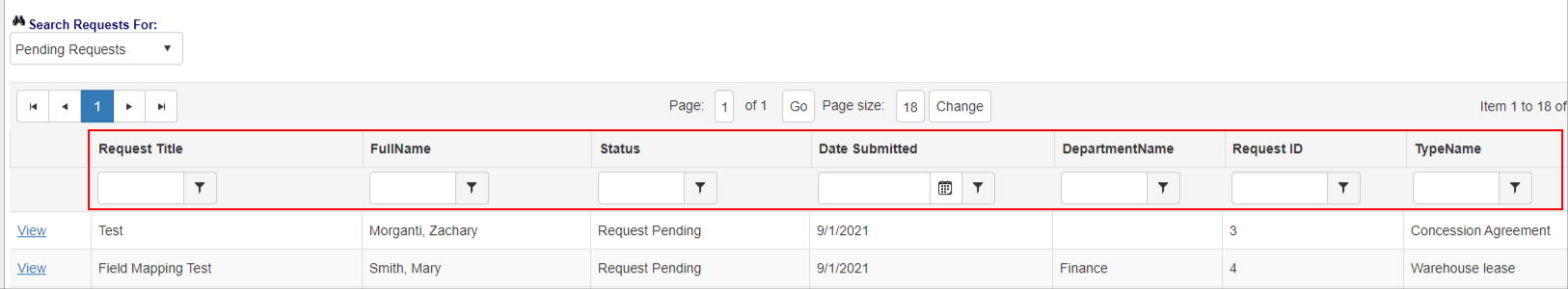Vendor/Company Contract Requests
Vendor/Company Details: Contract Requests
A Contract Request Repository section has been added to the Company Details screen for Companies/Vendors that have Contract Requests pending.
1. To view the Contract Requests Repository for a Company, click View Details for the Company in the Company List to open the Company Details screen.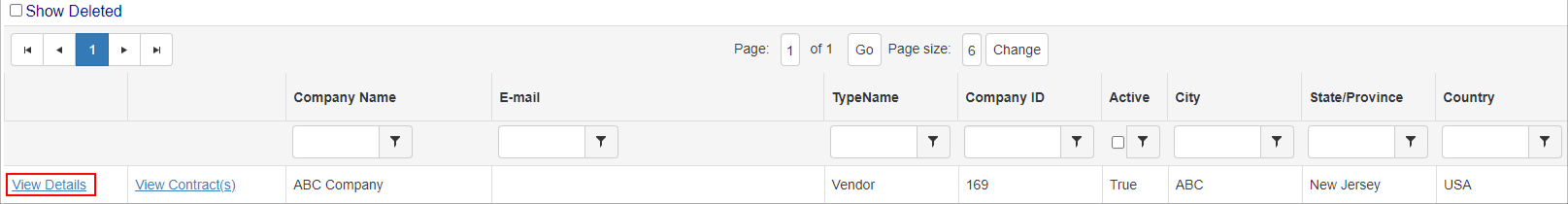
.png)
2. On the Company Details screen, scroll down the page to the Contract Requests section of the screen where a list of any Contract Requests that have been submitted for this Company can be viewed..png)
3. In the Requests section, note that users can Sort and Filter the list the same as they would for any other list screens. To Sort the list, click the column name once for an ascending sort order, a second time for a descending sort order, and a third time to remove the sort order. To Filter the list, enter a Keyword(s) by which to filter the list for and click the Filter Icon to select how to filter the list based on the keyword(s) entered.
4. To View the Contract Request Details screen from the Requests section, click View for the Request row for which to view the details.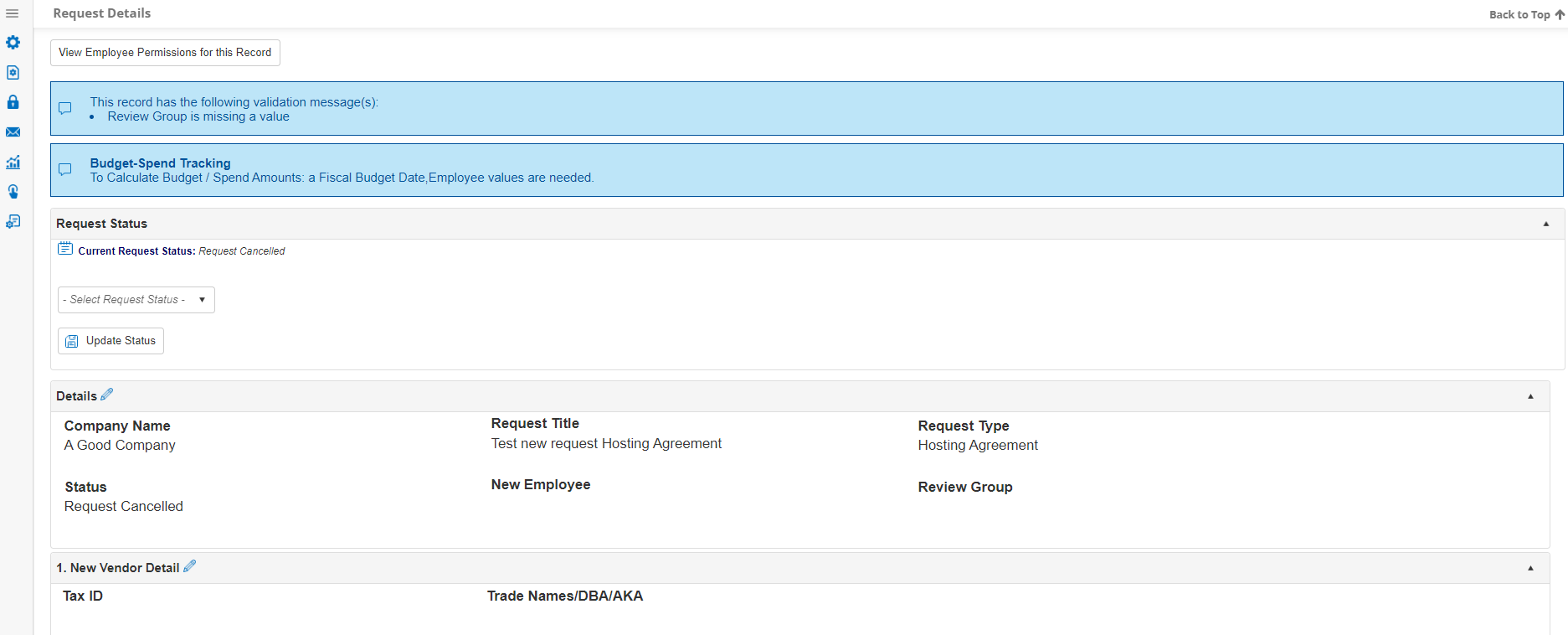
5. On the Company Details screen, the columns that show up in the Requests section are determined by the columns that have been selected to show on the Review Requests and Pending Requests screens using Manage Columns on the side menu..png)