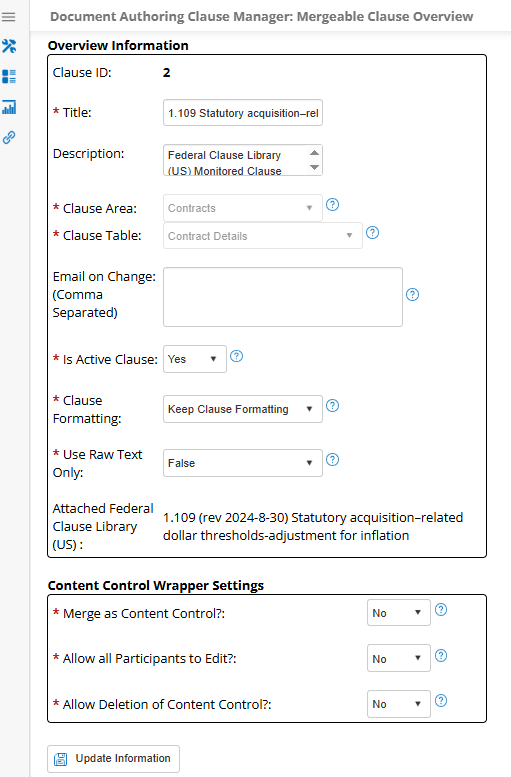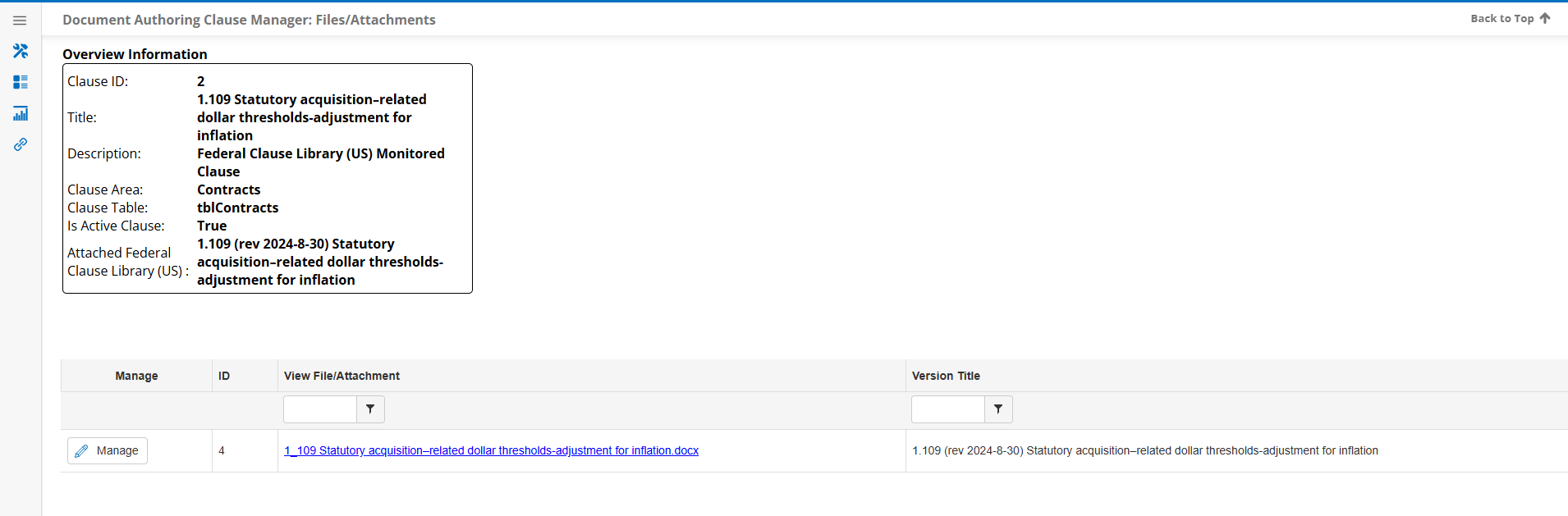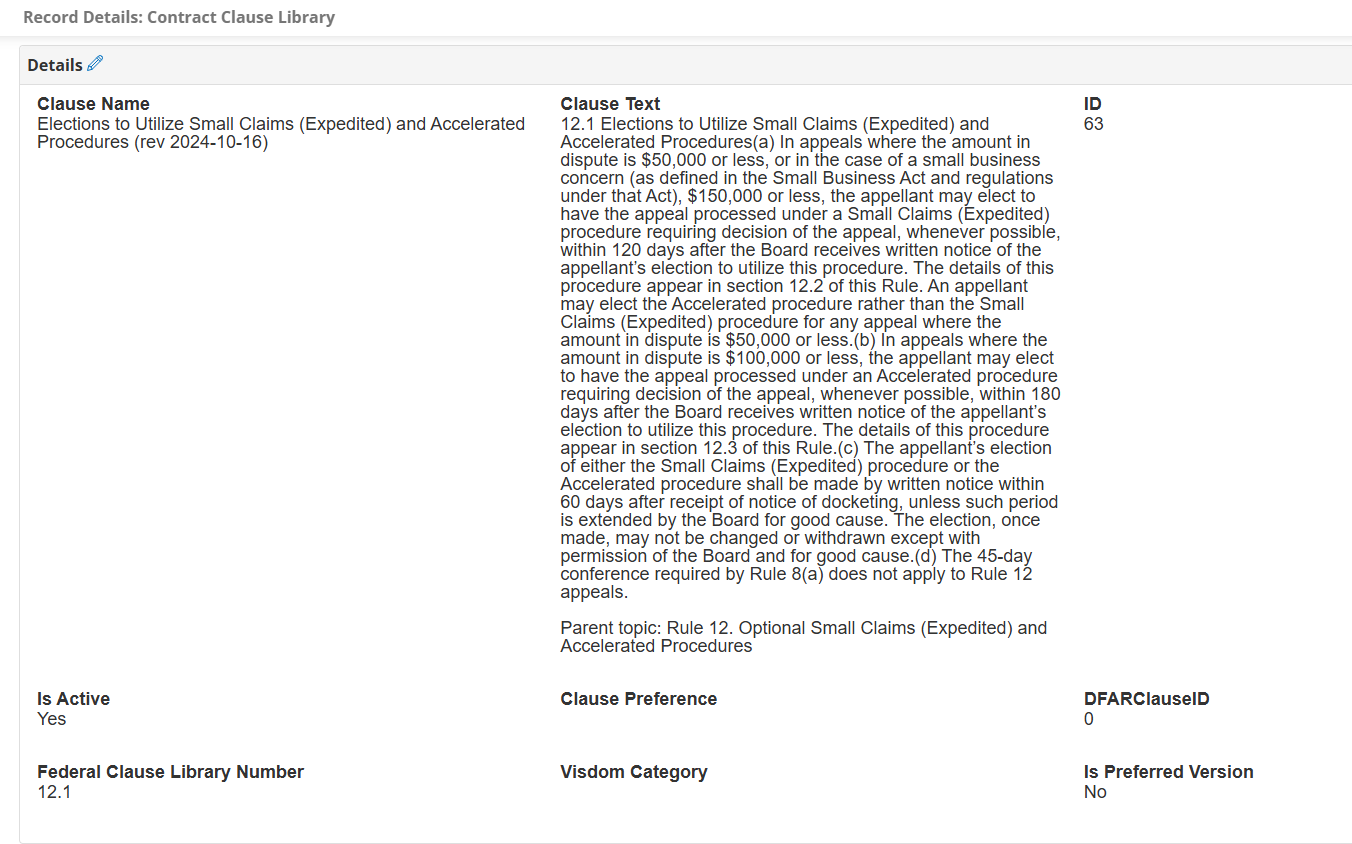Mergeable Clauses
A single Federal Clause Library (US) clause may associated with a Mergeable Clause.
When a Clause is added to the list of managed clauses, a mergeable clause will automatically be created that contains the Federal Clause Library (US) Clause.
The text of the clause can be found by clicking Content Setup > Attached Clause in the side menu. If the clause is updated in the central Federal Clause Library, the new version will become the published version. An archived version can be made the published version by clicking Manage.
Clause Library
When a Federal Clause is monitored, a clause is created in the Contract Insight Clause Library and the text is copied to that clause.