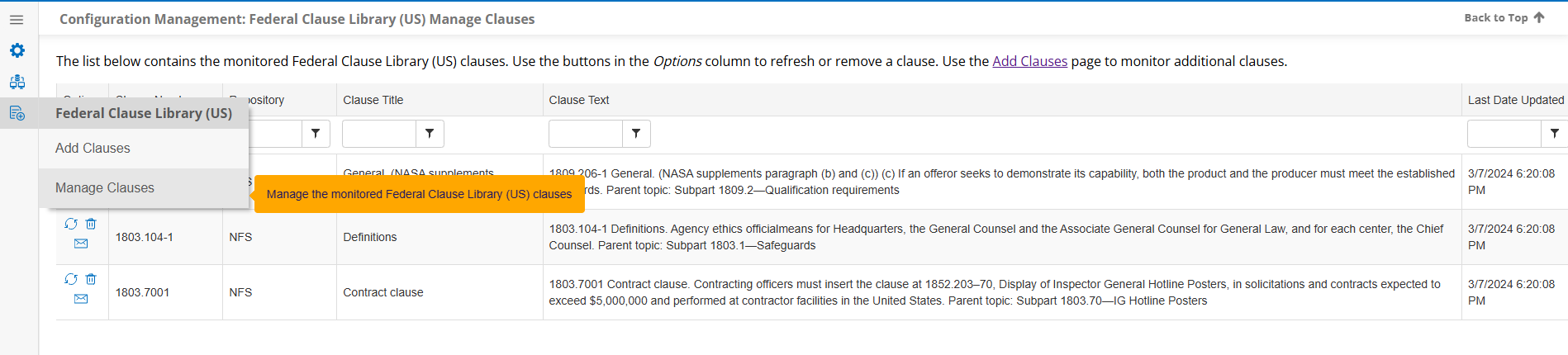Once your selections are saved you will be redirected to the manage clauses page. This page is also accessible from the menu. On this page you can View the clause text or using buttons in the Options column, manually force a refresh of the clause or stop monitoring the clause. Manually refreshing a clause may return the same data if there is no update. This is likely to be the case as the clauses are automatically updated by a background process.
If there is an update, it updates in Mergeable Clauses as well. Clicking the Trash Can Icon will stop monitoring the clause and remove it from the list of Managed Clauses. Clicking the Envelope Icon will allow the administrator to select users to notify when a clause is updated.