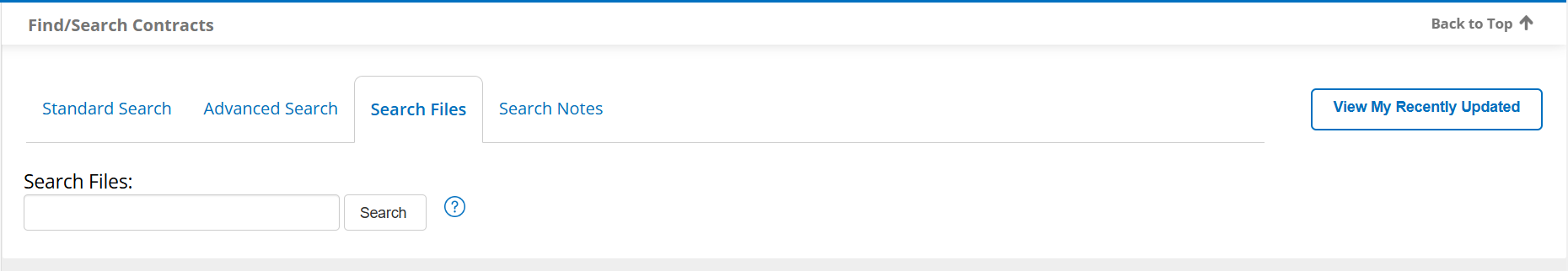Search Contract Files
Search Files/Notes: Search Files
The Search Files tab is located at the top of the Find/Search Contracts screen.
Search Files
Contract Insight enables its users to search through contract record’s text-based files/attachment using keywords.
1. To do so, enter a keyword you would like to look for in the Search Files text box and click Search.
2. The results displayed will be any contract records that have a text-based file attached that contains the keyword entered.