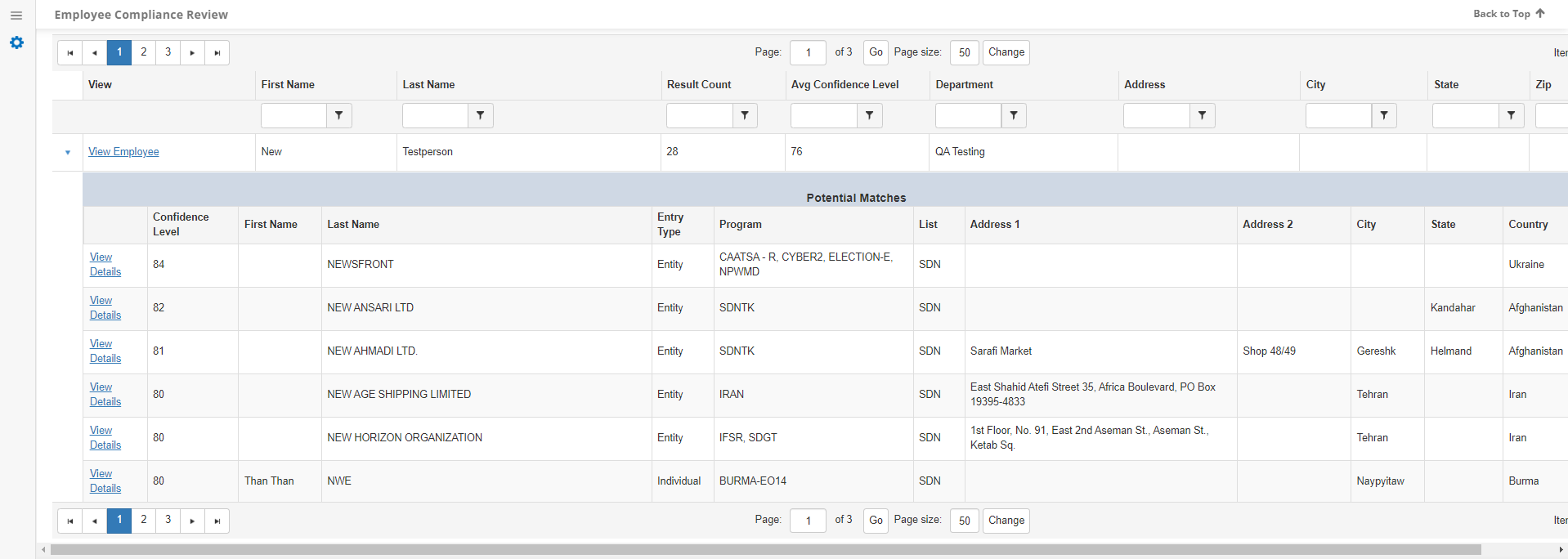Reading Results
OFAC: Reading Results
Once configured, results from OFAC can be read on the record itself. For the example below, we shall be reviewing a contract, but the data can be obtained on its applicable record type.
The Record's Details Page
When accessing a record, links to Risk Compliance are available. Hold your mouse over the Risk Compliance like to view a pop-up with a snapshot of the risk. It displays the Maximum Confidence Potential Match, and the Average Confidence of all potential matches.
Scorecard on Vendor and Employee
An OFAC Scorecard is available at the top of Employee and Vendor Records:
The rating components are displayed with a traffic light concept. Green for good, Yellow for Caution, Red for Concern. Click View Report to see the OFAC table and view potential matches. Click Remove OFAC in the OFAC window to stop monitoring OFAC for the specific record and remove potential matches from the OFAC table.
The example results above are based on a 80% match - as defined in the configuration area. The results are generated by a fuzzy search on the name property of the record, as well as exact searches for the other specified fields. The fuzzy search not only looks for similarly spelled names, but also uses a Soundex algorithm to find phonetically similar names or names that sound alike, as well similar aliases.
Company Compliance Review Page
A list of companies that have potential matches can by found on the Company Compliance Review page.
View Company will take you to the relevant Company record for that row.
Download will download an excel version of the Potential Matches subtable.
Arrow Icon opens up the Potential Matches subtable for the company record.
View Details on the subtable record will bring you to the individual entry for that potential match.
Employee Compliance Review Page
A list of companies that have potential matches can by found on the Company Compliance Review page.
View Employee will take you to the relevant Employee record for that row.
Arrow Icon opens up the Potential Matches subtable for the company record.
View Details on the subtable record will bring you to the individual entry for that potential match.

.PNG)
.PNG)
.PNG)
.PNG)
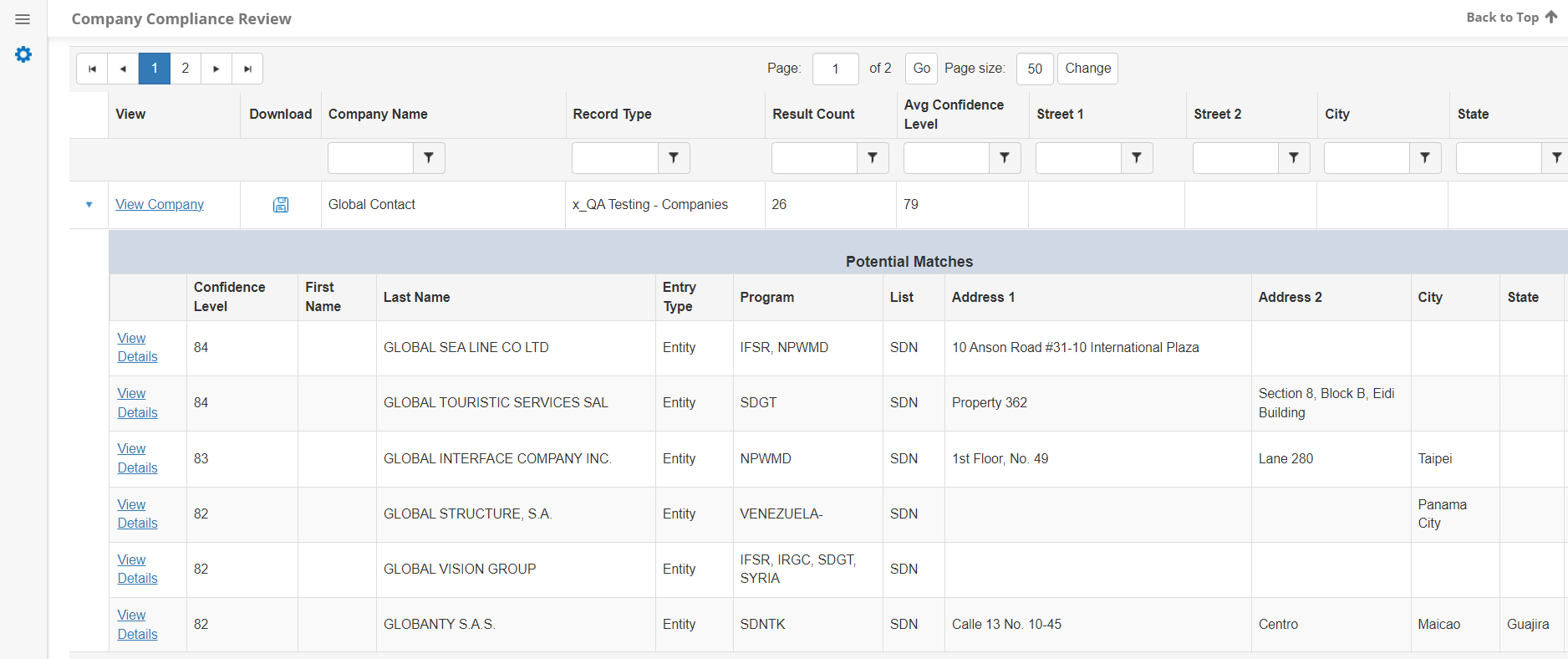
.PNG)