One Click Fulfillment
Purchase Orders: One Click Fulfillment of the Entire Order
For users with permission to fill purchase orders, Contract Insight offers a solution to fulfill an entire order with just one click.
1. Navigate to the purchase order’s details screen.
2. On the side menu, click Received All PO Items.
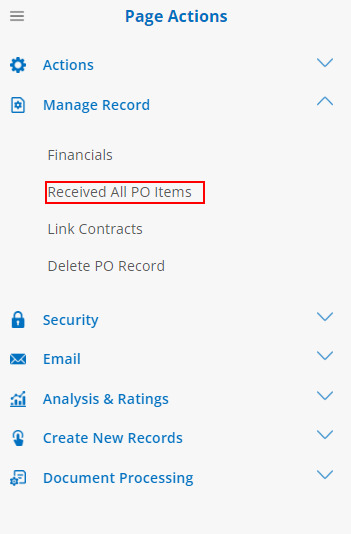
3. View the order, as viewed in full in the Purchase Order Items Received area.
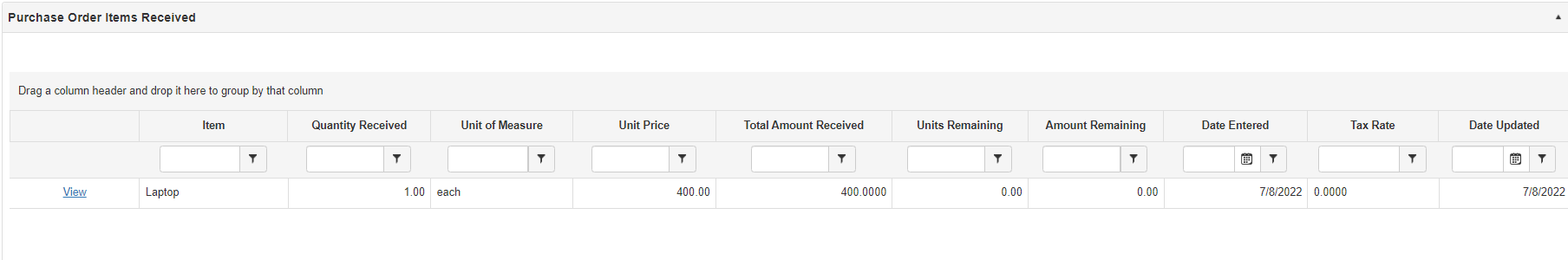
Note: Items and quantities are listed in the grid as they are received. If a partial fulfillment was processed, each receipt is logged separately.