The CobbleStone® Add-In For Outlook is an add-in built to greatly improve workflow and integration between Contract Insight and Microsoft Outlook, without the usage of additional software and enables users to attach emails, create, and update records directly from their Outlook interface. This add-in is available for use in both application-level versions of Outlook (Outlook Desktop App) and browser-level versions (Outlook Online). Wiki Page: CobbleStone Add-In for Outlook Overview
NEW FEATURE: CobbleStone Add-In for Outlook
Reference #: 250624.1237.133
The CobbleStone Add-In for Microsoft Outlook is now available for clients on Contract Insight Version 22.4.0 Rev 241230 or later!
When installed, the Add-In will appear in the Word Ribbon. Depending on your ribbon setup and screen size, it may look slightly different. Here are the most common:
Classic Ribbon:
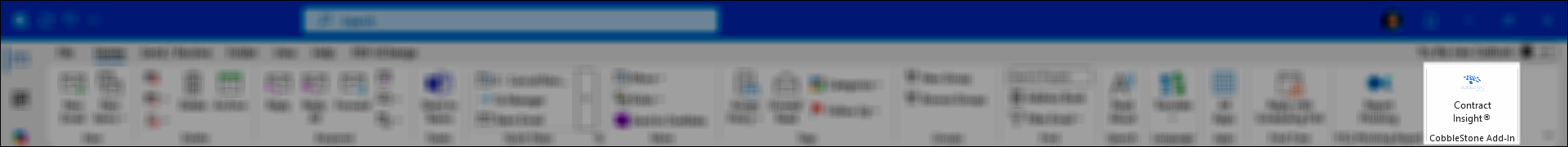
Simplified Ribbon:
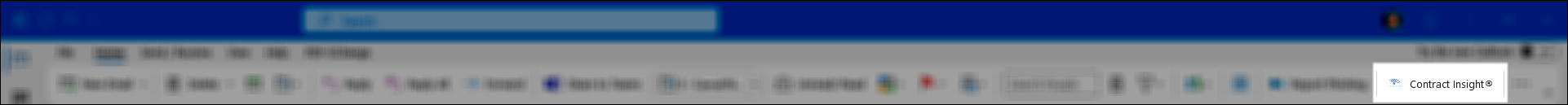
Smaller monitor/laptop screen:
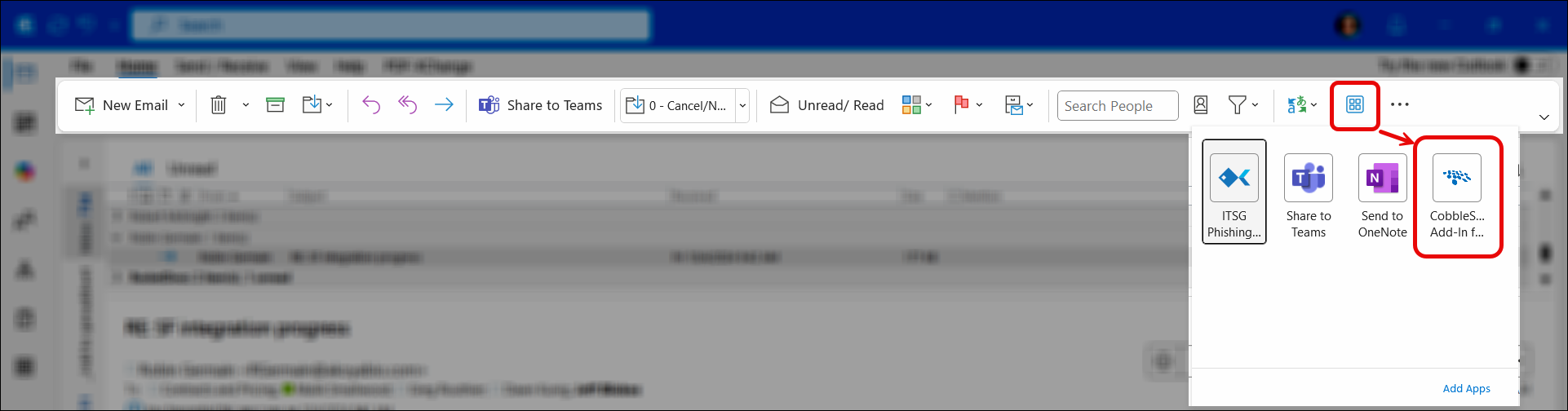
The Add-In initially opens on the prompt to log into the Contract Insight instance:
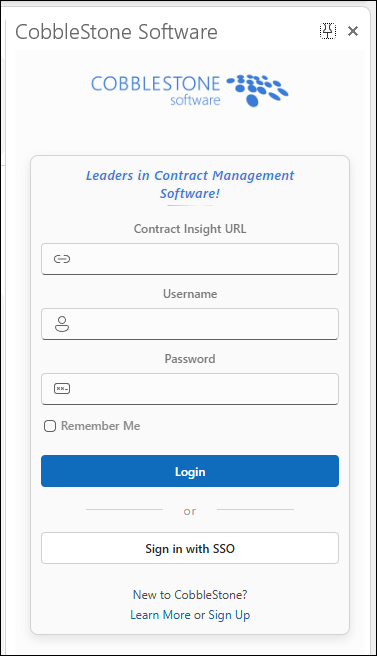
After logging in, users will be taken to Contracts initially and can navigate to the other areas by clicking on the hamburger menu in the top left corner. Here is a quick tour of the add-in’s navigation (screenshot includes modules requiring additional licenses):
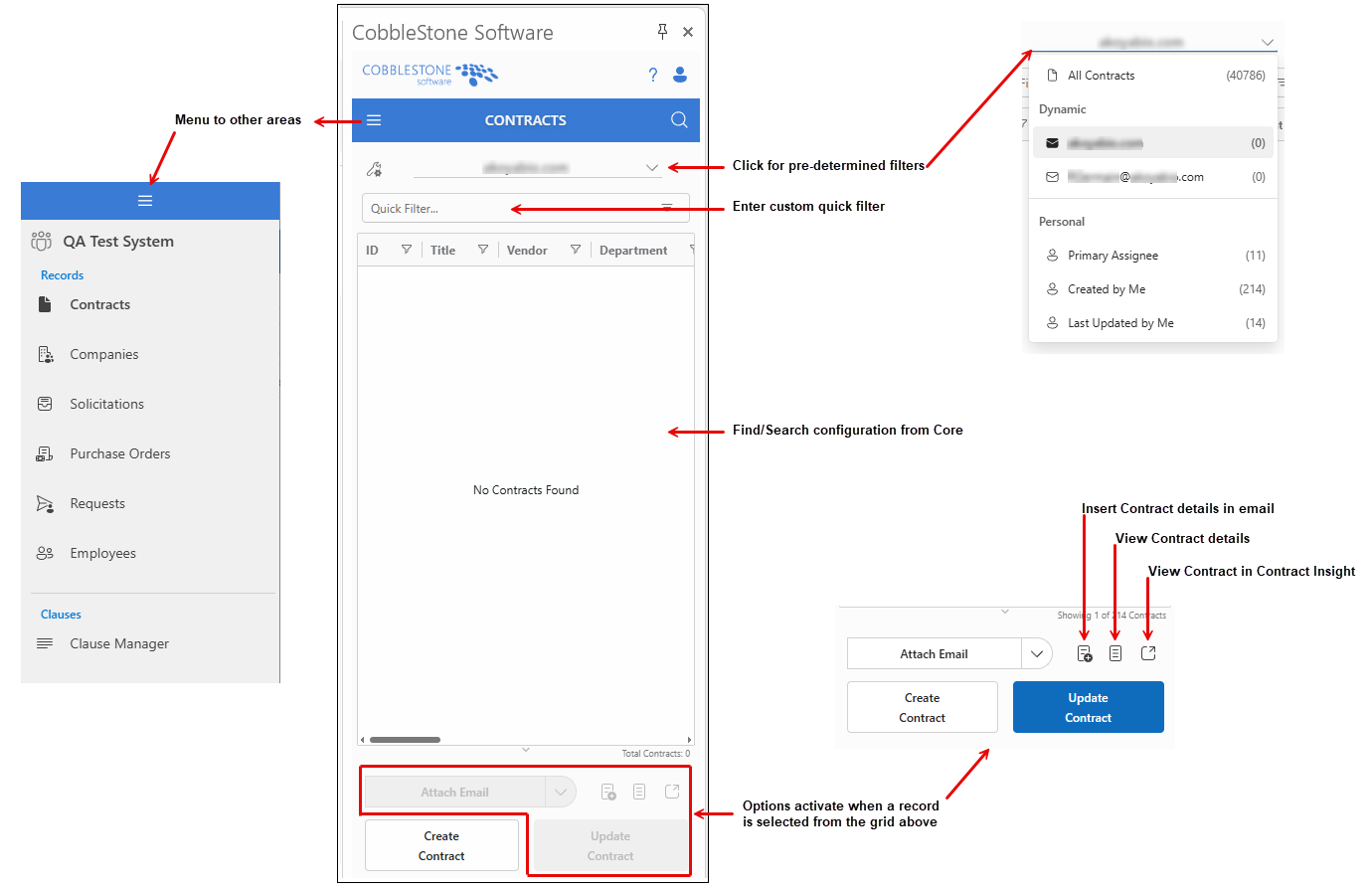
RESOLUTION: Unable to Log in via SSO with Outlook Add-In
Reference #: 250624.1237.10384
When using SSO within the Outlook Add-In users were getting a pop-up message and it was not allowing them to utilize SSO. This has been resolved and when using SSO with Outlook Classic, Modern, and Web it should all function the same.