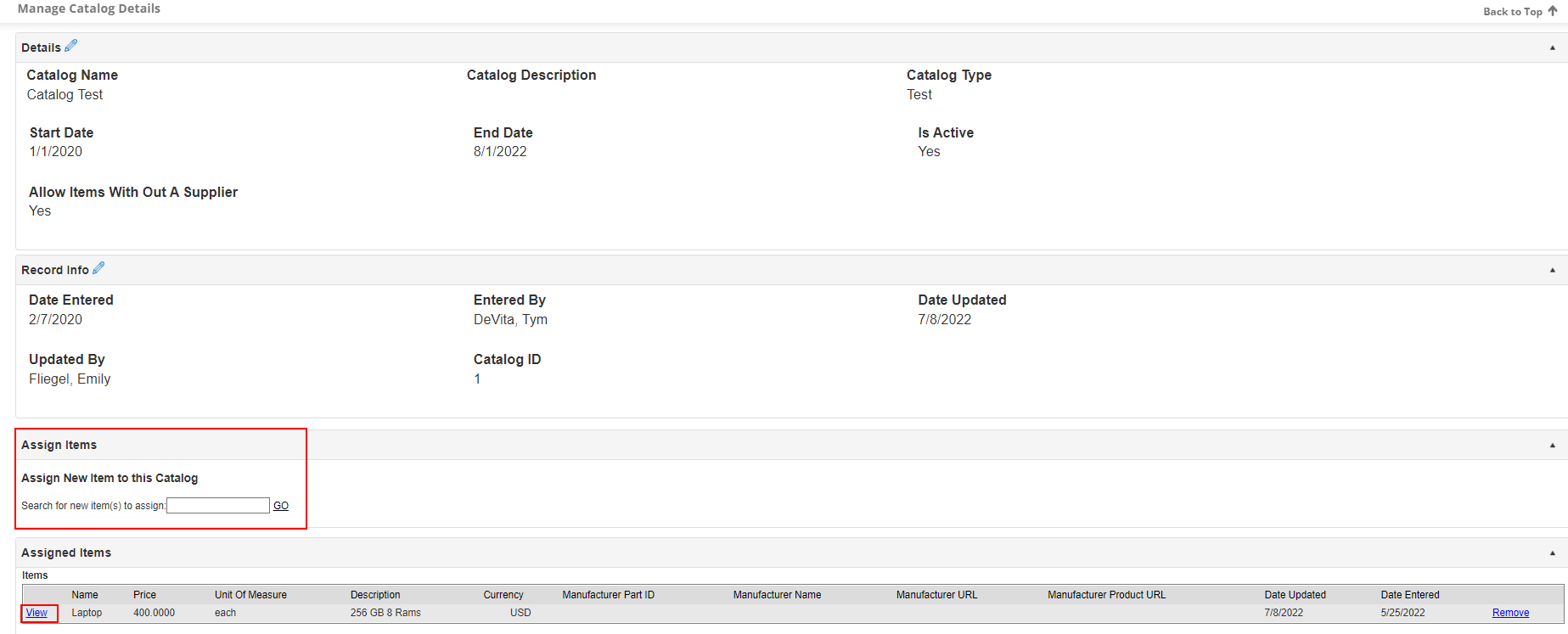Manage Catalogs
Catalog Manager
Navigate to Manage/Setup > Catalog Manager > Manage Catalogs
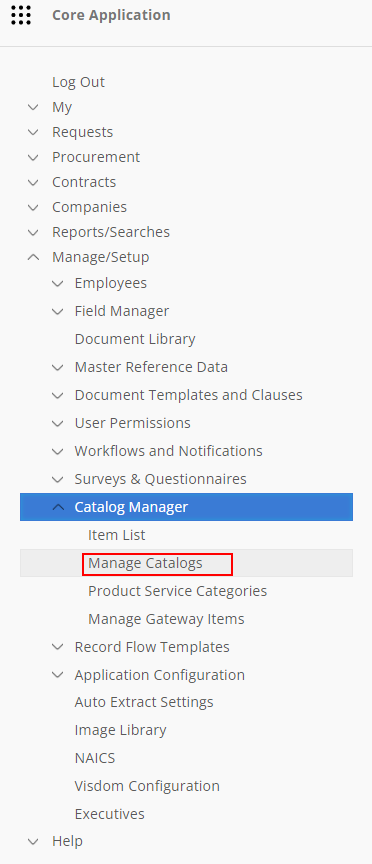
You can add a new catalog via the side menu action Add New Catalog or if you have a catalog you can View/Manage
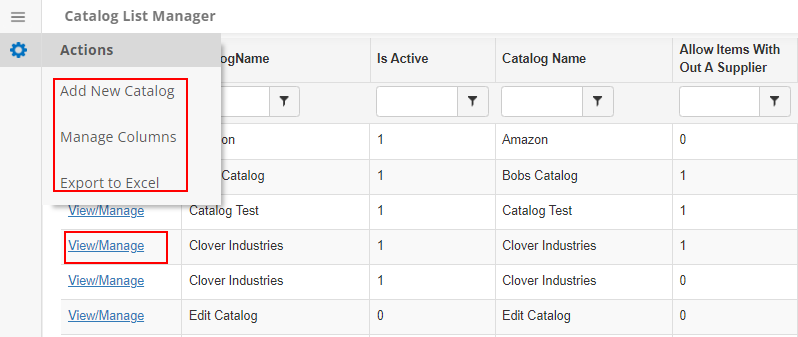
Once you are viewing Catalog Details you can assign items to the catalog via the item search