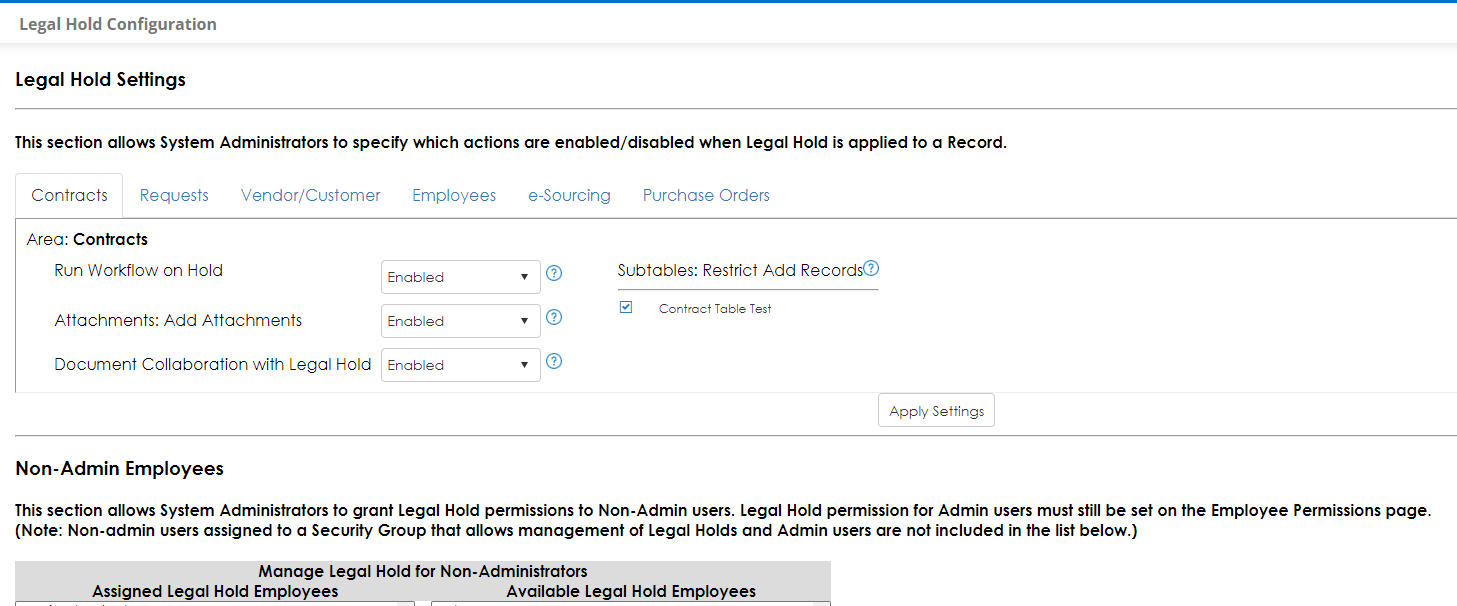Legal Hold
Employee/User Details: Legal Hold
A System Admin User or any User with the Setup: Manage Legal Holds Permission assigned can manage an Employee Record’s Legal Hold Status. To put a record on Legal Hold, click Set Legal Hold on the side menu, then confirm via the pop-up.
.png)
A banner, as seen below, appears along the top of the record. Fields are locked from editing and Attachments can no longer be added or deleted.
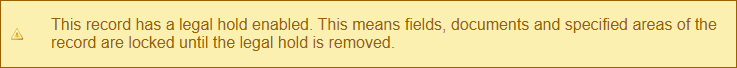
To remove the Legal Hold, click Remove Legal Hold on the side menu, then confirm via the pop-up.
.png)
To be able to attach new files while a record is on Legal Hold, there is a configuration setting for that. Navigate to:
Manage/Setup > Application Configuration > Config Settings
Make sure Security is selected for the Select Configuration Group drop down. Go to Group: Legal Hold and adjust the Disable File Uploads with Legal Hold setting.
There is also a configuration setting regarding Document Authoring and Document Collaboration processes while on Legal Hold. (Document Collaboration being only relevant if using the Document Collaboration Add-On Module)
Select Security for Select Configuration Group. Modify Document Collaboration with Legal Hold as necessary.
Legal Hold Configuration
Admin users can navigate to the Legal Hold Configuration Page found in Manage/Setup, and can make changes on what information is allowed to be changed or ran while a record is on legal hold. Each record area (Contracts, Requests, etc.) can have different settings. Administrators can also assign non-admin users the permission to perform legal holds on records.
Run Workflow on Hold: Set as 'Enabled' to allow Workflows to run when record is on Legal Hold.
Attachments: Add Attachments: Set 'Enabled' to allow Attachment Adding when record is on Legal Hold.
Document Collaboration with Legal Hold: Set 'Enabled' to Allow Document Package Merging & Signing if record is on Legal Hold.
Subtables: Restrict Add Records: Checked subtables will not allow records to be added when main record is on Legal Hold