Exporting Search Results for Purchase Orders
Purchase Orders: Exporting the Find/Search Screen
The Find/Search Purchase Orders screen can be exported to Excel, Word, or PDF files using the links in the side menu. When the Find/Search Purchase Orders screen is exported, the export will include ALL fields shown on the screen.
.png)
Once export is selected, to Open or Save the exported document.
It is recommended to first export to Excel, modifications/customization to the grid can be made. When modifications are complete, save the file as a PDF.
When exporting to Excel, be sure to click Yes to open the spreadsheet even though the format has a different extension. The spreadsheet has a different file extension because the it is being opened from a Web Browser.
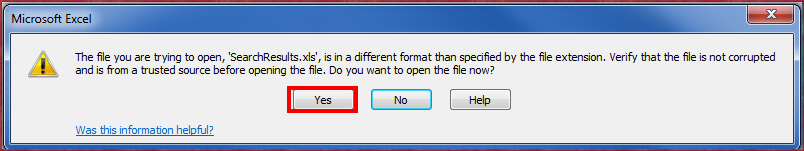
.png)