Logging In/Forgot Password
Vendor/Client Gateway: Logging In
To log into the Vendor/Client Gateway, enter your user name and password along with the Company ID provided by the Gateway's Organization.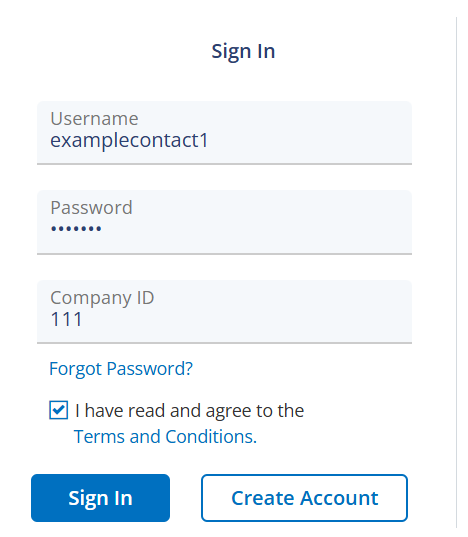
Forgotten Password
1. If you have forgotten your password for the Vendor/Client Gateway, click the link for Forgot Password?
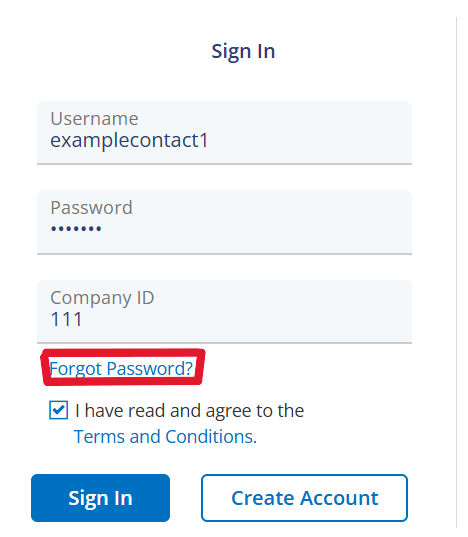
2. The Forgot My Password screen displays. Enter your user name and Company ID.
3. Click Reset Password.
4. An email is sent to the email address on file with a link to reset your password.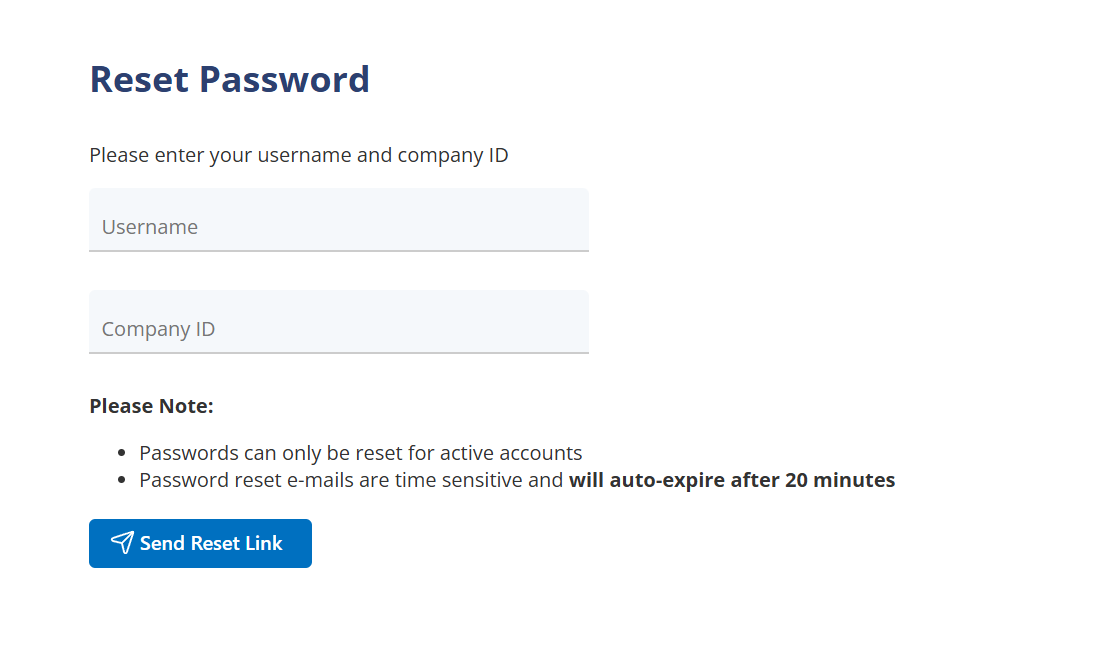
Note: Passwords can only be reset for already active accounts.