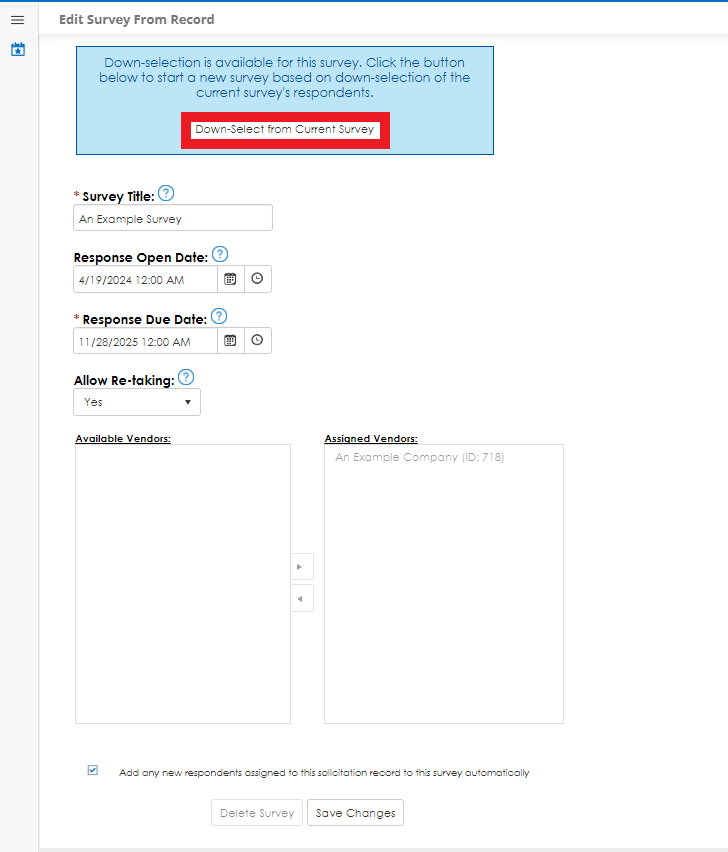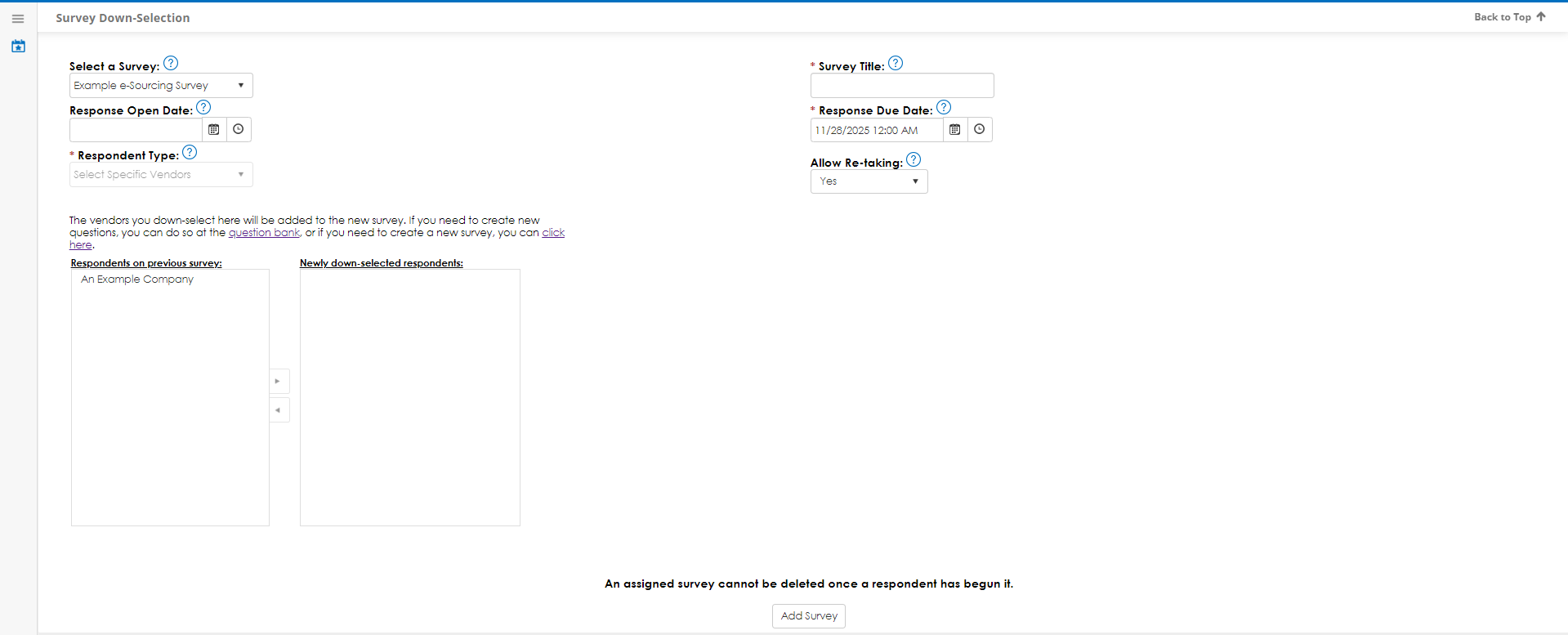Down Selection/BAFO
Down Selection/Best and Final Offer
Based on surveys submitted, Contract Insight offers the ability to slim the pool of eSourcing respondents via down selection.
Down Selection
1. Click Edit Survey for a Survey & Response line item. Through this survey, the pool or respondents will be down selected.
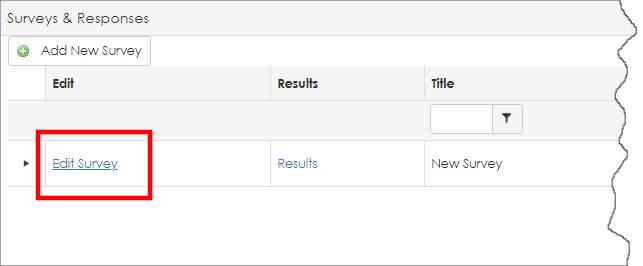
2. The Edit Survey from Record screen displays. Click Down Select from Current Survey.
3. The Survey Down Selection screen displays. Click the Right Arrow between Respondents on Previous Survey and Newly Down-Selected Respondents to down select respondents to the next round.
4. Click Add Survey. The new survey is sent to each of the selected respondents for completion and submission.