Optional Add-On Module used to extend the functionality and collaboration scope of Contract Insight by providing a dedicated gateway portal for your vendors, suppliers, providers, clients, customers, respondents, etc. to view and interact with the contracts, solicitations, etc. you have with them.
VENDOR/CLIENT COLLABORATION GATEWAY
ENHANCEMENTS
ENHANCEMENT: Enhanced File Viewing on the Gateway
Reference #: 250926.1171.18730
We’ve improved the Files/Attachments tab within Solicitation records on the Vendor/Client Gateway to make file access more intuitive:
- The tab now defaults to an “All Files” view, showing users all files they have permission to access.
- A new View Files dropdownlets users easily switch between:
- My Files – files they personally uploaded
- Public Files – files shared for general access
How will this affect users?
This update helps users quickly find the files they need without extra navigation.
ENHANCEMENT: UI Configuration: Floating Labels Option
Reference #: 250926.1203.20185
A new setting called Use Floating Labels in UI has been added to the Vendor/Client Gateway Configuration group within Application Configuration. This setting allows administrators to control whether floating labels are used in the UI when adding or editing certain field types in the Vendor/Client Gateway.
When the configuration is set to True (default), the field names appear within the field: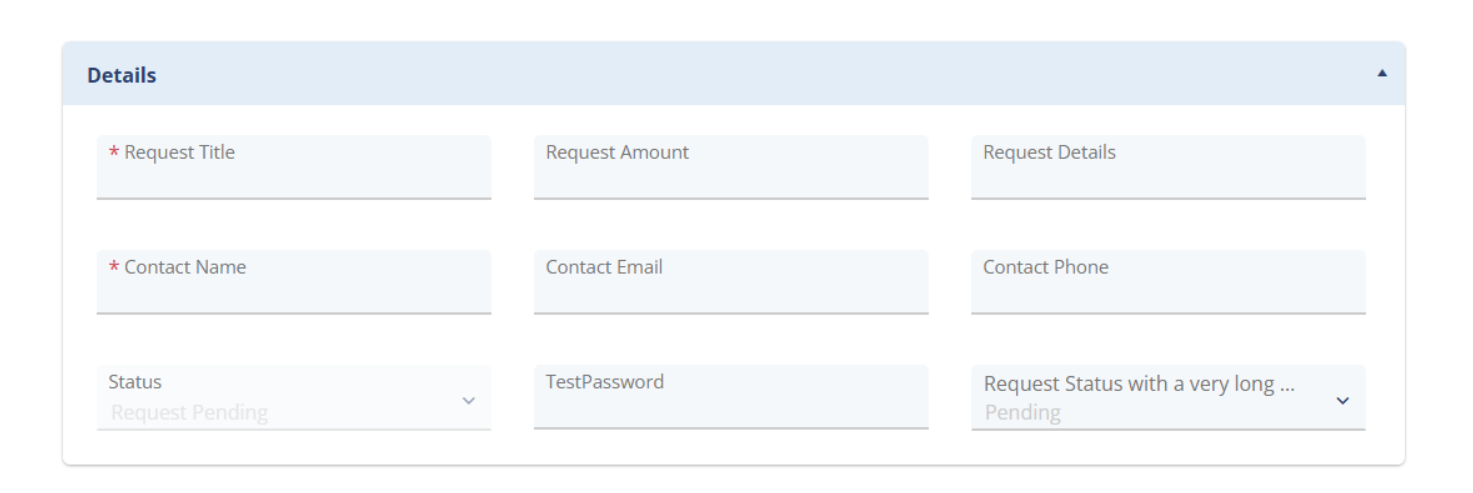
When the configuration is set to False, field names on the Vendor/Client Gateway will appear above the field:
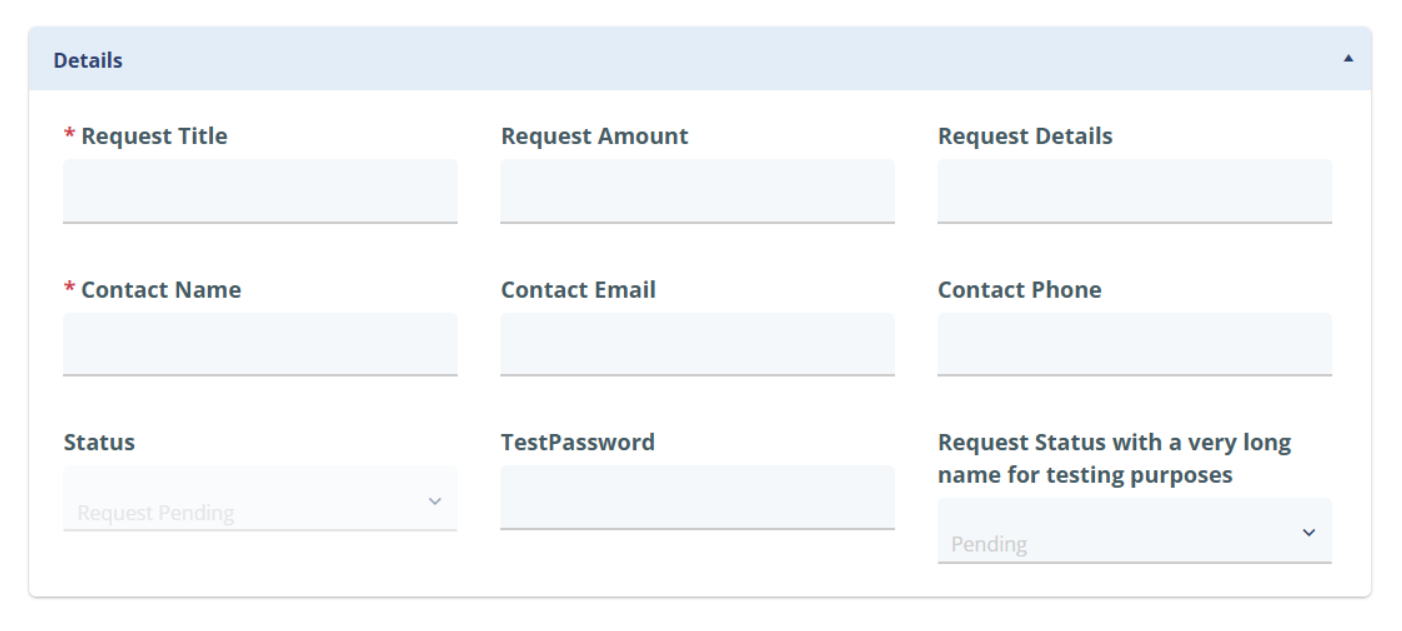
VENDOR/CLIENT COLLABORATION GATEWAY
RESOLUTIONS
RESOLUTION: Application Configuration and performance loading File grids
Reference #: 250926.1203.5474
The ability to enable or disable the Questions and Answers section on Solicitation records is now available again in the system settings. This affects both the Core system and the Vendor/Client Gateway. You can find the Allow Q&A Section on Solicitation Records setting under: Application Configuration > Config Settings > Solicitations > General
In addition, we’ve resolved a performance issue that was causing slow load times and occasional timeouts when viewing file grids. The system now only loads the necessary columns, resulting in faster page loads and a more stable experience.
RESOLUTION: Submit Request Icon Visibility & Configuration in VCG
Reference #: 250926.1203.18231
We’ve resolved an issue where the Submit Request icon and function remained visible in the Vendor Client Gateway (VCG) top menu, even after admin actions were taken to remove it.
- An enhancement has been made to the “Allow submission of Contract Requests” configuration setting, which now allows admins to define both the ability and authentication level required for Vendors/Clients to submit contract requests.
- Available options include:
- Public: Visitors and Accounts
- Accounts Only
- No Requests Allowed
This update provides greater control over request submission visibility and access, ensuring the VCG behaves according to your organization’s preferences.
RESOLUTION: Help Link Correction in VCG Password Reset Email
Reference #: 250926.1203.18804
We’ve resolved an issue where the Help link in the Vendor Client Gateway (VCG) password reset email was incorrectly redirecting users to the homepage.
The link has been updated to point to the correct Help page, ensuring users can easily access support when resetting their password.
RESOLUTION: Visibility of Inactive Users During Simplified Login Setup
Reference #: 250926.1259.17196
We’ve resolved an issue affecting the Simplified Login configuration for the Vendor Contact Gateway (VCG):
- Previously, when updating usernames, Inactive Users were not displayed, which could cause confusion or missed updates.
- The system has been updated to include all users—active and inactive—during username updates, ensuring full visibility.
- Please note: Whether a contact receives emails still depends on several factors, including:
- Vendor status (must be Active)
- Contact status (must be Active)
- Contact must have a valid email address
- “Allow Login” must be set to Yes
This update improves transparency and ensures consistent communication settings across all user types.