The Core System provides Contract Insight’s core components and functionality for full lifecycle management of your organization’s contracts and committals.
CORE SYSTEM
ENHANCEMENTS
ENHANCEMENT: Reporting Permission for DB Views
Reference #: 250804.337.17069
A new permission named Reports: Prevent Report Creation with DB Views has been added to Contract Insight. System Administrators can assign this permission to individual users or to a Security Group to prevent users from creating reports using any DB View listed in the Primary Table selection field (e.g. Contract Spend by Year (DB View))
How will this affect users?
End users with this permission assigned will be unable to create reports using the DB View Primary Tables in Ad-Hoc Reporting.
ENHANCEMENT: Prepend Sender's Name to "From" Address
Reference #: 250804.1259.8297
An enhancement has been added for Alerts emailed from within Contract Insight to include the first and last name of the user initiating the process. This also includes alerts sent for:
- One-off emails
- IntelliApprove
- IntelliSign
- E-Approvals
- E-Signatures
The From address name will now read as: Jane Doe via Contract Insight <alerts@cobblestone.software>
How will this affect users?
End users, Company Contacts, and External Emails receiving an alert from Contract Insight will have a clearer understanding of who initiated the message.
ENHANCEMENT: Ad-Hoc Report Field Selection - Linked Field no longer defaults to first option
Reference #: 250804.1286.574
When adding fields to an Ad-Hoc Report, fields that pull data from a separate table no longer automatically select the first value in the Select linked field dropdown. This will prompt the user to select the desired linked field as opposed to defaulting to the first item in the dropdown list.
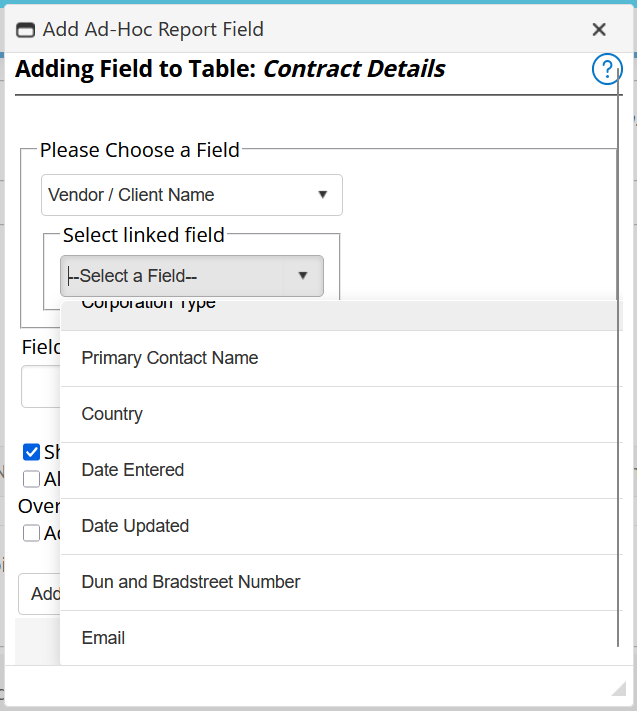
How will this affect users?
End users creating an Ad-Hoc Report with field linked to other tables in the system will now need to select the appropriate linked field to ensure the desired information is shown.
ENHANCEMENT: Record Email Enhancements: Alert on Reply and Start New Email Chain
Reference #: 250804.365.8308
Emails on Request, Contract, Vendor, and E-Sourcing Records have been enhanced to:
- Alert the Employee Assigned when a reply is received
- Allow anyone to start a new Email chain from their email client
Alert on Reply
Email Alerts are now sent to the Employee Assigned on the record when a reply is received for an email chain on the record. By default, the Alert on Reply configuration is set to True.
To configure the email body for the individual alerts or to turn off the configuration setting, go to Manage/Setup > Application Configuration > Config Settings and choose Email Manager from the Configuration Group dropdown.
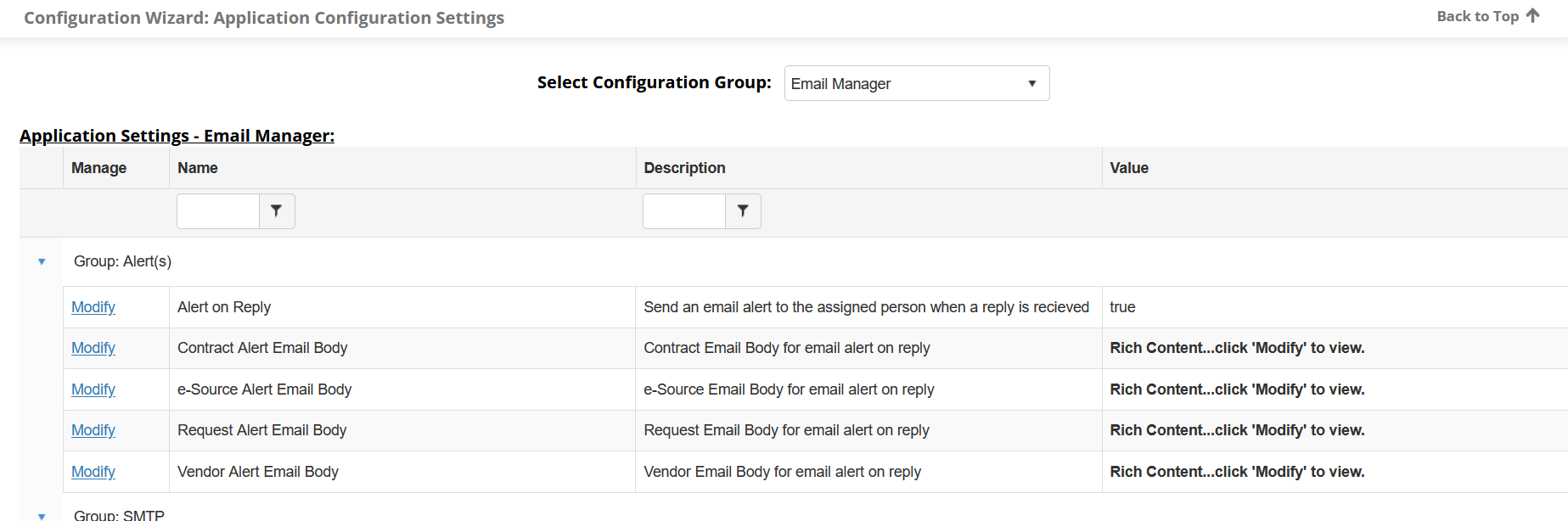
Start New Email Chain
Anyone who has an ID for a Request, Contract, Vendor, or E-Sourcing record can now start an new email chain on the record directly from their email client (e.g. Microsoft Outlook). Simply set the To address to one of the following (replacing the <RECORD ID> and <receiving domain> placeholders):
- Contracts_<RECORD ID>@<receiving domain>.cobblestone.software
- Requests_<RECORD ID>@<receiving domain>.cobblestone.software
- Solicitations_<RECORD ID>@<receiving domain>.cobblestone.software
- Vendors_<RECORD ID>@<receiving domain>.cobblestone.software
For example:
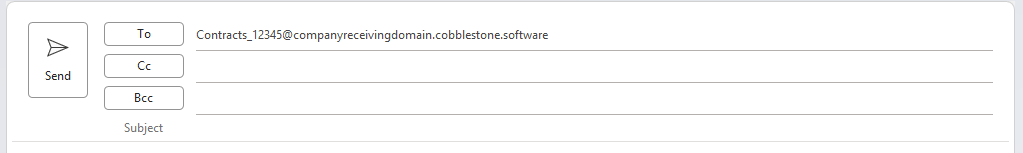
If unsure of the receiving domain, System Administrators can go to Manage/Setup > Application Configuration > SendGrid API Management:
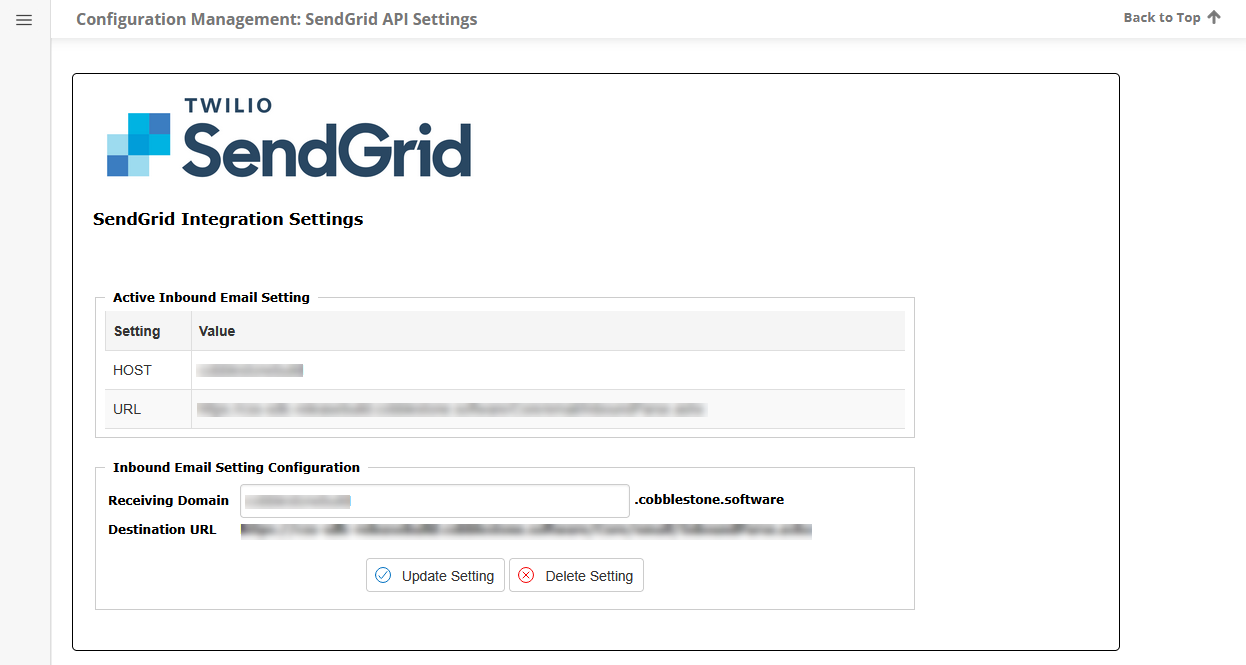
How will this affect users?
Employees assigned to a Request, Contract, Vendor, or E-Sourcing record can now receive email notifications when a reply is received on a record's email chain. Also, anyone with a record ID for one of those areas and the receiving domain can start a new email chain directly from their preferred email client.
ENHANCEMENT: Contract with User-Defined Company Field Shows on Vendor Company List/Company Details Screens
Reference #: 250804.337.9554
Contracts with a user-defined Company field will show on the View Contracts search from the Company List and the Linked Records tab on the Company Details page for the Vendor/Company selected in that field on the Contract.
View Contracts from Company List
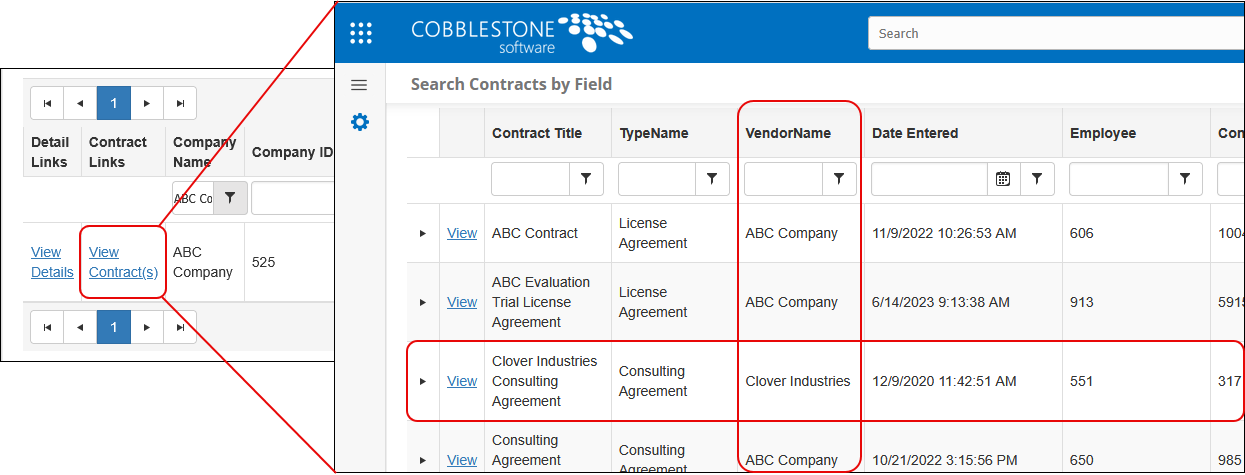
Linked Records tab on Company Details
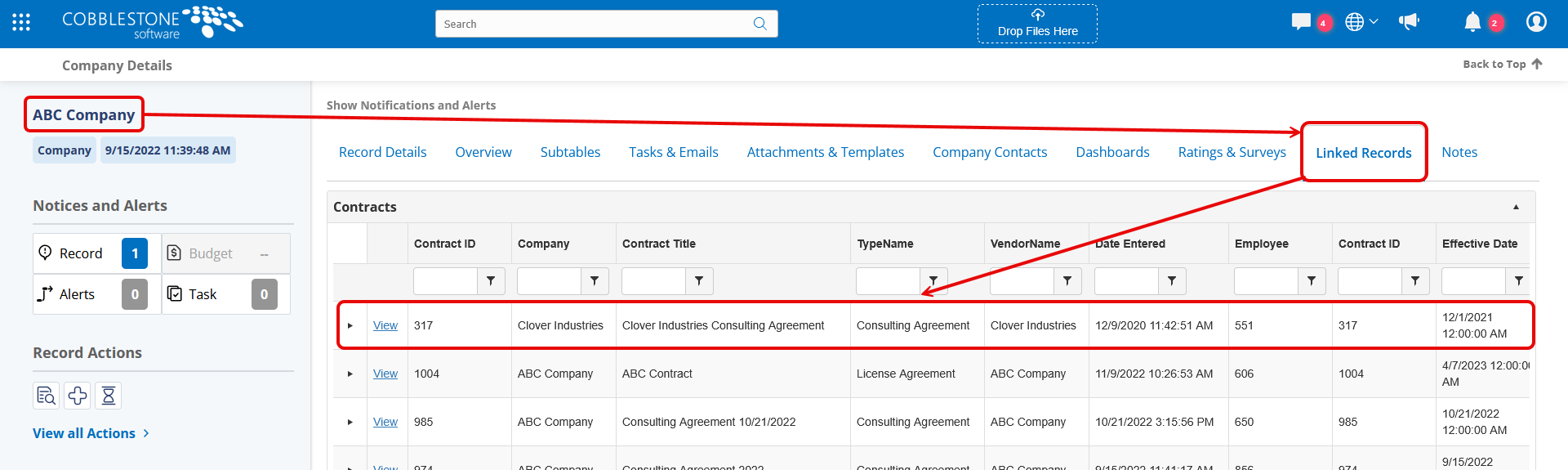
How will this affect users?
End users with permission will be able to view Contracts where the Company/Vendor is listed in a user-defined Company field on the Contract record.
ENHANCEMENT: Company Quick Add Uses Fields by Type Setting
Reference #: 250804.1208.9692
While adding a new Record in the system, users with permission can add a new Vendor/Company in-line without leaving the Add Record screen. This functionality has been enhanced to require the Vendor/Company Type to be selected then will only show the fields configured to show on that selected type.
How will this affect users?
Adding a new Vendor/Company in-line on an Add screen will be less overwhelming by only showing the fields assigned to the selected Vendor/Company Type.
CORE SYSTEM
RESOLUTIONS
RESOLUTION: Sys Admin field locked for Legacy License users
Reference #: 250804.337.16769
Legacy license users noted that the Sys Admin field on an Employee record was locked, preventing them setting a user as a System Administrator. A fix was applied and the field is no longer locked when creating new employees and can also be edited via the field group.
RESOLUTION: Online Editor Document permissions saving for all users
Reference #: 250804.1208.10099
Configuring Permissions in the Online Document Editor for a Record attachment was applying the protection/permissions to all users, not just the selected user(s). The Online Document Editor Permissions are now saving when applying to users, applying users to edit sections of the document, and enforcing via password.
RESOLUTION: External links in an exported Ad-Hoc report not opening
Reference #: 250804.1203.12957
After exporting an Ad-Hoc Report to Excel, clicking an external link in that exported report (found in a hyperlink field) would not open. This has been resolved so clicking external links within the exported report will open as expected.
RESOLUTION: Record Flow Template inconsistent
Reference #: 250804.1267.13862
Users were finding Record Flow Templates were not reliably triggering on Record Add and Edit. This has been updated to improve record flow performance and consistency.
RESOLUTION: Mass Upload template ordering fields
Reference #: 250804.1273.13950
Importing a .csv file to update a subtable was incorrectly ordering the fields. This has been resolved to order the fields by Display Name as it had previously done.
RESOLUTION: Unable to search by Entered By when linking Contract Records
Reference #: 250804.1250.14812
Users were unable to link a Contract record by searching the Entered By field. This has been resolved to enable searching by Entered By field as expected.
RESOLUTION: Files/Attachments table not centering after zooming out and zooming back in
Reference #: 250804.386.14954
After zooming out then back in on the Attachments & Templates tab, the Files & Attachments table was not resizing to the dock width. This has been resolved so when zooming the browser in and out it will position correctly.
RESOLUTION: Secure Emails not formatted as expected
Reference #: 250804.1259.14960
Secure Emails were not appearing with the expected format, making user acknowledgement more difficult. This has been resolved and Secure Emails now look and function as expected.
RESOLUTION: Conditional Field not working as intended on Details screens
Reference #: 250804.345.15038
Conditional fields were not showing/hiding as expected on a record's Details screen when the parent field(s) were updated in a specific order. This has been updated so the conditional fields show/hide as expected.
RESOLUTION: Error while searching For Contracts Through Standard Search
Reference #: 250804.1271.15347
Users with their Regional Setting set to English - New Zealand (en-NZ) were unable to use the Standard Search functionality on the Find/Search Contracts page when searching a range between two expiration dates. This has been resolved.
RESOLUTION: Contract changes tabs after saving on sub table
Reference #: 250804.1250.15537
After adding a new subtable entry on the Subtables tab of a Record, users were redirected back to the Details tab instead of remaining on the Subtables tab. This has been updated so when editing, adding, or bulk adding for a subtable, users will be returned to the Subtables tab.
RESOLUTION: Cannot Delete request unless they are Accepted
Reference #: 250804.337.15802
Users found that a Request record could not be deleted until it was in Accepted status. This has been resolved so a Request can be deleted while still in Pending status as expected.
RESOLUTION: Document Comparison Issue
Reference #: 250804.1203.16033
When selecting Edit with VISDOM using the Document Comparison tool, users were seeing a notice stating Document Comparison Unavailable. This has been fixed so users can compare documents using the Edit with VISDOM option.
RESOLUTION: VISDOM spelling error
Reference #: 250804.932.16037
The word 'Entity' was misspelled within the section for editing an algorithm in an existing VISDOM process. This spelling error has been resolved.
RESOLUTION: Conditional fields disappearing on drag and drop with VISDOM basic
Reference #: 250804.1222.17037
On the VISDOM Basic add page, a conditional field disappeared when one parent field matched a condition to show a child field then the user input a value into the child field and then matched a condition for a totally separate conditional field. This has been resolved.
RESOLUTION: Crash when navigating between tabs and dock actions not functioning as intended
Reference #: 250804.337.14419
Clients had noticed crashes on occasions when navigating between tabs. Other unintended behaviors included multiple clicks being necessary to add records to subtables, tasks, notes or surveys; Issues with creating Document folders on records where attachments do not appear at first until you select a different folder and go back to the original folder; One Off Emails not showing in the righthand side panel. A fix was applied and all listed issues should be resolved.
RESOLUTION: Standard Search Find Where Filter Not Allowing Search for Text Fields
Reference #: 250804.1250.16256
Clients had found that when using the Find Where filter on Standard Search pages, using a text field like Contract Title would not display the box that allows users to enter the text they want to search for. A fix was applied and this tool should function as expected.