Optional Add-On Module for the collaboration of documents between internal and external users/participants. This module utilizes E-Approval (Electronic Approval) and/or E-Signature (Electronic Signature) processing to support full online negotiation via a secure online portal.
DOCUMENT COLLABORATION & E-SIGNATURE
ENHANCEMENTS
ENHANCEMENT: Delegate an Approval or Signing process to a different participant
Reference #: 250307.345.4276
E-Approval/E-Signature and IntelliApprove/IntelliSign now offer the ability to delegate and approval/signature to another participant. After receiving an email to Approve/Sign, the participant will be able to click the Delegate a Participant button to delegate the process.
 Approval Processing
Approval Processing
 Signature Processing
Signature Processing
Once delegated, a notice will appear at the top of the Approval/Signing process page. Note that the person who delegated their Approval/Signature will only be able to view the document(s). They will also still receive email notifications of the process status.
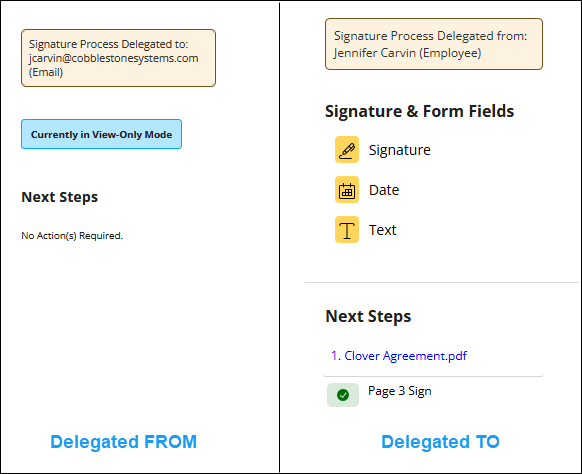
E-Approval/E-Signature
Within the E-Approval/E-Signature process, delegation from an Employee can only be made to another Employee and delegation from a Company Contact can only be made to another Company Contact.
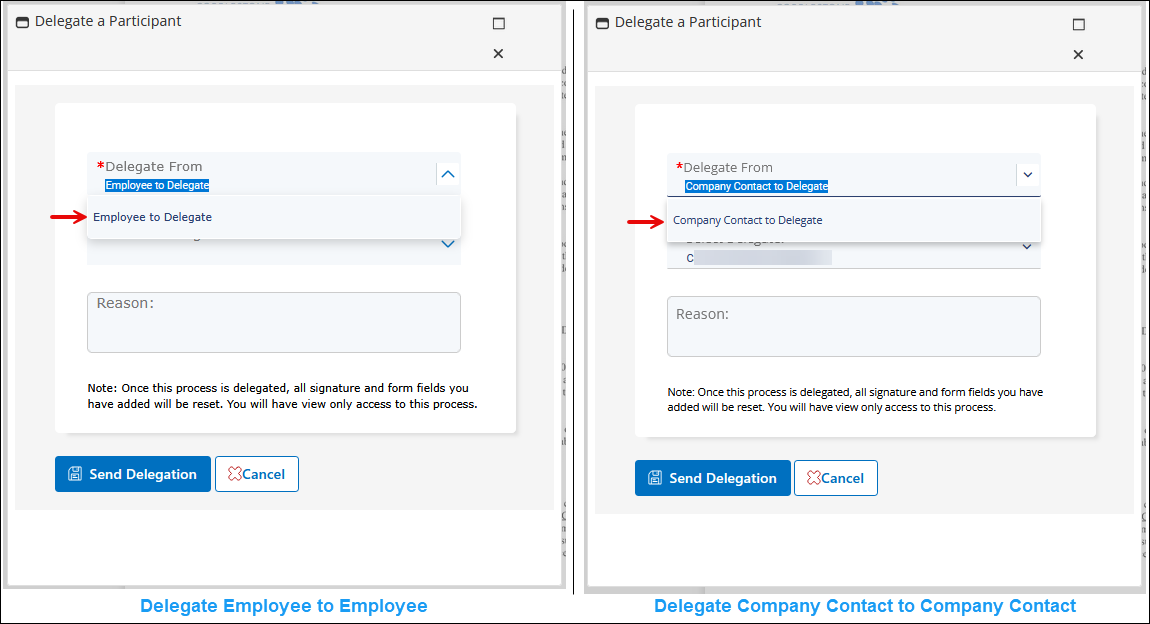
The Employee delegated to can delegate to another Employee. And the Company Contact delegated to can delegate to another Company Contact. This applies to both E-Approval and E-Signature processes.
IntelliApprove/IntelliSign
A configuration setting is available for IntelliApprove/IntelliSign which enables delegation to an external email address.
This setting can be found under Manage/Setup > Application Configuration > Config Settings.
On the Application Configuration page, select Document Authoring from the Configuration Group dropdown and it is the first setting under Authentication.
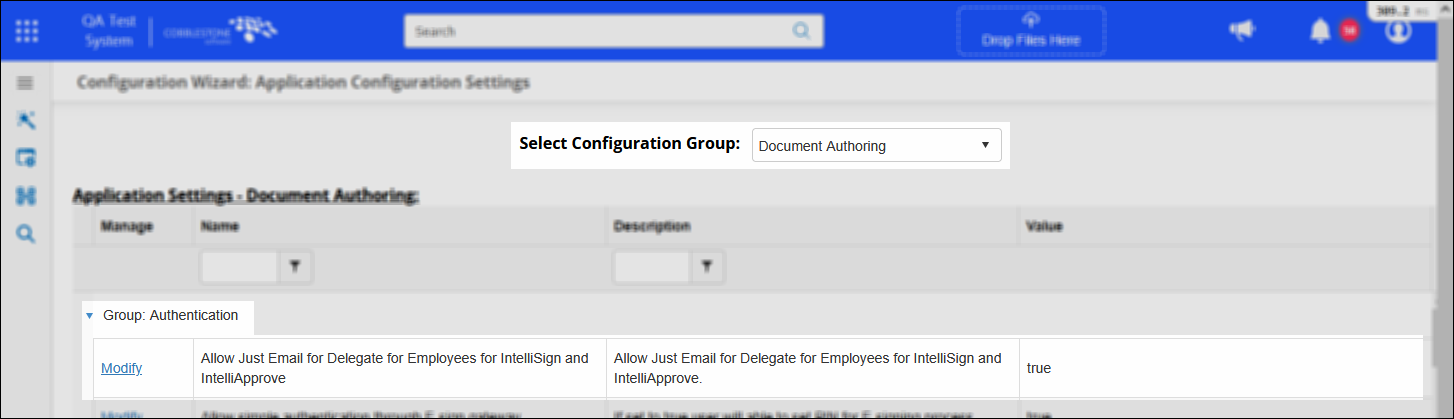 Configuration Setting
Configuration Setting
When set to false, it will work the same as E-Approval/E-Signature (Employee can only delegate to another Employee and Company Contact can only delegate to another Company Contact).
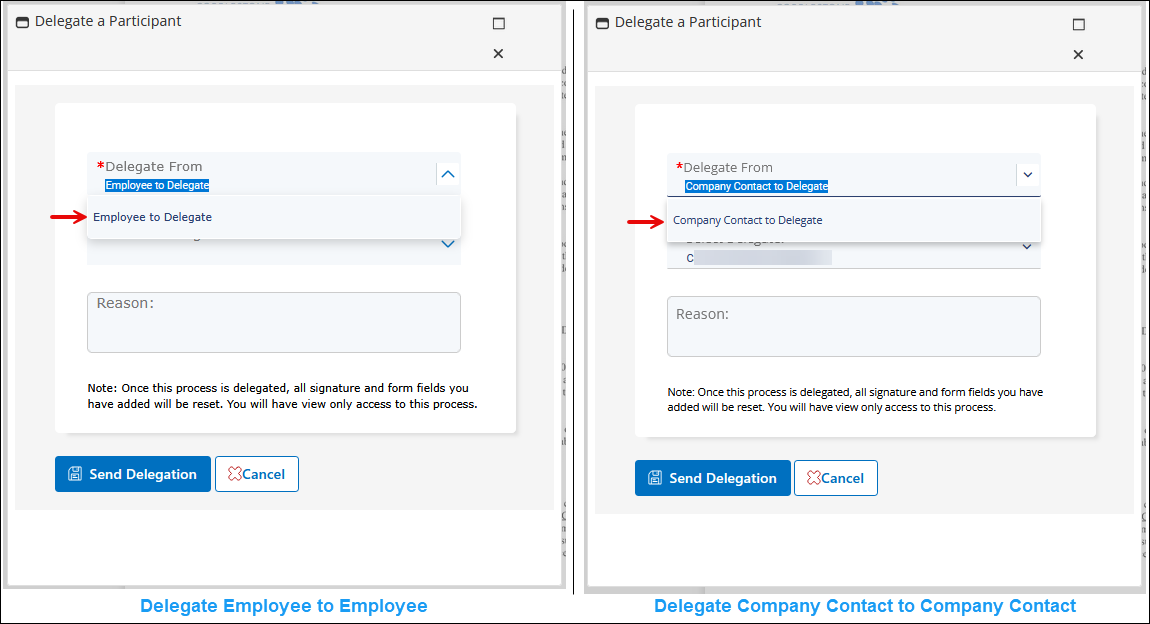
When set to true, Employees and Company Contacts will have the additional ability to delegate to an external email address.
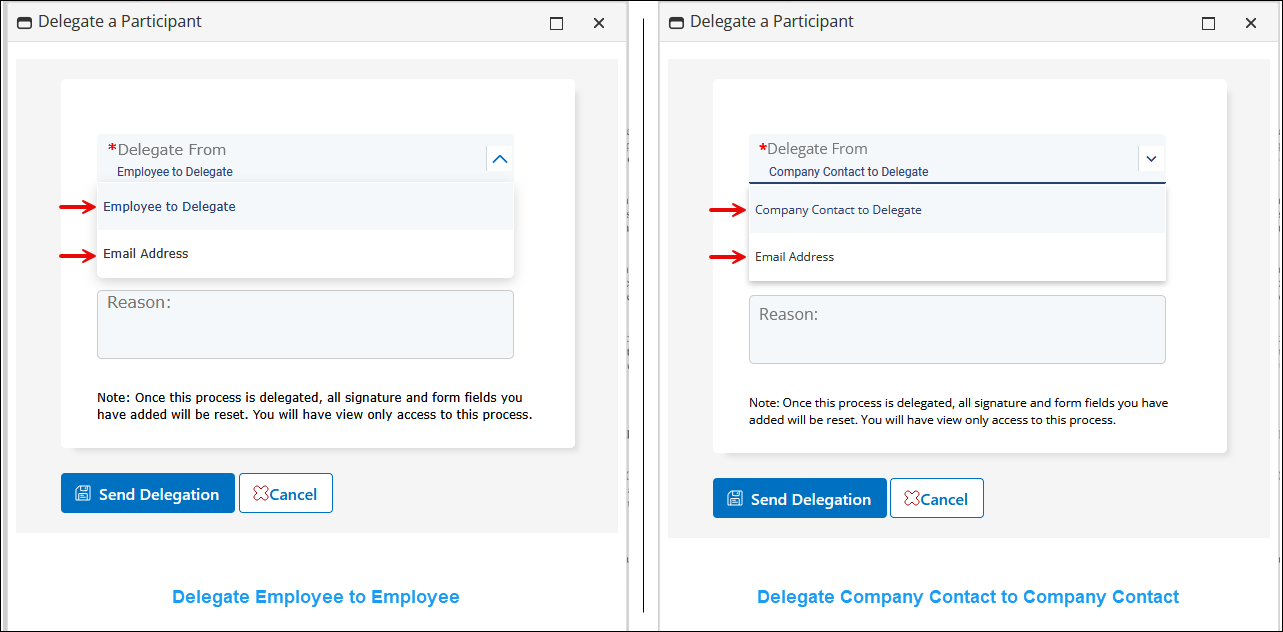
Once it is delegated to an external email, that external user can only enter another Email Address to delegate to and will not be presented with a list of Employees or Company Contacts. 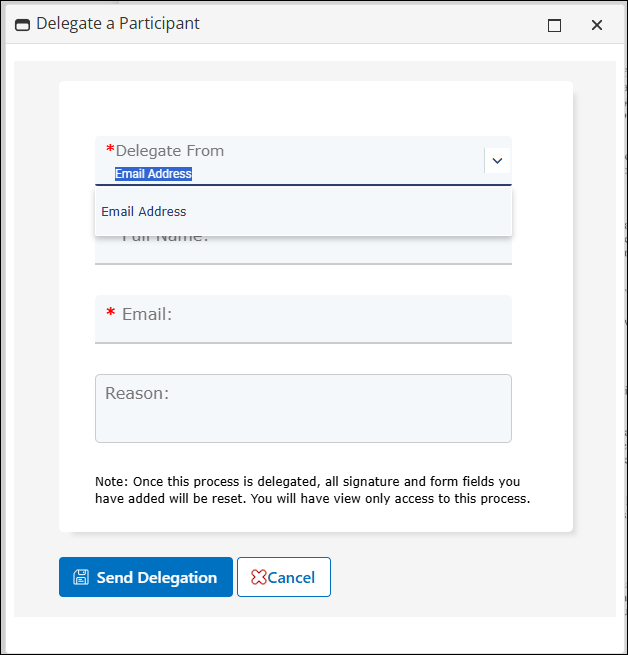
How will this affect users?
Document Approvers/Signers will be able to delegate their approval/signature to another person.
DOCUMENT COLLABORATION & E-SIGNATURE
RESOLUTIONS
RESOLUTION: IntelliSign text boxes not wrapping
Reference #: 250307.345.6830
Long lines of text were not wrapping when using a text placeholder during the IntelliSign process. This has been resolved so multiple lines of text in a placeholder will wrap and the text will adjust when resizing the placeholder.
RESOLUTION: Landscape document signing is finalized as Portrait in Document Collaboration Gateway
Reference #: 250307.345.7001
Documents with mixed landscape and portrait orientations would be converted to all portrait orientation when a signature process was finalized. This has been adjusted so the appropriate page orientation is retained.
RESOLUTION: Location address not Available for Document Templates
Reference #: 250307.1245.8238
When creating a Document Template, the Locations table on Mergeable Fields did not pull the related address fields (Street1, Street2, City,State, Country) to be selected. This has been resolved so the Locations table is pulling the Address fields as expected.