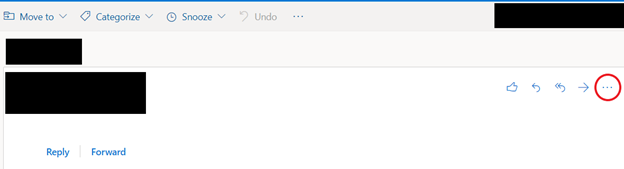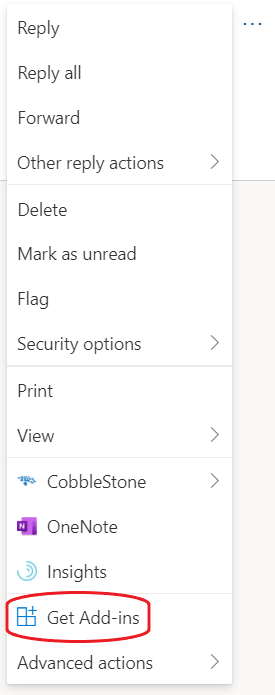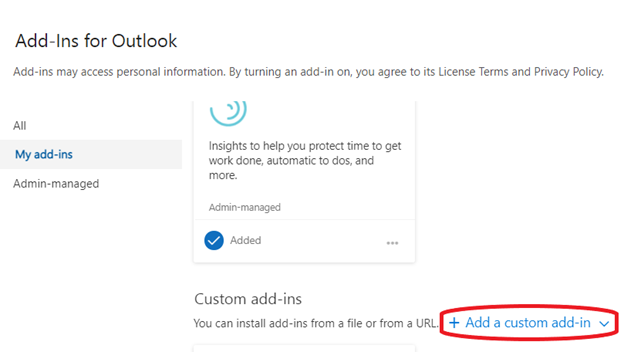Web Plugin Install Instructions
CobbleStone® Software Web Plugin Installation Instructions
Word Web Plugin
Manifest
Description:
Save and open CobbleStone® URLs from Word 365.
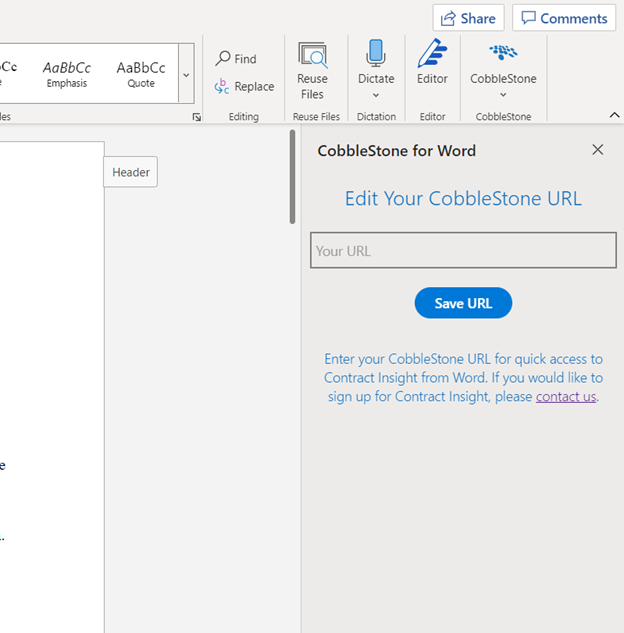
Add the manifest above using the step below.
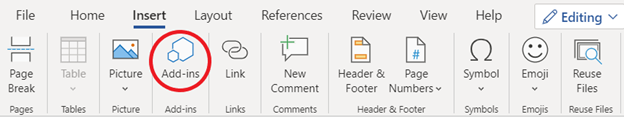

Outlook Web Plugin
Manifest
Description:
Save and open CobbleStone® URLs from Outlook 365.
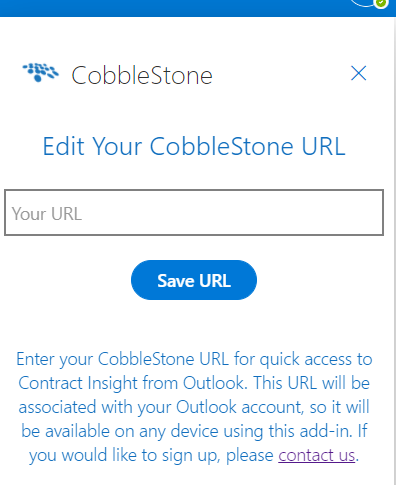
Add the manifest above through the step below.