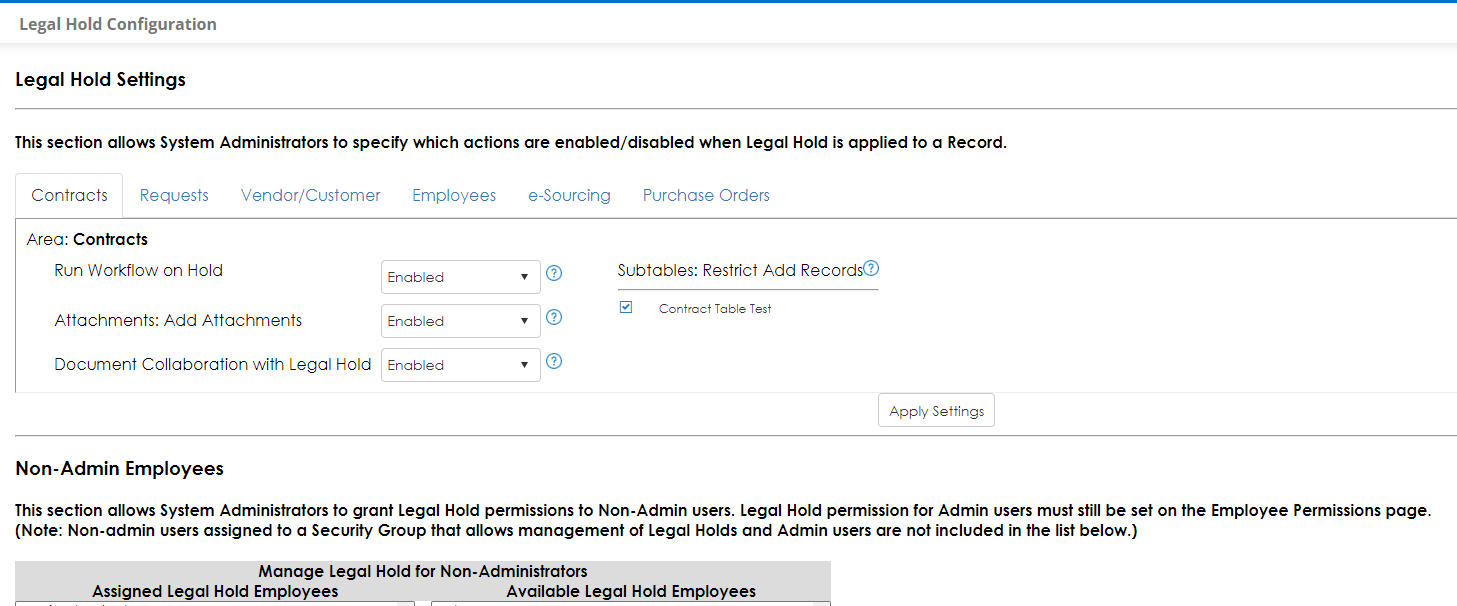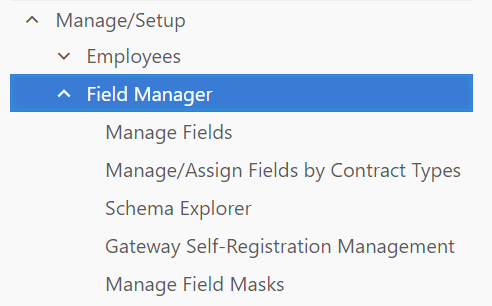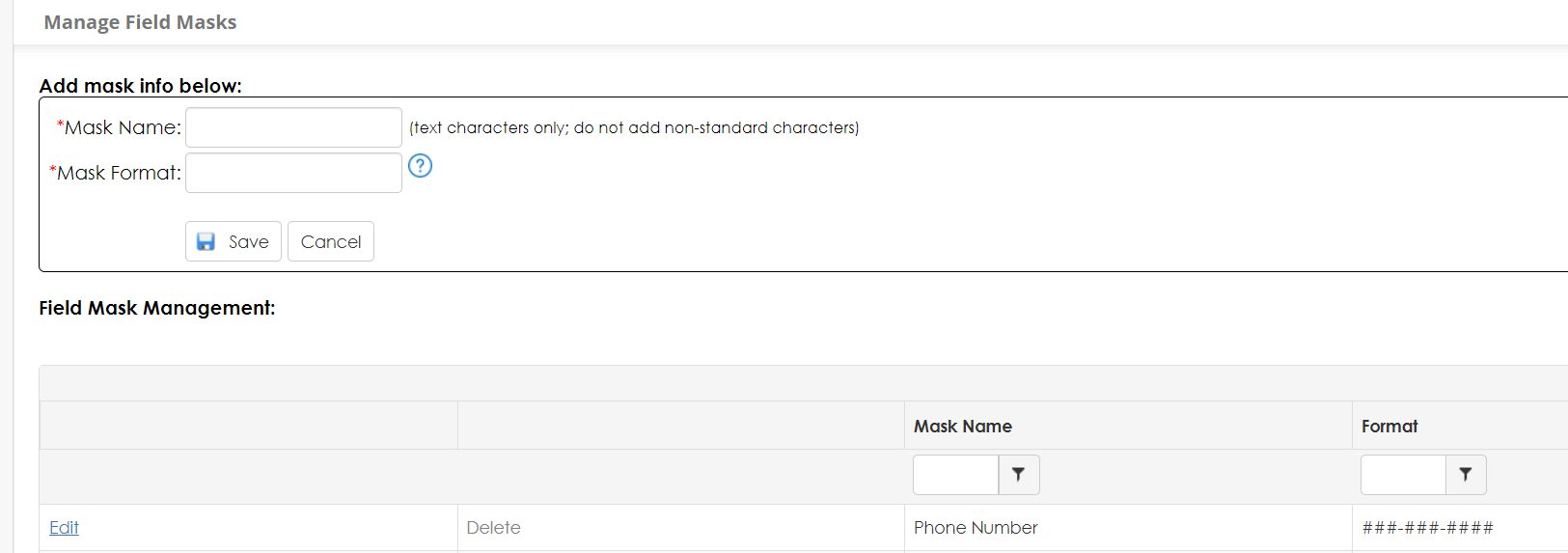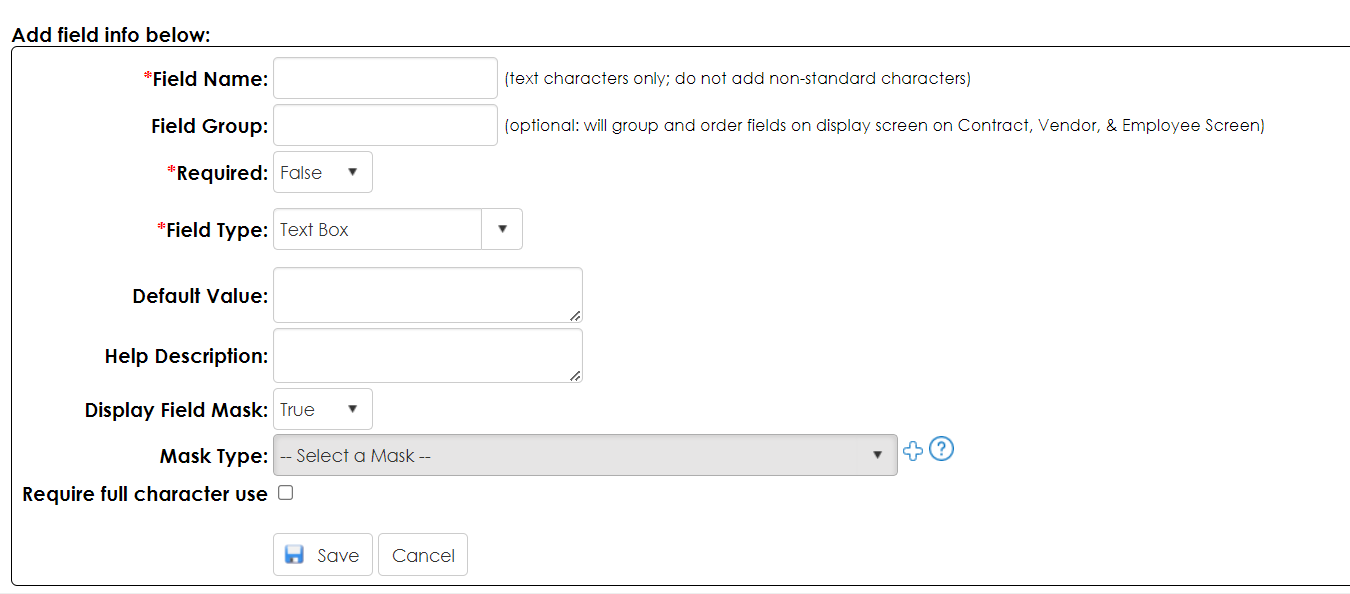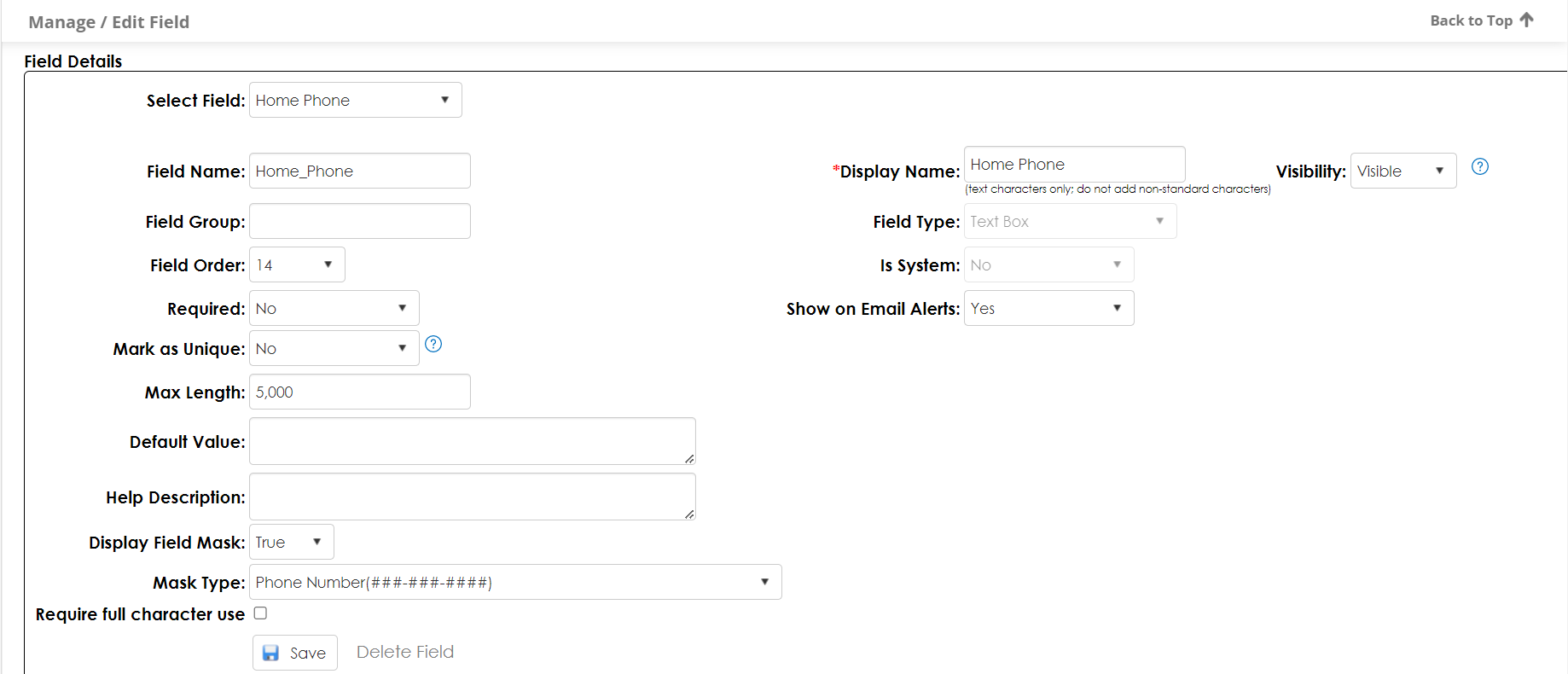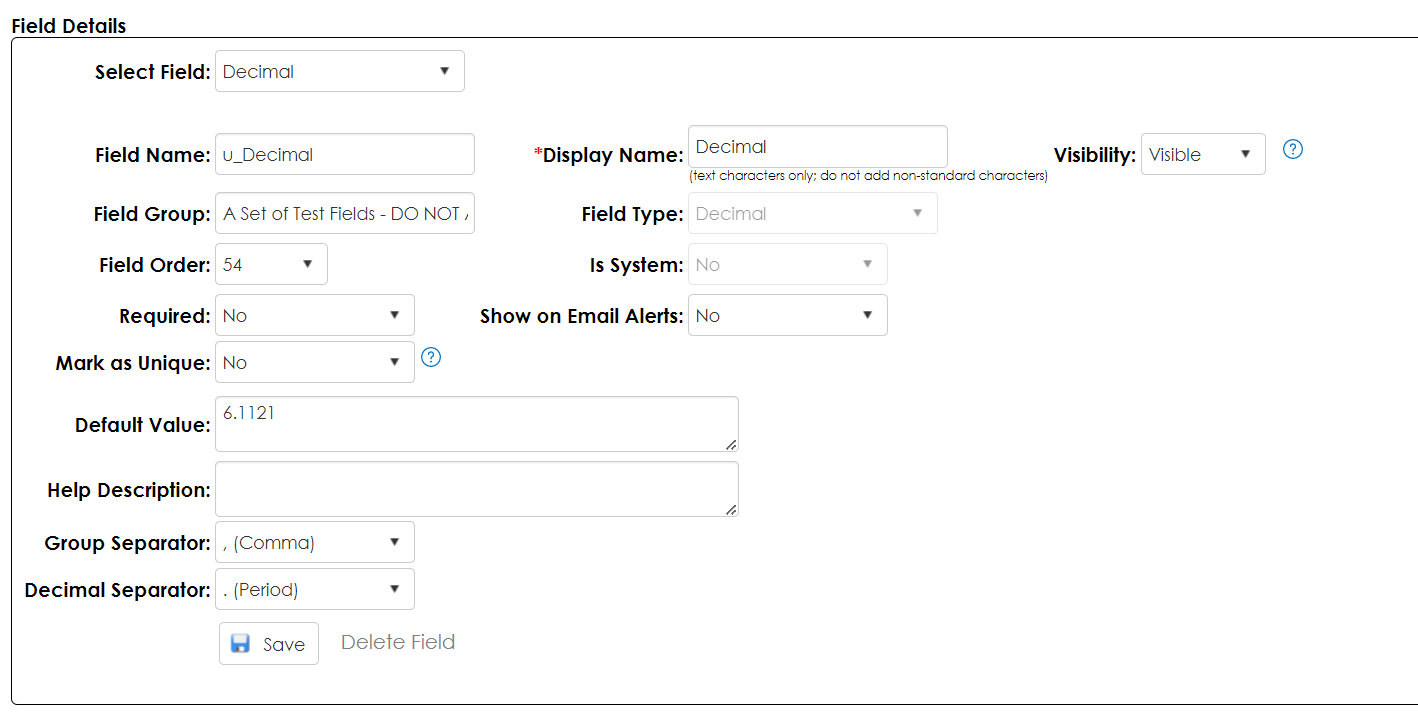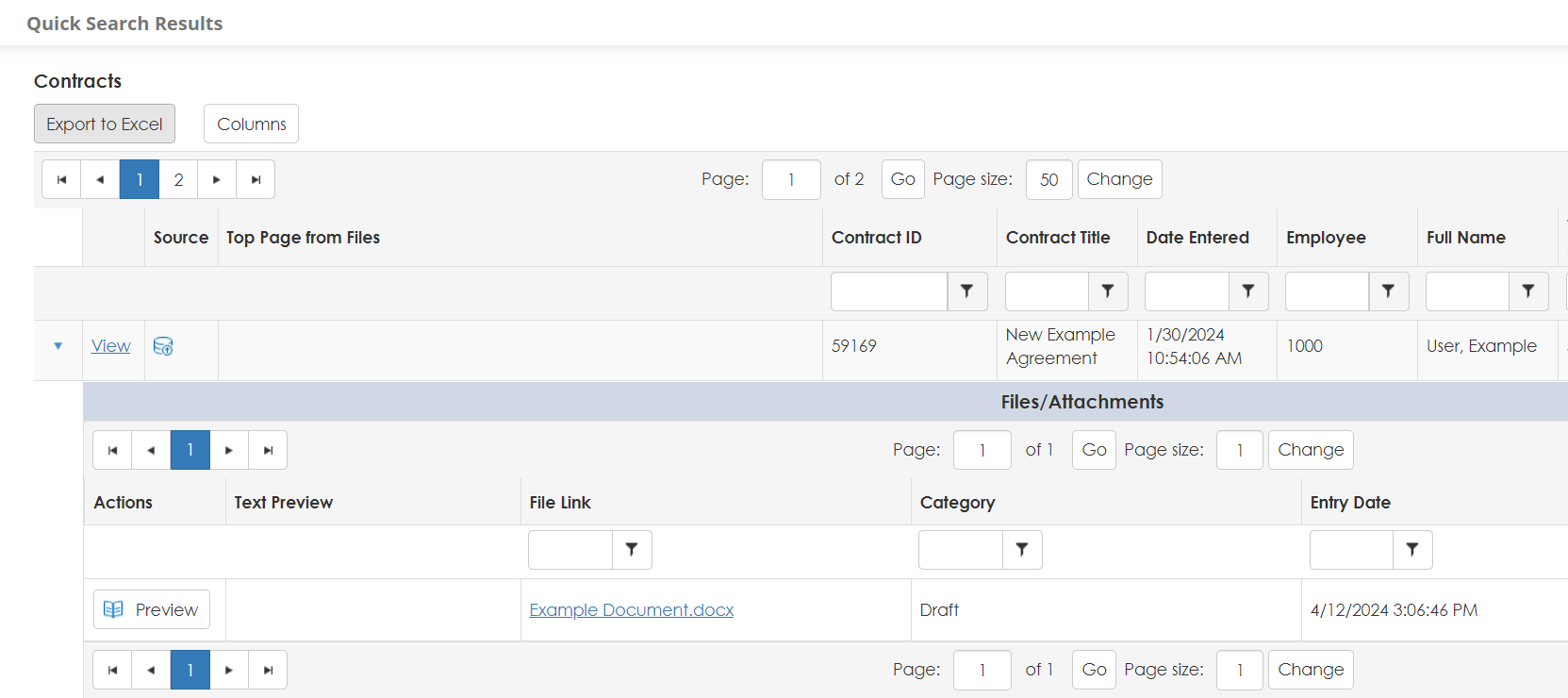The Core System provides Contract Insight’s core components and functionality for full lifecycle management of your organization’s contracts and committals.
CORE SYSTEM
NEW FEATURES
NEW FEATURE: Legal Hold Admin Management Screen
Reference #: 240412.365.312
Legal Hold has received a new configuration page to allow management of changes that would be allowed to be performed within a record. Now Admin users can navigate to the Legal Hold Configuration Page found in Manage/Setup, and can make changes on what information is allowed to be changed or ran while a record is on legal hold. Administrators can also assign non-admin users the permission to perform legal holds on records.
How will this affect users?
More control is available in configuration of what happens when a record is placed under a legal hold, and who can enact a legal hold.
NEW FEATURE: VISDOM As A Service
Reference #: 240412.360.131
VISDOM as a Service (AKA VISDOM Services) is a port of the current ML/NLP functionality from individual Contract Insight instances to a central service. This move allows CobbleStone to maintain a single repository of NLP training data which can be used by Contract Insight and other callers via the services API. Providing services via a central API minimizes dependency on Contract Insight versions and allow us to implement new functionality at the server level, making it available to all clients at once without the need to update applications.
In addition to centralizing the repository, the training data has also been improved so that VISDOM can recognize more clauses from specific contracts types.
VISDOM Services also offers two new concepts - Virtual Taxonomies and Data Points. These new features are designed to improve clause recognition and reduce configuration.
Contract Insight will automatically create and authorize a VISDOM as a Service account for paid Customers and Trials.
More information can be found HERE
How will this affect users?
Users should experience improved performance and accuracy, as well as reduced configuration time when using VISDOM.
NEW FEATURE: Field Masks
Reference #: 240412.1157.2064
We have added the ability to apply a masking format to fields that appear on all Add, Edit, and Display screens. In addition to this we have given users the ability to create field masking formats within the Field Manager.
To create a field mask, find Manage Field Masks in the Field Manager section of the Main Menu
Administrators can enter a name and format for their desired mask. For example, you can create a Phone Number Mask in the ###-###-#### Format
Field Masks can be applied to New or Existing Textbox Fields:
Group Separators are available for Integer, Decimal, and Decimal4 fields. You can choose either no separator or a comma. For example: 1000 or 1,000.
Decimal Separators are available for Decimal and Decimal4 Fields. You can choose either a period or a comma. For example: 3.14 or 3,14
How will this affect users?
Users will have more control over the input display of certain textbox fields and the display of numeric fields.
NEW FEATURE: Bulk Survey Modifications
Reference #: 240412.365.1716
We have added the Record Title and ID to a Bulk Survey process within the Core system. Once you open the email invitation for the survey you will see the information below.
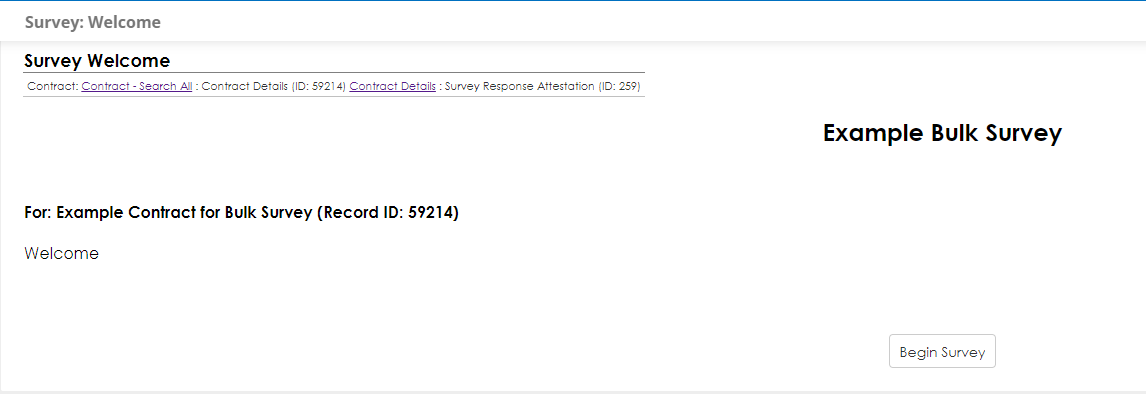
With this change we have also added a column to the My Assigned Surveys page called Record. This will make it easier to navigate back to the Record you have a Survey assigned.
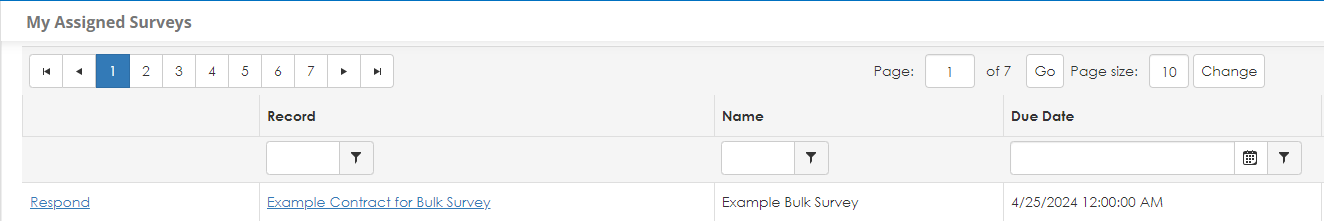
How will this affect users?
This change will make it easier to know what record you are currently working in when responding to a Bulk Survey.
CORE SYSTEM
ENHANCEMENTS
ENHANCEMENT: Update Learning Videos link in the Help menu
Reference #: 240412.1142.1608
The Learning Videos Link in the CobbleStone University subsection of the Help Menu now lead to our YouTube Playlist for our CobbleStone University Learning Videos.
How will this affect users?
Users will now be able to easily get to our YouTube playlist to access the CobbleStone University Learning Videos.
ENHANCEMENT: Create configuration setting for Text Control service
Reference #: 240412.345.1648
We have created a configuration setting to allow users to point to an IP Address and Port where the Text Control (Online Editor) Service is running in order to help improve performance. Leaving this setting blank will use the local version.
How will this affect users?
Users will be able to store the IP and port for an externally running Text Control service.
ENHANCEMENT: Top Blue Bar Responsiveness Improvements
Reference #: 240412.386.1710
The Top Blue Bar on the page has had it's responsiveness improved at different screen sizes.
How will this affect users?
The top bar should look better for users working at different browser or screen sizes.
ENHANCEMENT: Disclaimer on Filters & Conditions to Run Ad-Hoc Report to see full results
Reference #: 240412.932.430
When managing Filters & Conditions for Ad-Hoc Reports and Legacy Reports users were only seeing 250 results and had thought this was the full result of their report. We have added a disclaimer that you need to run the report to see the full results.
How will this affect users?
This change will help users know when they are not seeing the full report because of editing conditions associated with the Report.
ENHANCEMENT: Expanding Bulk Add popup window
Reference #: 240412.386.2727
When clicking Add Bulk the menu was showing white space where more table could be expanded to include more fields. This has been adjusted to fully extend to the size of the window.
How will this affect users?
This change will make it easier for users to see more data on the screen when using the Bulk Add for a subtable.
ENHANCEMENT: Moved Vendor/Client Gateway Configuration folder up to the Field Manager section
Reference #: 240412.386.1710
The Vendor/Client Gateway Configuration folder has been moved to the Field Manager folder for more consistency on field editing within the system.
How will this affect users?
This change will make it easier for users to understand where they can configure all fields whether it be in Core or in the Gateway.
ENHANCEMENT: Copy Security Group
Reference #: 240412.386.1710
We have added the ability to Copy an existing Security Group to be used in the creation of another Security Group.
How will this affect users?
This change will make it easier for users when creating Security Groups that share similar rule sets and would like to make minor adjustments.
ENHANCEMENT: Workflow UI Improvements
Reference #: 240412.386.1710
The Workflow UI has been improved when navigating to the Workflow Task screen the Manage icons have been moved to the far left for easier access to the user. We have also made this change to the Alerts tab for consistency. There was also some changes to pop-ups when adding a task and the message that is displayed from that action.
How will this affect users?
This change will make it easier for users to add and edit workflow tasks.
ENHANCEMENT: New System Workflows
Reference #: 240412.360.4460
New System Workflows were created to welcome new users and new System Admins. These workflows will send a greeting with links that will be helpful to new users or new admins in understanding the CobbleStone system.
How will this affect users?
This change will make it easier for users to find resources to help them navigate and understand their CobbleStone Systems and improve their user experience.
ENHANCEMENT: File Category field from Files/Attachments table shown in file/attachment search results as columns
Reference #: 240412.365.1845
A file's category will now show on the grid on the quick search page:
How will this affect users?
This change will make it easier for users to find specific files they are looking for on the quick search page.
ENHANCEMENT: Auto Redline Processing - Popup
Reference #: 240412.360.4236
Auto Redlining has received a UI change so it is more of a flow when starting the process and when it is finished. Now users can view what was replaced in their document by clicking the View Log button. Users can also Return to Toolbox or return to the details screen with these new buttons.
How will this affect users?
This change will make it easier for users to track the flow of the Auto Redlining Process.
CORE SYSTEM
RESOLUTIONS
RESOLUTION: Conditional Fields not being checked properly on initial load of Add Pages
Reference #: 240412.345.2023
When using a Conditional Field with a default value it was not being checked upon initial load. This has been corrected so the Conditional Field will be checked on load and when modified on the Add Page.
RESOLUTION: Clicking View on Bulk Survey Dashboard results in no permission to view
Reference #: 240412.345.3325
When clicking View on a completed Survey from the Bulk Survey Dashboard, System Admins would be able to edit responses from already submitted Surveys. This has been corrected so the only responses they can edit are their own.
RESOLUTION: Custom Task Statuses not showing on Side Menu
Reference #: 240412.337.1926
When approving/rejecting tasks any user created task statuses were not populating. This has been corrected so user created statuses will populate on tasks for users.
RESOLUTION: Company Survey on Core Error with Admin and Standard License
Reference #: 240412.1092.3028
Performing a Company Survey on Core with an Admin or Standard license type was failing on submittal. This has been corrected so you can submit your Survey for a Company on Core with an Admin or Standard license type.
RESOLUTION: Notes Subtable is not updating the Date Updated field
Reference #: 240412.1092.3592
When adding a note to a Solicitation or a Request if the user scrolled back up to the top of the page the Date Updated field was not updating. Now when you add a note if you check the Date Updated field it will update.
RESOLUTION: Attachments file names exceeding width of the box
Reference #: 240412.1157.3544
When uploading attachments or modifying the name of the attachment if it was to long it was exceeding the width of the box. This has been corrected so the text will be cut out if the name is exceeding the limit.
RESOLUTION: Child Field of 'OR' operator types does not hide when Parent Field selected as --Select One--
Reference #: 240412.932.3566
Clients had noticed that a field that was a child field of a drop down field that used the OR condition would not re-hide on the Record Add Screen when the parent field was set back to --Select One--. A fix was made and now fields should show and hide as expected.
RESOLUTION: Adding a Calendar to both sides of the dock results in error
Reference #: 240412.1092.3976
When selecting a Calendar dock on the left or right side of the screen if a user went back in and tried to add a second Calendar the user would be given an error. This has been adjusted by removing the Calendar option after it has been used as a dock.
RESOLUTION: Duplication of Vendor Records using Inline Add
Reference #: 240412.1092.2692
When creating a new Vendor on the Add Screens using the Blue Plus users were experiencing duplicate records being created upon clicking Save more than once. It has been changed so you can only click the Save button once.
RESOLUTION: Access Level on Files/Attachments is not switching files to Gateway
Reference #: 240412.1157.3522
Users had noticed that when setting a file's Access Level to Gateway or Public on a Company Record, it would not maintain that level when uploaded. A fix was made and now files should show the correct access level on upload to a Company Record.
RESOLUTION: Decimal appearing in Budget Line Item
Reference #: 240412.932.2617
When viewing Contracts Budget/Funding Line Items fields that were integers were displaying as decimals. This has been corrected so the numbers display as integers.
RESOLUTION: Escalated Task not using same email template as Workflow Task notification
Reference #: 240412.365.2920
The notifications for an escalated task were not using the same email template as the workflow task itself. This has been corrected to use the same template for the emails.
RESOLUTION: Unable to Access to Contract Metadata
Reference #: 240412.349.4550
Some clients had linked contract records that were displaying error messages at the top of the page and falsely displaying as locked via legal hold. A fix was applied to prevent this from happening.