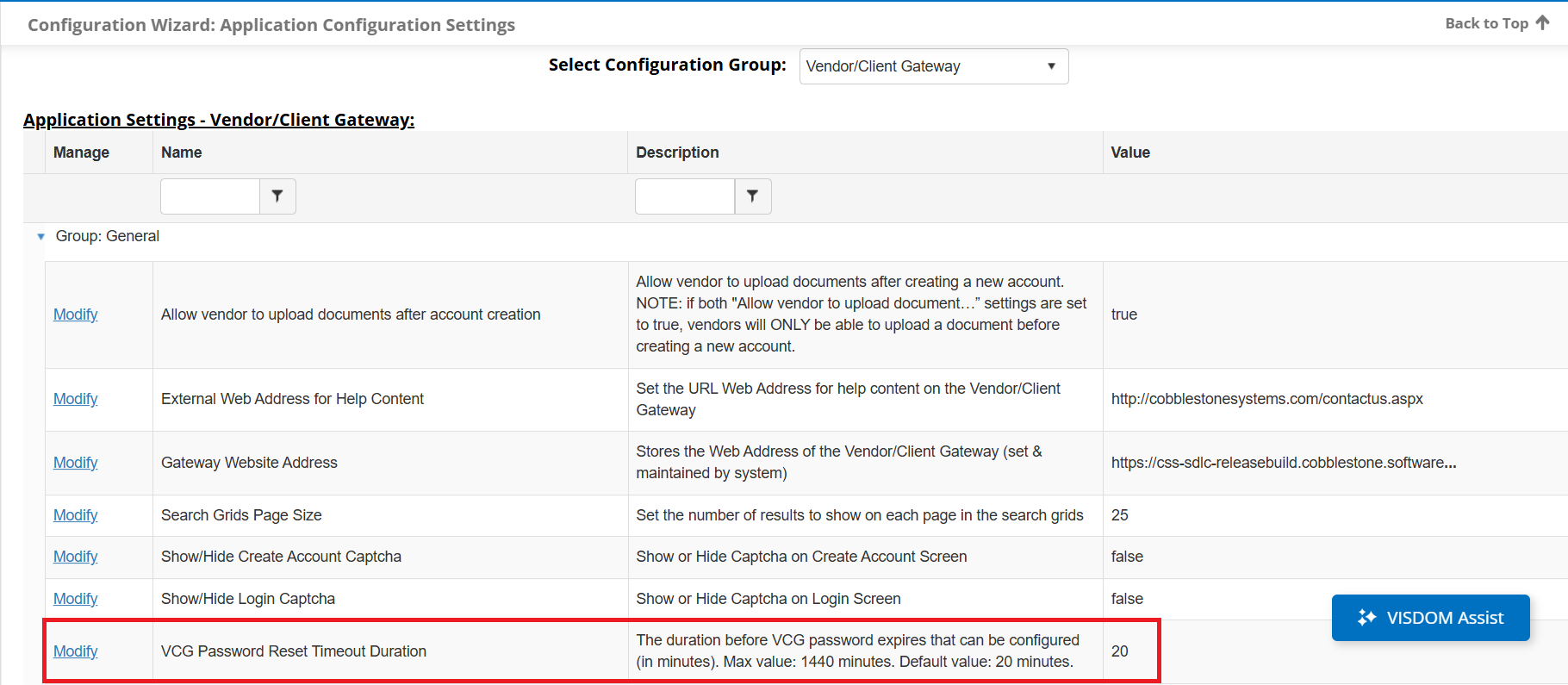Optional Add-On Module used to extend the functionality and collaboration scope of Contract Insight by providing a dedicated gateway portal for your vendors, suppliers, providers, clients, customers, respondents, etc. to view and interact with the contracts, solicitations, etc. you have with them.
VENDOR/CLIENT COLLABORATION GATEWAY
NEW FEATURES
NEW FEATURE: Vendor/Client Gateway Overhaul
Reference #: 250624.1203.6650
The Vendor/Client Gateway has been redesigned, giving it an updated look and feel. When users first get to the Welcome page, they will notice a streamlined interface. This new interface is more standardized than the previous setup and will override previous configurations. The menu options cannot be reordered. Solicitations and Purchase Orders will only appear if those modules are licensed. The Submit Request option is controlled by the Allow Submission of Contract Requests application configuration setting.
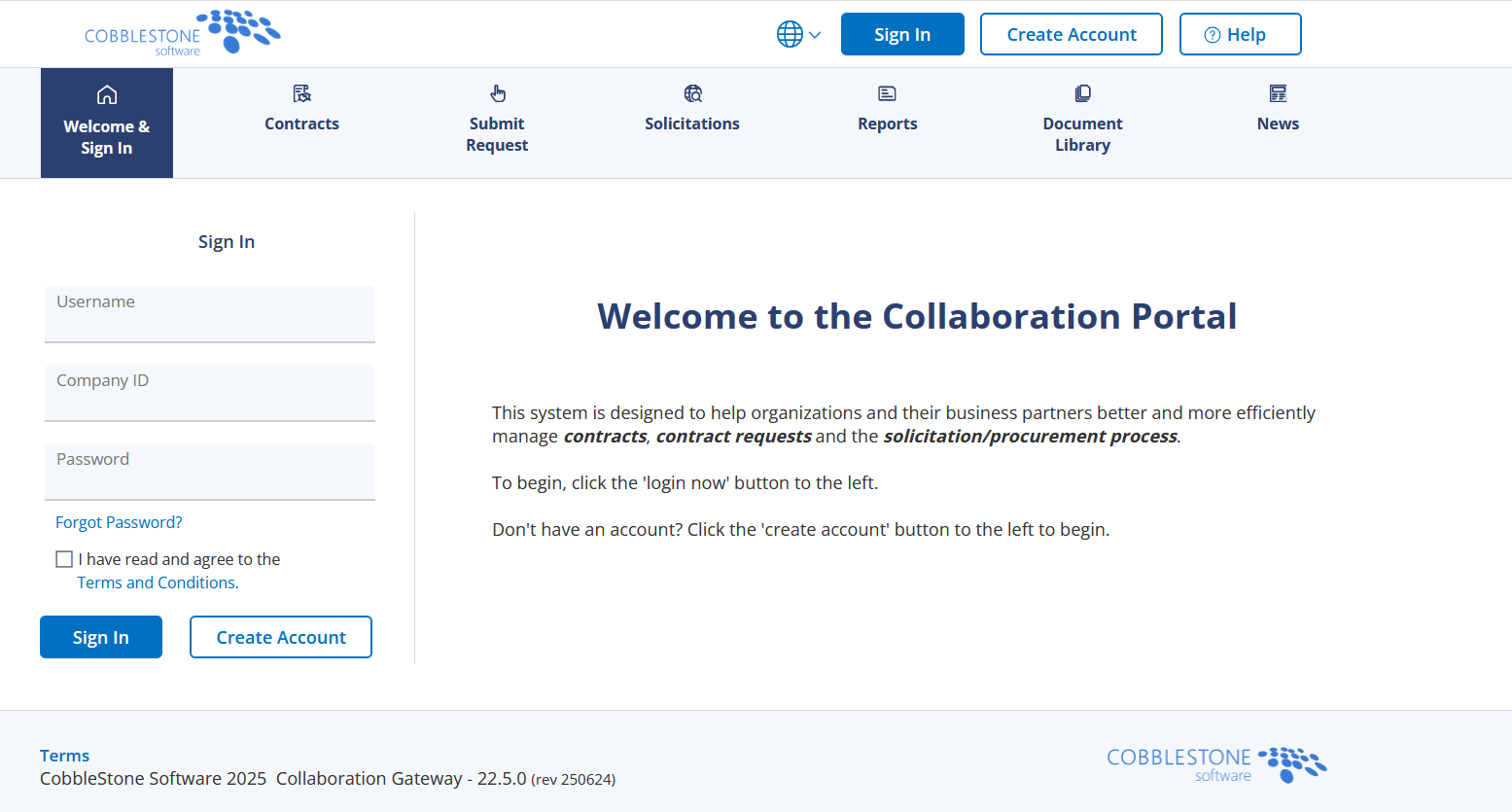
For new users who need an account, clicking on the Create Account button at the bottom of the Sign In will direct the user to the New Account Signup page where they can select the Type or a Wizard to use for account creation (the Create Account button can be hidden by the Allow Vendor/Client Signup through Gateway application Configuration Setting) :
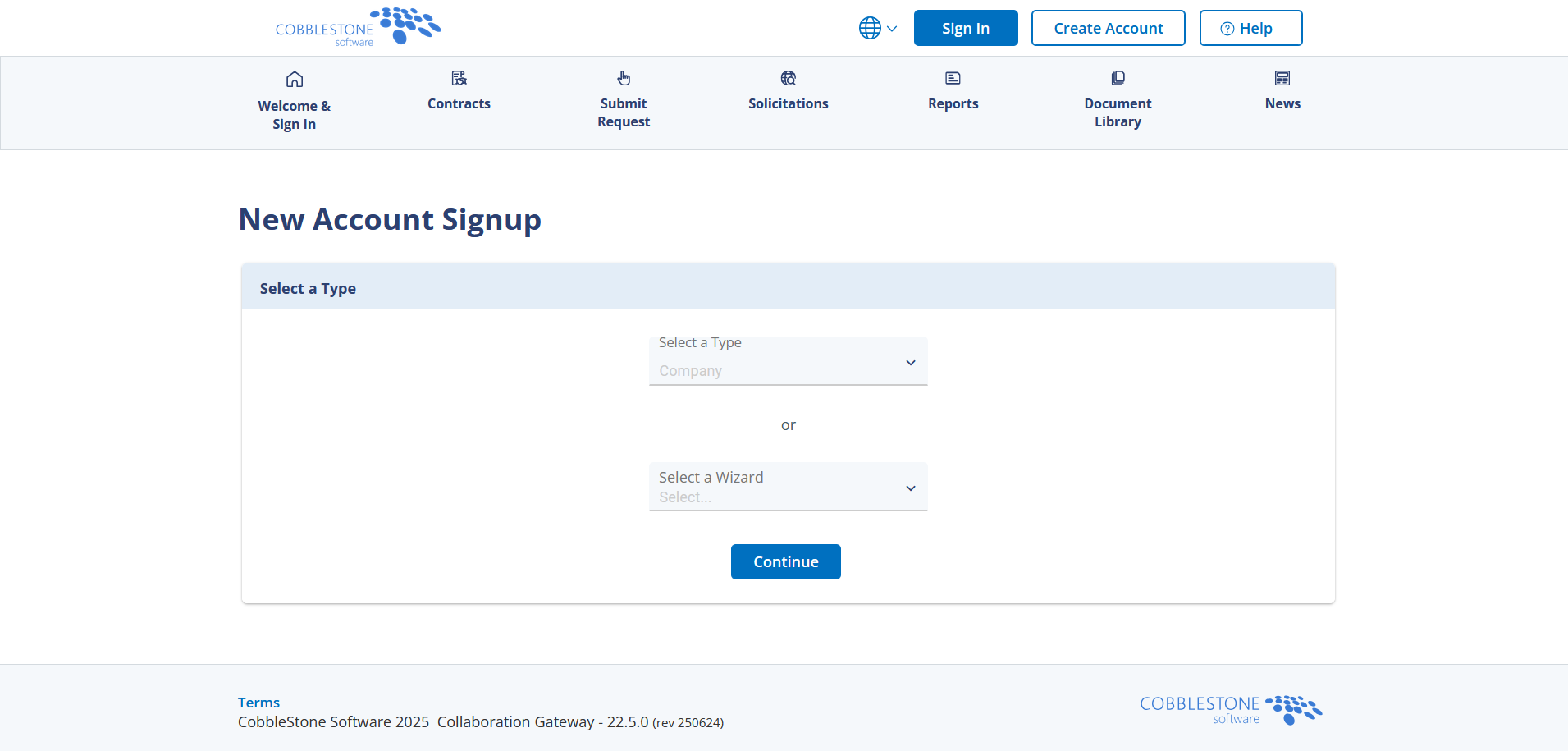
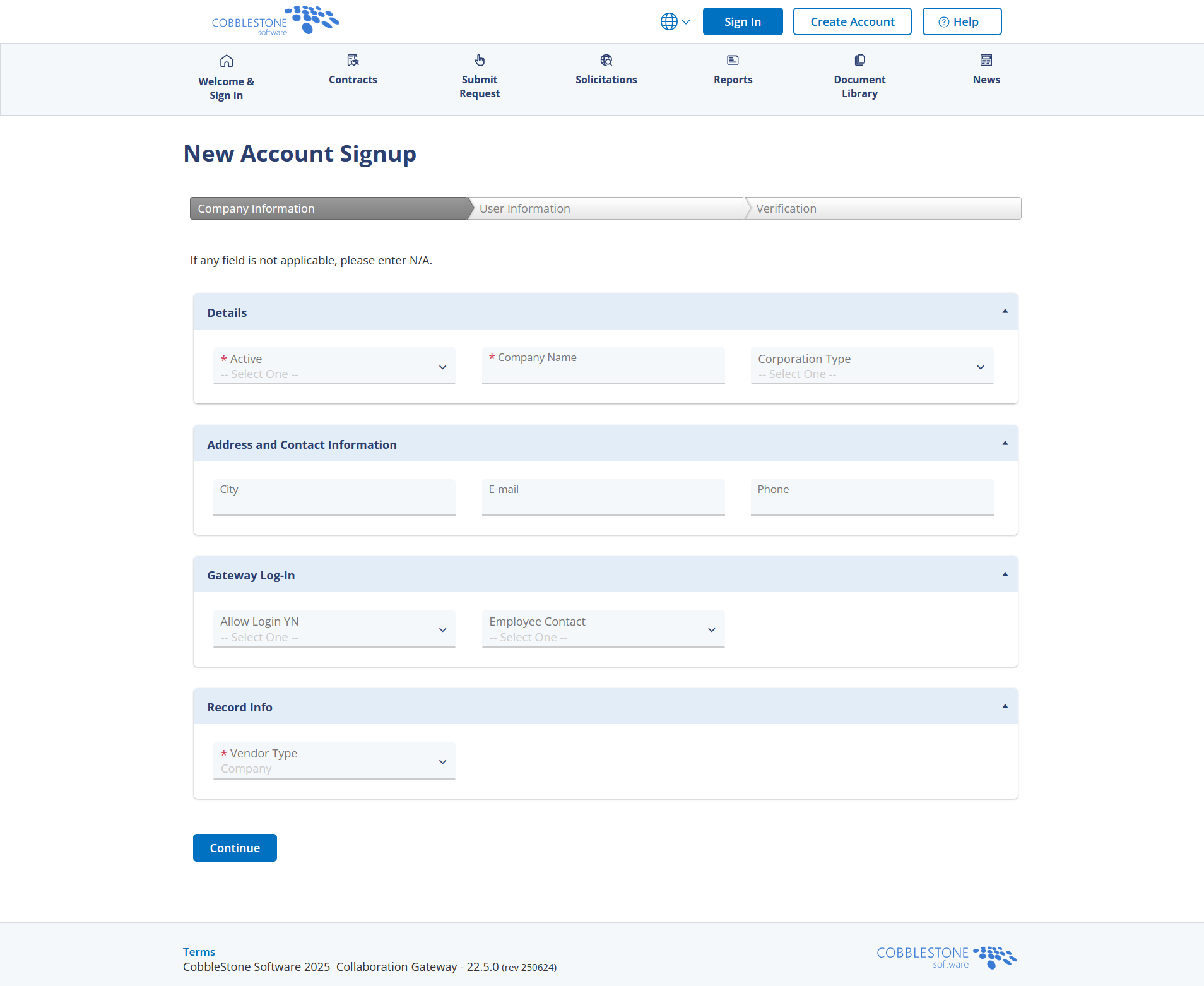
Once logged in, the user will be able to view information they have access to:
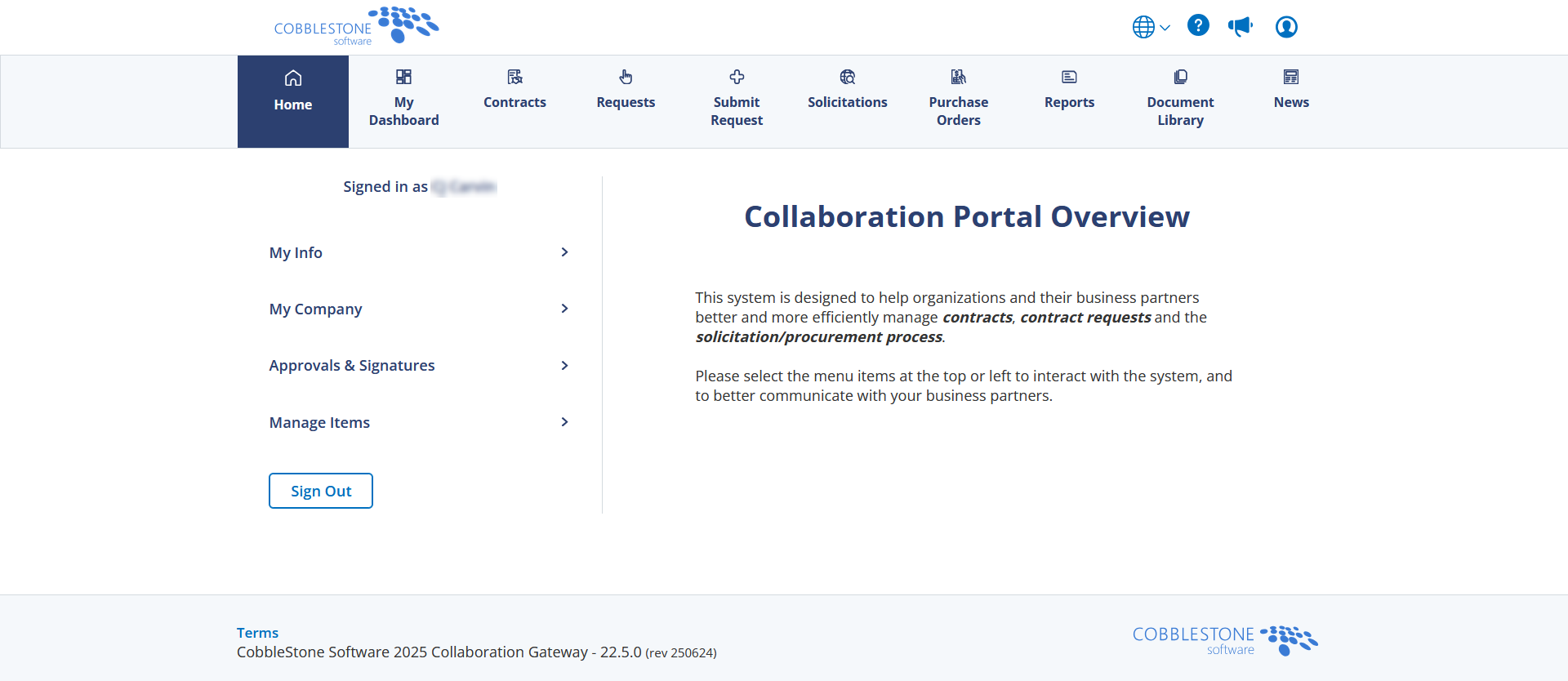
The record details screens have been updated as well to highlight key information as well as bring the Tabbed Details screens from the Core system into the Vendor/Client Gateway. The detail page layout on the Vendor Client Gateway will exclusively be in the Auto Arrange style.
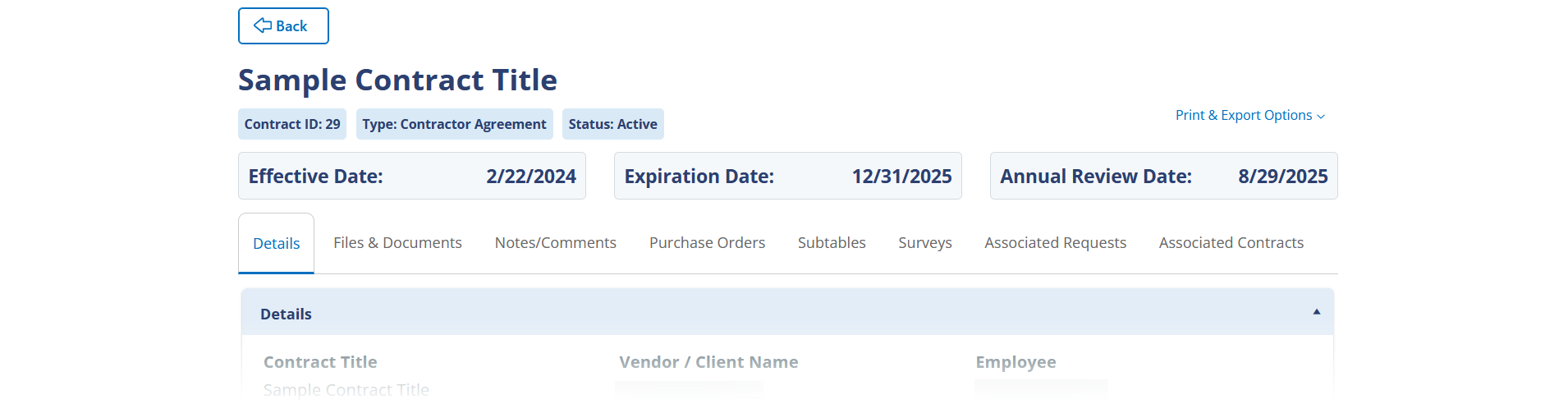
And an updated grid style and tabbed layout can be found throughout the site:
Contract List
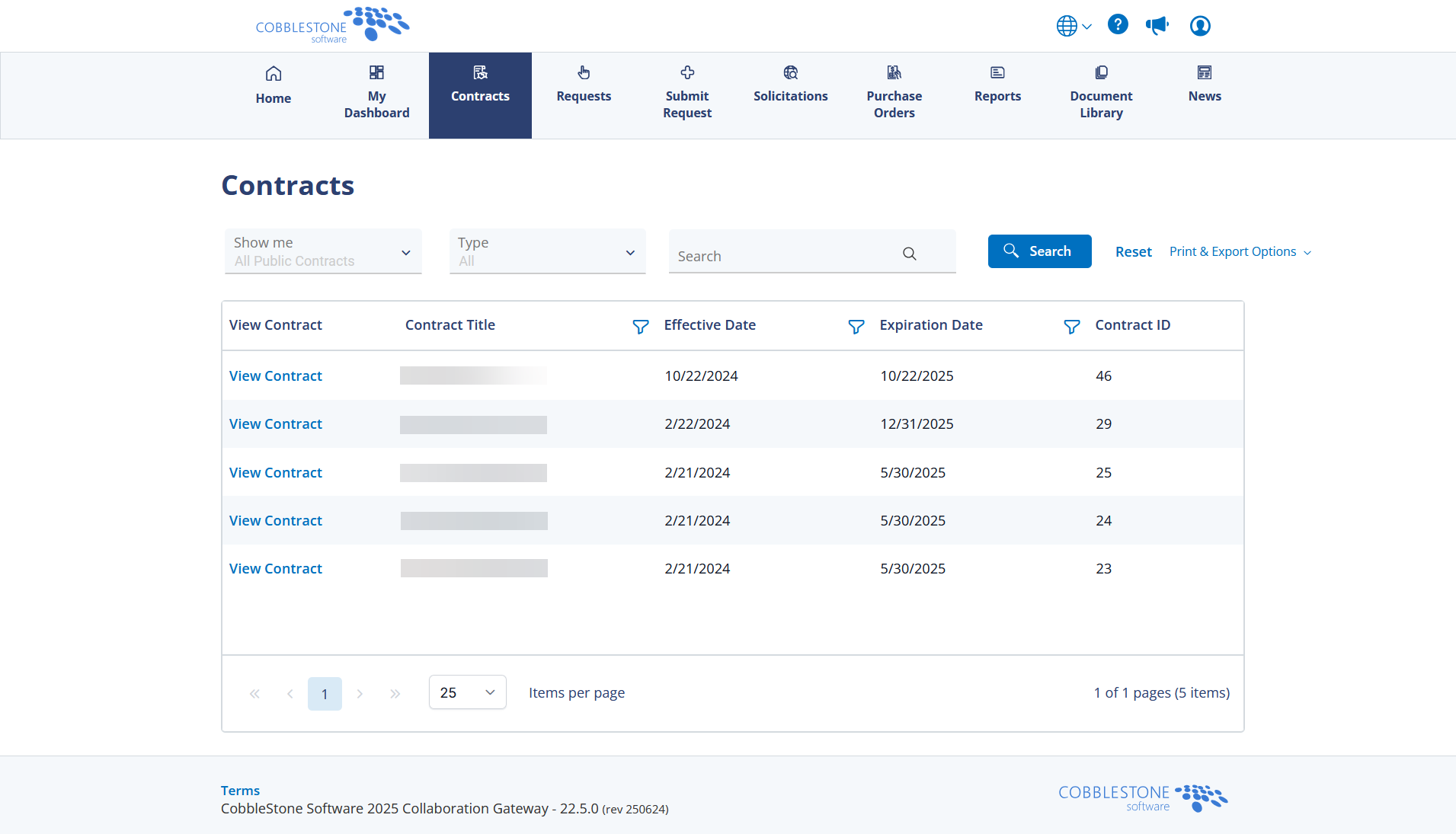
Reports Grid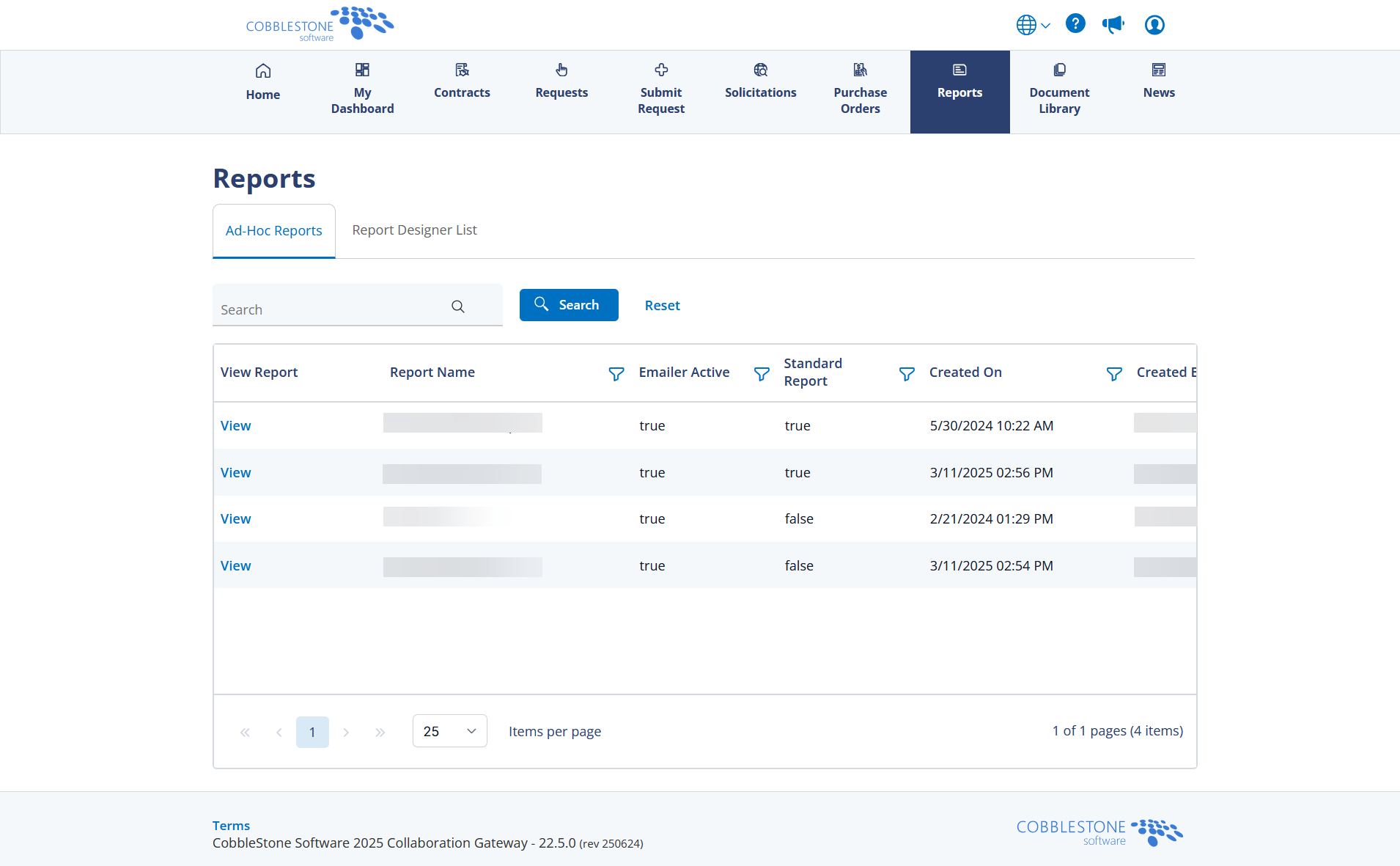
Document Library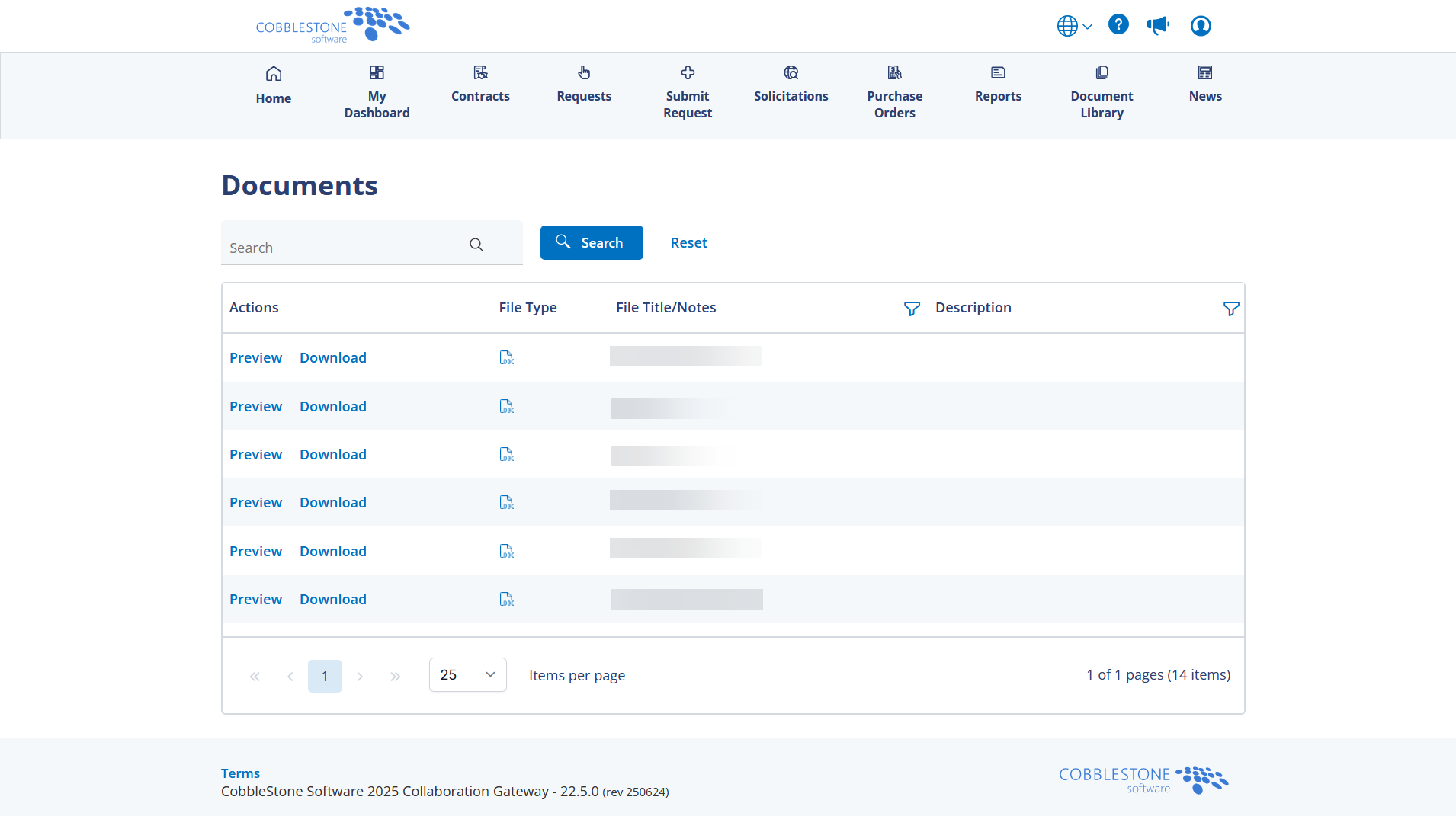
How will this affect users?
Users will enjoy a cleaner more modern interface when interacting with the Vendor/Client Gateway
VENDOR/CLIENT COLLABORATION GATEWAY
ENHANCEMENTS
ENHANCEMENT: New Grids
Reference #: 250624.1203.7558
We have introduced new grids that will replace the old grids in the Vendor / Client Gateway. This change should improve the performance of filtering, sorting, paging and overall usability of the grids within the Gateway. They have a similar style to the old grids with slight differences in spacing with how the grids are built.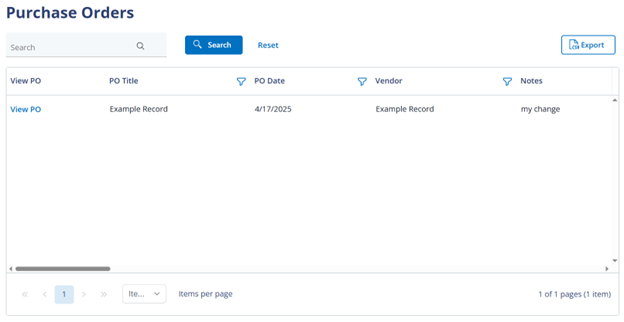
Click the Filter icon for a field and it will allow you to select the type of filter you would like to apply. The type of filter will differ depending on the field type.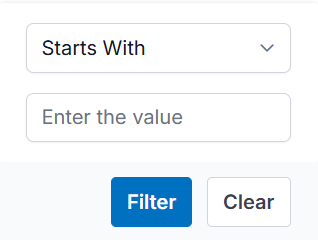
If you would like to sort you can click the column of a field and it will sort. There is the ability to do multiple sorts. After clicking on a column every column requires a CTRL + M1 in order to perform multiple sorts on a grid.
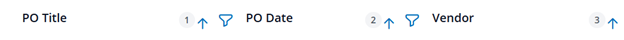
We have also modified the Bulk Add off of a subtable. With this new approach you can use the Bulk Add to delete an item before it is added allowing users to go back and remove a line item that may not be needed. You can also click cancel to leave the menu. The biggest change with this that users should be aware of is when you're finished making changes to the Bulk Add you have to tab out or click off of the grid to leave a cells edit mode. If the table is still in edit mode it won't allow the form to be submitted.
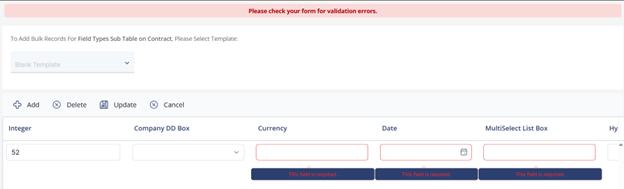
How will this affect users?
Users will have a better, more intuitive grid interface.
ENHANCEMENT: Updated Footer and Logout
Reference #: 250624.1203.12798
Clicking on the CobbleStone logo in the footer will open a new tab and direct visitors to CobbleStone Software's website. In addition, when authenticated users log out of the Vendor/Client Gateway, CobbleStone's linked logo remains in the footer and is no longer in the center of the screen.
ENHANCEMENT: Better interaction with Announcements
Reference #: 250624.1171.7044
The Announcement list has been enhanced to be more modern looking and clickable. Clicking on an announcement brings the user to the updated news page where they can view it in full, in addition to seeing all the other news and announcements.
How will this affect users?
Users will have a more intuitive interaction with announcements they want to read.
ENHANCEMENT: Allow Vendors to Add/Edit multiple line Items at once and at any time before the bid is fully submitted or closed
Reference #: 250624.1203.8064
Users can now add, edit, and delete multiple line items at once. Navigate to a E-Sourcing record that has Line Item bids enabled and select the Pricing tab. Once selected click Edit Price Items and select Add and fill out all the fields associated with the line item. Once done ensure that you click off of the grid and then select Update to finalize your changes.
How will this affect users?
This offers a faster workflow for users looking to bulk add line items.
ENHANCEMENT: Record search improvement
Reference #: 2506424.1203.10363
All grids on the Vendor/Client Gateway now have a search bar that can search across all fields on the grid.
How will this affect users?
This will allow users to have more control over what they're searching for on these grids.
ENHANCEMENT: Indication of document download
Reference #: 2506424.1171.6781
We have added the ability to track Gateway Download History from the Files/Attachments of a record. This will enable Vendors and Core users to view the download history of a record. On the Core side click Gateway Download History from the Attachments & Templates tab next to Compare Documents. This will open a window with File Name, Downloaded On, and Downloaded By.
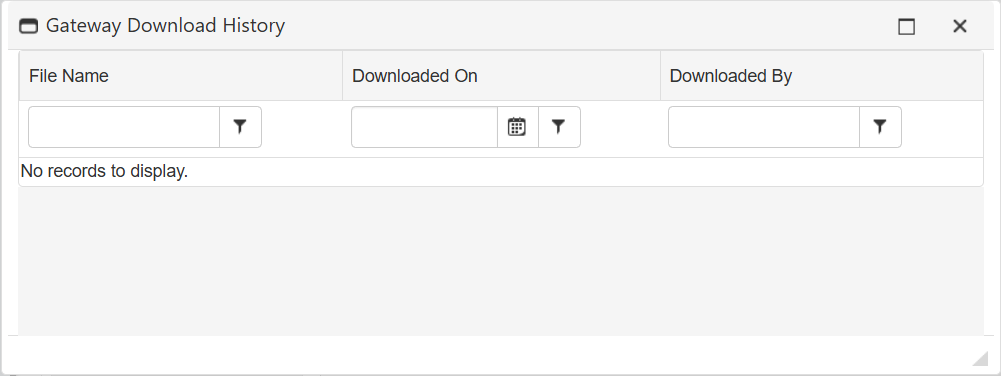
On the Vendor/Client Gateway side, once a file is downloaded and the record is refreshed, there will be a check mark next to the file name to indicate a download. Hovering over the check shows who was the last to download the file and the date downloaded. This is filtered by Vendor so Contacts associated to a Vendor will only see downloads associated to their Vendor. Core users can see downloads of all Vendors associated to a record.
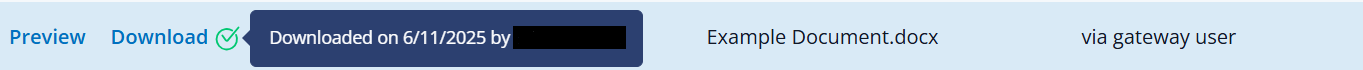
This is disabled on Employee profiles as there aren't Employees within the Gateway to track download history.
How will this affect users?
Users will have a clearer idea of who has downloaded a document.
ENHANCEMENT: Extend VCG Password Reset Link Time
Reference #: 2506424.1171.6790
A new configuration setting has been added to the General Group in the Vendor/Client Gateway Configuration Group in the core system to give admin users the ability to edit the expiration time limit for VCG Password Reset links.
ENHANCEMENT: Add Logout or Return to Home link on VCG and Core Signing Page
Reference #: 2506424.345.10077
If a user who was not the currently signed in user on the Gateway or in Core had clicked on a signing/approval link where they were not the signer/approver, they were taken to a screen that let them know that this process was not for the currently logged in user, but had no way to log out. A log out option has been added to that page.
VENDOR/CLIENT COLLABORATION GATEWAY
RESOLUTIONS
RESOLUTION: Gateway Login Type
Reference #: 250624.1259.12611
When setting Gateway Login Setting to Simplified, the emails that went out were being duplicated and sent to users without a username. A fix was applied and now the emails with new usernames will only go to users who are Active and have a username with a company that is active and allows logins on the gateway.
RESOLUTION: Company Menu Item on Vendor Gateway
Reference #: 250624.1171.12754
When switching the Company menu item in the Vendor/Gateway from a child menu item under Contacts/Users to a top-level menu item, it was still visible to non-company administrators and would fail to load if clicked by these users. This has been resolved.