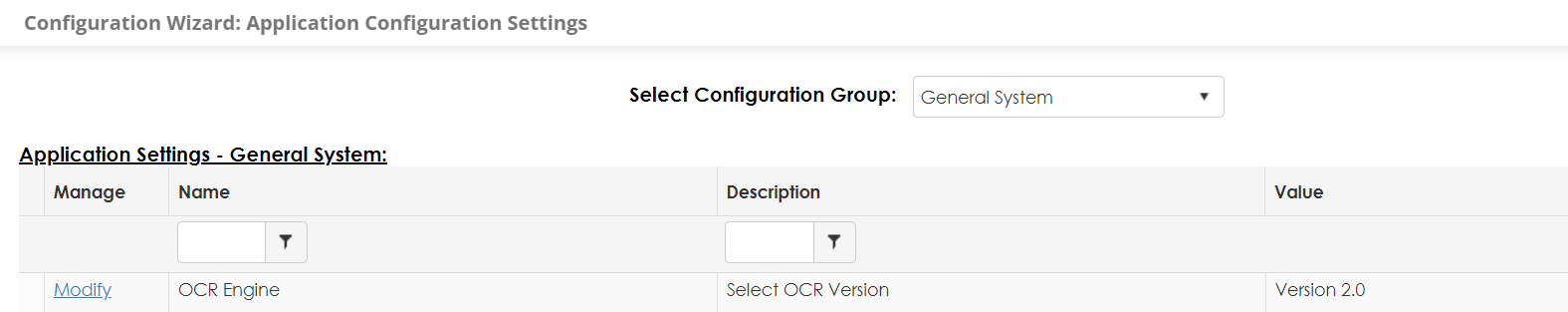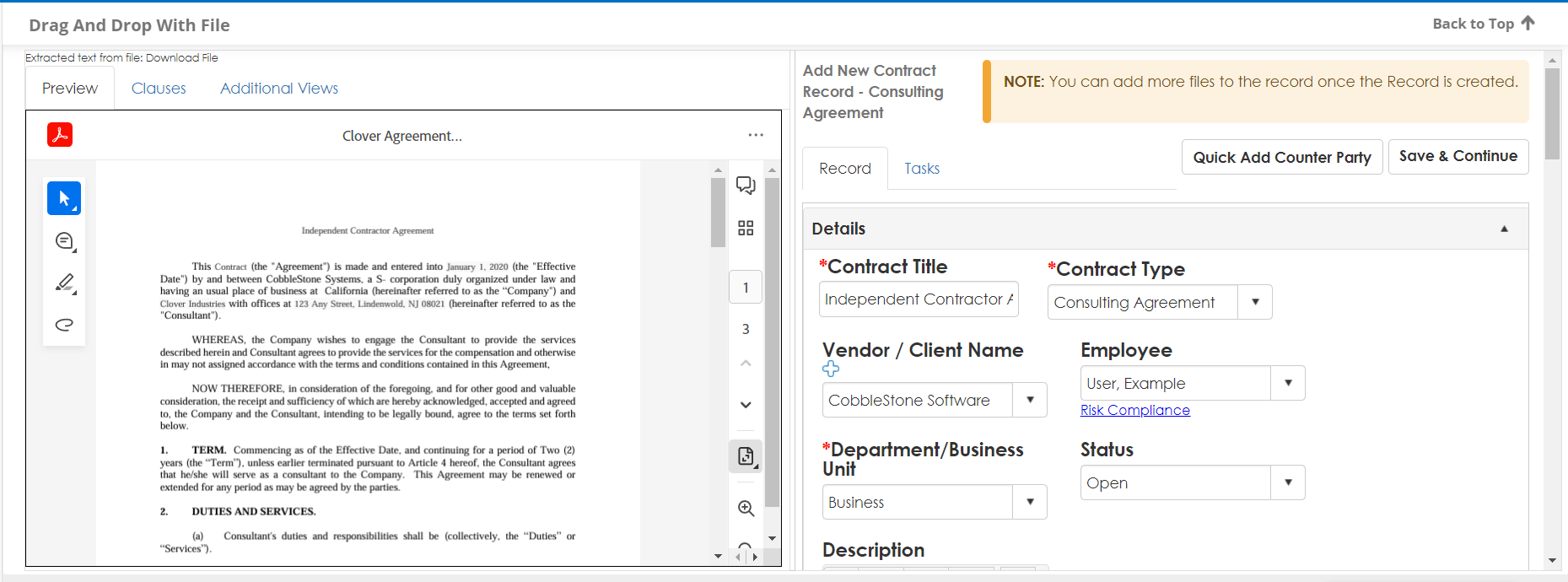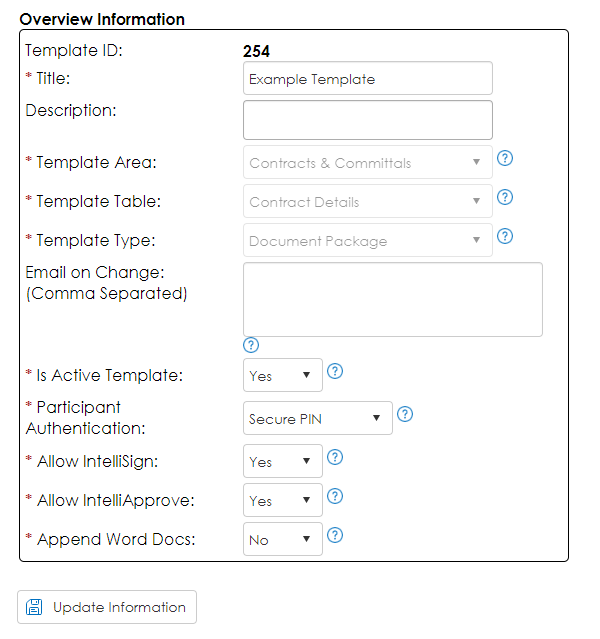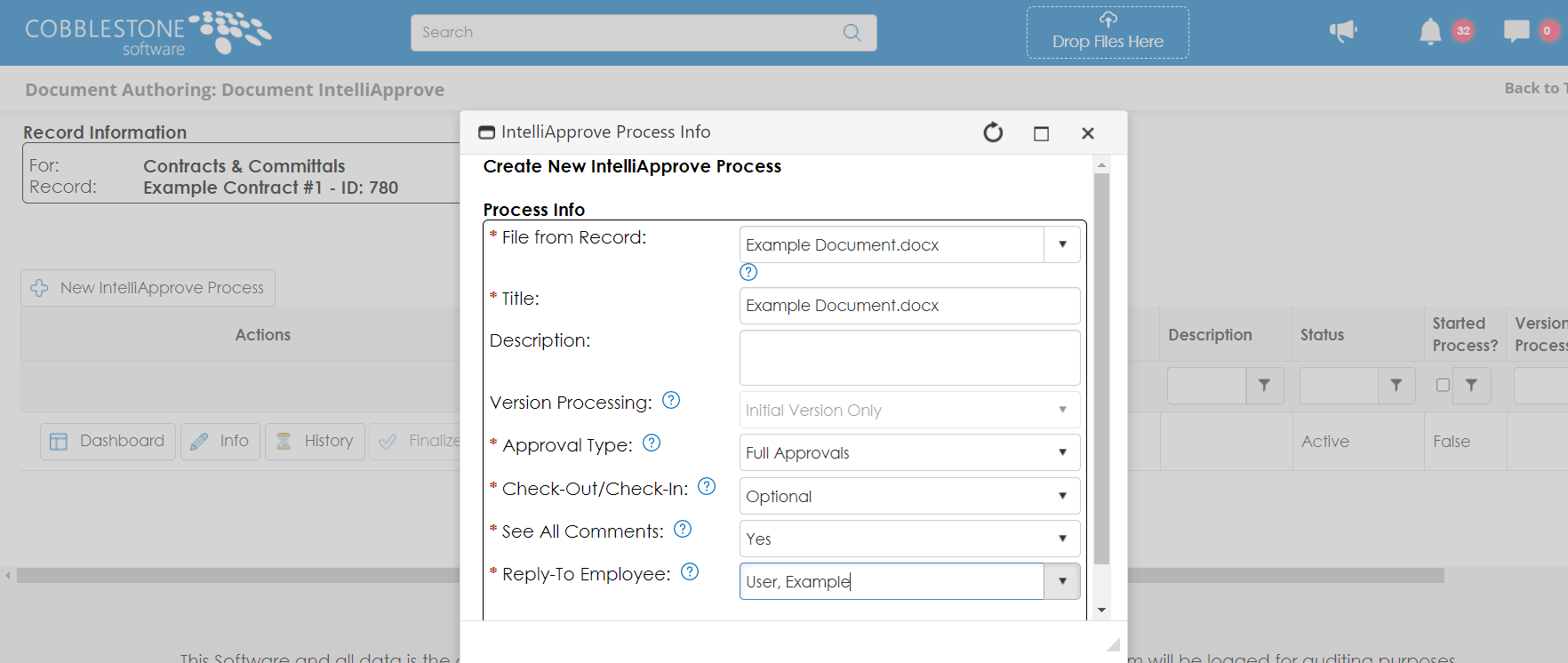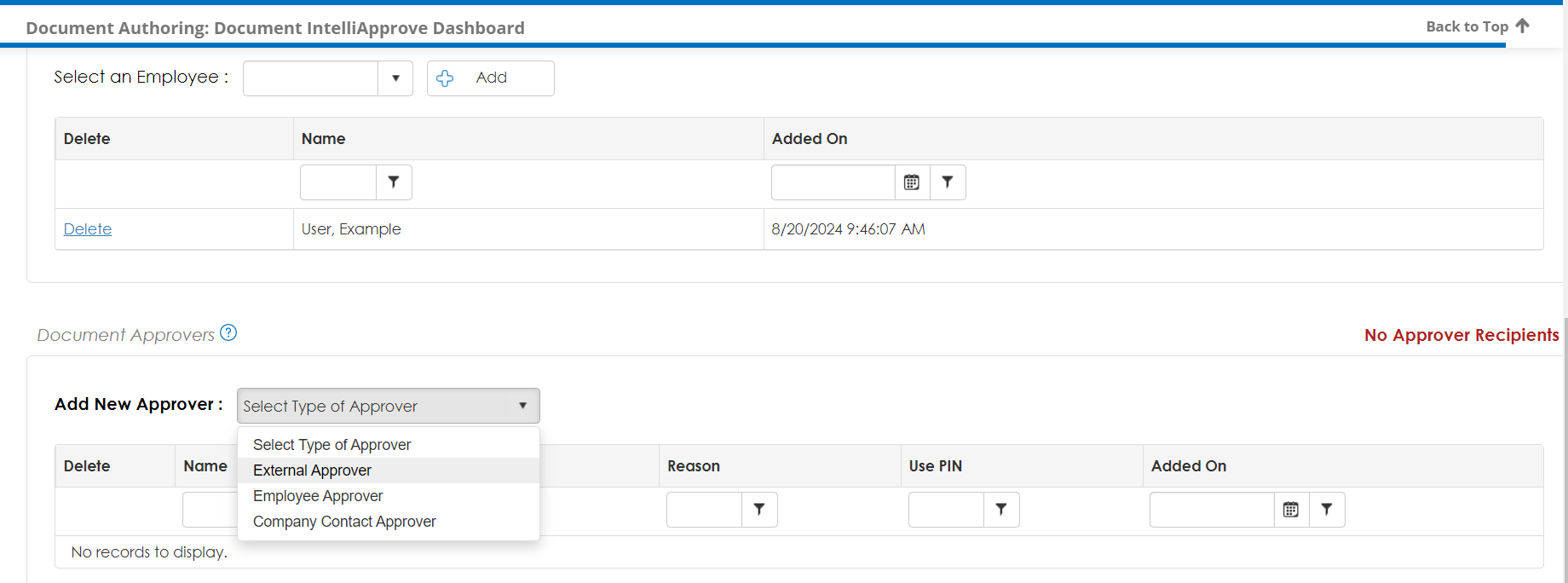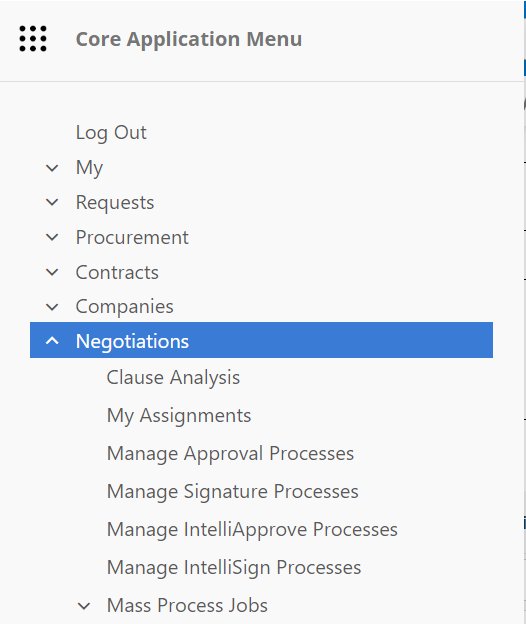Release Version Information
The high-level information regarding this version is detailed below:
| Release Version Number | Client Release Date | Release Type (from prior release) |
| 22.3.0 (Rev 240809) | 09 August 2024 | Update |
For CobbleStone Software version 22.3.0, New Feature(s), Enhancement(s), and/or Resolution(s) were added to the following areas:
- Core System: Contract Insight
- Module: Document Collaboration & E-Signature
- Module: E-Sourcing/Procurement Management
- Module: Vendor/Client Collaboration Gateway
- Connector: Single Sign-On (SSO) Authentication
- Connector: External E-Sign Integrations
- Aggregated Data Feed Services
- VISDOM+
CORE SYSTEM
NEW FEATURES
The Core System provides Contract Insight’s core components and functionality for full lifecycle management of your organization’s contracts and committals.
NEW FEATURE: VISDOM Assist Chat Bot
Reference #: 240809.1086.4084
VISDOM Assist is the new chatbot assistant within Contract Insight. This initial release of VISDOM Assist is able to answer general questions for users around Contract Insight, Contracts, Contract Clauses, and other related information and directly link users to the different record creation areas, and show their latest reports. Additional functionality is available for users who license VISDOM+.
A View History link is available at the top of VISDOM Assist. Non-System Admin users will be able to search their own chat history within a given date range while System Admin users will be able to review the chat history for any selected user within their system.
To show or hide VISDOM Assist for all of their users, System Admins can go to the Application Configuration settings under General Settings and toggle the "Hide VISDOM Assist icon" config setting to Yes (to hide VISDOM Assist) or No (to show VISDOM Assist).
Keep an eye on future releases for additional features within the VISDOM Assist chatbot!
How will this affect users?
Users can ask general questions and quickly navigate through the system.
NEW FEATURE: Bulk Attachment Download on a Record
Reference #: 240809.365.702
Bulk Attachment downloading has been added to the top 6 record areas within Contract Insight. From any Record Details screen, scroll to the Files/Attachments area. From there, click the 'Bulk File Download' button. Confirm that you want to 'Zip All Files' and, once processed, it will provide a button to 'Download Zip' which will contain all of the attachments from that record (Note that attachments with the same name will be excluded).
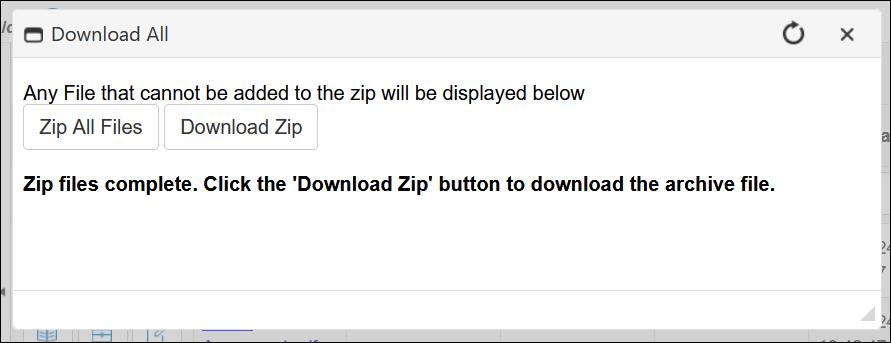
If any attachments cannot be included in the zip file, a table will show in the popup with the attachment name and notes.
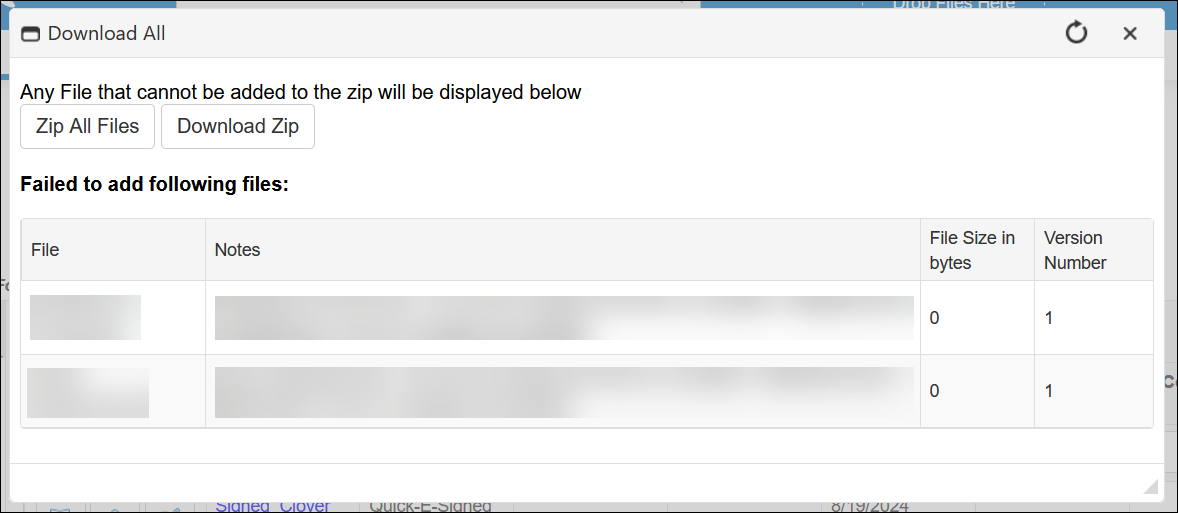
NEW FEATURE: New E-Mail Manager
Reference #: 240809.413.1784
Send Email and Secure Email have been transitioned to a new Email Manager that uses SendGrid to manage messages. Responses to emails sent from the record will be thread-based, keeping conversations grouped together based on the originally sent email. Users will be able to respond directly from the record thread, send new email, or resend a previously sent email.
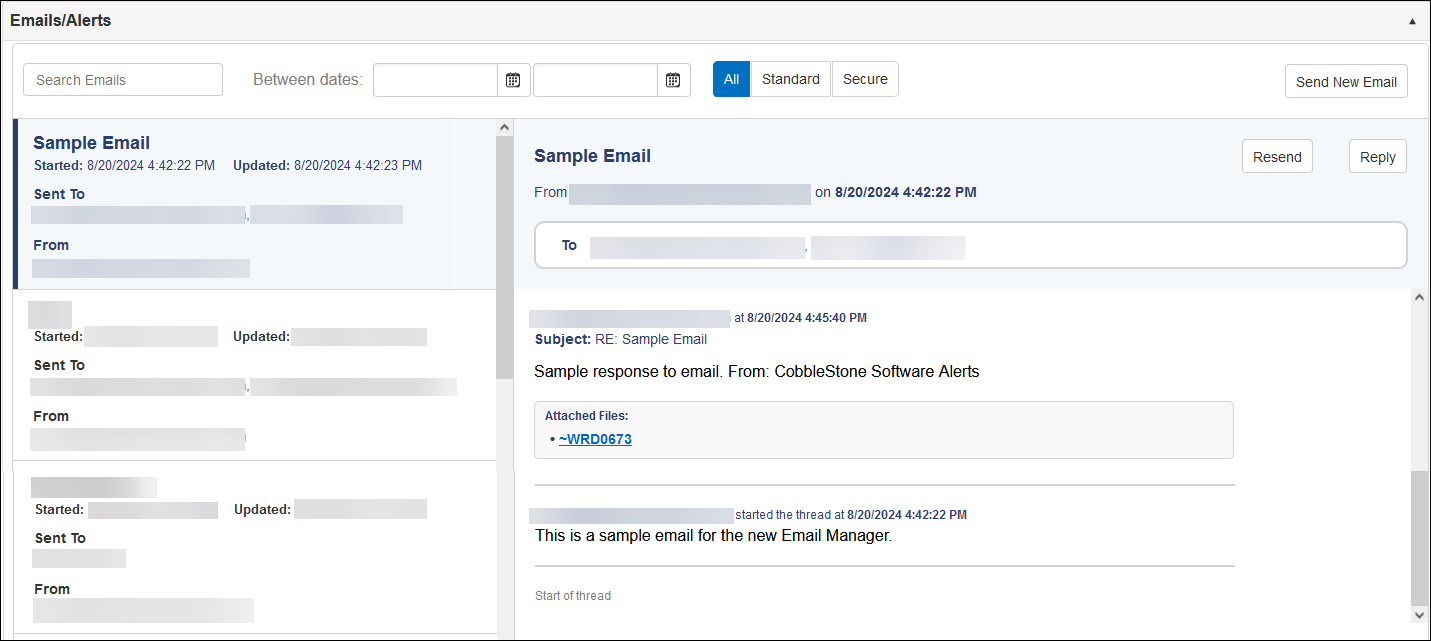
How will this affect users?
Users will have a cleaner way to track emails and secure emails sent from their records.
NEW FEATURE: OCR As A Service
Reference #: 240809.365.2993
OCR has been updated to give the ability to either run on the local machine (as it does today), or have the process sent to a central server, which will perform the OCR and send it back to the system. To set which OCR engine to use, System Admins can go to the General System configuration group and update the OCR Engine config setting. Selecting Version 2.0 will use our new central OCR service.
How will this affect users?
This will provide a more efficient use of local resources and improve system performance.
CORE SYSTEM
ENHANCEMENTS
ENHANCEMENT: Add Contract with VISDOM Basic UI Update
Reference #: 240809.360.4073
The UI on the VISDOM Basic Add with File/Drag and Drop screen has been updated and modernized. It now can utilize the Adobe Previewer, the Quick Add Counterparty section has moved to a button, and tabs have been re-organized.
ENHANCEMENT: Task Creation Date as a value for date selection in Workflow
Reference #: 240809.365.2993
Workflows have received an enhancement to the Start and End Date configuration. We have added Task Creation Date as a value for the Start and End Date configuration of a Workflow. This gives users additional options of configuration when deciding when the task starts and ends.
ENHANCEMENT: Document Assembly on Templates
Reference #: 240809.337.4405
There is a new option on Document Templates to Append Word Docs.
When this setting is set to yes, all word documents on the template will be combined into the first document in the order when the template is merged. The other documents will remain on the template as reference files.
ENHANCEMENT: Search Page Redesign
Reference #: 240809.1203.1563
We have redesigned the Search pages to be consistent across all six areas of Contract Insight. When navigating to a Search Page you will find a grid containing all records for a certain area, this was previously accessible by clicking View All on the side menu of the Find/Search Page. The grid is filterable by column. System Admins can configure which columns show by clicking Manage Columns in the side menu. Clicking the arrow on the Advanced Filter section opens up the Advanced Filter that allows you to query for records within the relevant area using parameters for specific fields. In this section you can also access your recently updated records. This will allow you to quickly find a record that you have recently updated. The Search Files and Search Notes functions are now accessible through tabs at the top of the page.
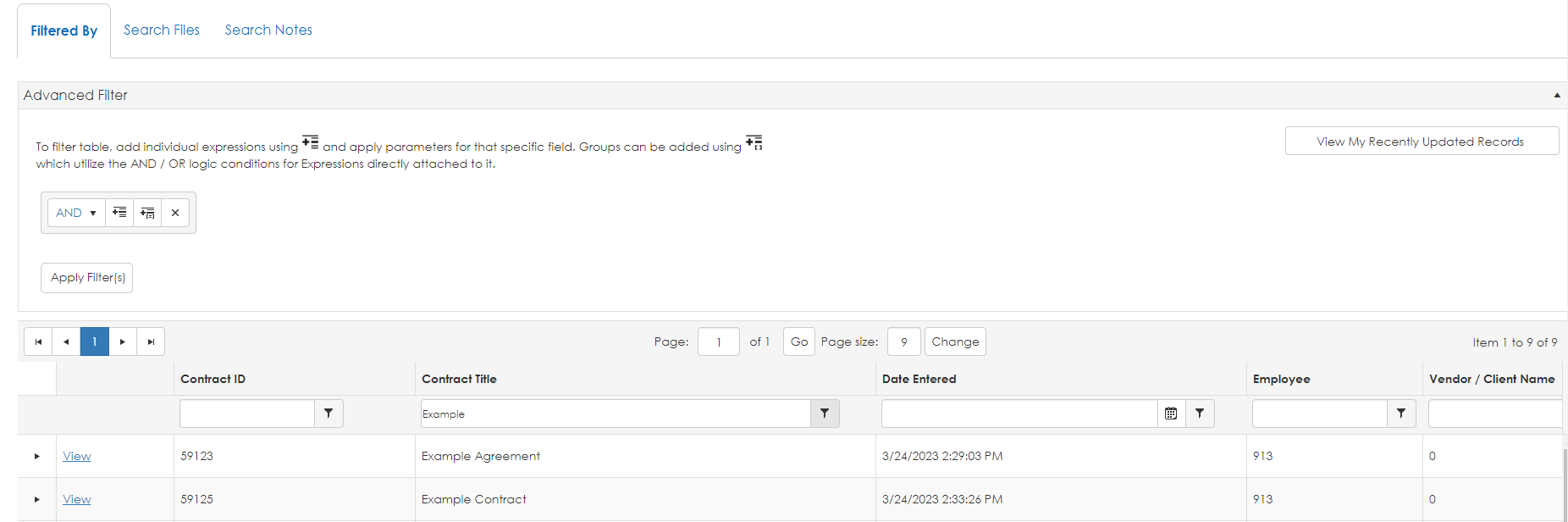
How will this affect users?
Users will have more immediate access to the full list of records for each section.
ENHANCEMENT: Change display size of contract description text box
Reference #: 240809.1203.2346
Increased display size of Contract Description Text Box when assigned to its own Field Group
ENHANCEMENT: Field Mask Tool Tip
Reference #: 240809.1203.4935
The tooltips for Field Mask Configuration have been improved.
How will this affect users?
Users should have a clearer idea of what each field mask component does, including separators
ENHANCEMENT: Increase height of Notes box on Contract Details
Reference #: 240809.1208.2352
The size of Notes box in contract Records has been increased
ENHANCEMENT: Alerts Dashboard - Identifying Fields
Reference #: 240809.1204.1336
We have added two new columns to the View All Alerts page Record Name and Record ID. This will give more information about each alert.
How will this affect users?
This will give users more information about each alert.
ENHANCEMENT: Accurate save button text when adding a new dashboard
Reference #: 240809.1204.3663
The buttons on the dashboard manager have been updated to read "Save Dashboard" instead of "Save Dock" when saving a dashboard.
How will this affect users?
The buttons will produce less potential confusion for users.
ENHANCEMENT: Header menu updates
Reference #: 240809.386.4997
The home button was removed from the header and the header logo space has been adjusted.
How will this affect users?
The header will have a cleaner look.
ENHANCEMENT: Export button on Ad-hoc Reports List
Reference #: 240809.337.5341
We have added an export button for the Ad-Hoc report page.
How will this affect users?
This will allow users to export their reports to see high level information about their reports.
CORE SYSTEM
RESOLUTIONS
RESOLUTION: Report Custom Filters
Reference #: 240809.1203.13
Clients had reported that when selecting Custom Filter, it was creating a textbox filter for any field type, not just dropdowns. A fix was applied and custom filters should show as type relevant to the chosen field.
RESOLUTION: Search Engine Link on Quick Search
Reference #: 240809.1208.5200
Some users had noticed an issue with the link to the search engine from the quick search page. A fix was applied and that link should function as intended.
RESOLUTION: Out of the Box Workflow Fields
Reference #: 240809.1203.5323
Clients had experienced issues using some out of the workflows related to fields on those workflows. A fix has been applied and the out of the box workflows should function as intended.
RESOLUTION: Quick Search Preview
Reference #: 240809.1208.5312
Issue with Quick Search Previewer has been resolved. Now when using the search for a specific word or phrase in Quick search. Previewer in Quick Search will now display the highlights for the specific word or phrase found.
RESOLUTION: Date Updated Field Not Updating
Reference #: 240809.932.5492
Issue involving the Date Updated Field not updating has been resolved. Now Date Updated field will update on any sub-table and calculated field changes as well
RESOLUTION: Notes tables missing from "Workflow Applies to" dropdown
Reference #: 240809.349.5048
The Following Notes tables were missing in Applies to module for Workflows. Solicitation Notes, Purchase Order Notes, Vendor/Customers Notes, Employee Notes, Contract Request notes. These tables have been added as selectable options for creating workflows.
RESOLUTION: Error when approving future task
Reference #: 240809.1092.4971
An issue was discovered where an error message is triggered when a user attempts to approve a task before it's start date. This has been resolved.
RESOLUTION: Cobblestone Hierarchy issue
Reference #: 240809.1204.5183
A client ran into an issue with the Hierarchy sub-table found on the Contract Details page, where the previewer pop-up is missing the horizontal scroll bar. This has been resolved.
RESOLUTION: Internal Demo: Migration Script Issues
Reference #: 240809.1203.5242
Users had reported issues importing Data Migration Scripts. An update was applied and scripts should be able to be imported as expected.
RESOLUTION: Graphical Dashboard 'Button' Item Returning Error on Creation
Reference #: 240809.337.5309
A client had been unable to add buttons to their Graphical Dashboards. An update was made and Graphical Dashboards should function as expected.
RESOLUTION: Unable to add Algorithm in VISDOM Configuration
Reference #: 240809.932.5572
A client was unable to add Algorithms in their VISDOM configuration. A fix was applied and algorithms should be able to be added as expected.
RESOLUTION: Work Space Menu Items not Appearing as Intended
Reference #: 240809.1203.5204
If a user was assigned exclusively to a workspace other than the default core application workspace, they would see the correct work space name but not the correct menu items. A fix was applied and work spaces should display as expected.
RESOLUTION: Survey Dropdown Response Overflow
Reference #: 240809.1092.5605
A client had found that survey questions with long dropdown answers would have that dropdown extend far off the page. A fix was applied to make the dropdowns behave as expected.
RESOLUTION: Unable to add condition to field
Reference #: 240809.1203.5741
A client was experiencing issues when attempting to modify some of their custom Vendor Dropdown fields. A fix was applied and this field type should be able to be modified as expected.
RESOLUTION: Expanding Sub Table Items Error
Reference #: 240809.1203.5774
A client found when viewing their Contract Request Report with a built-in sub-table for Request Notes, selecting the arrow on the left-hand side of the report to expand the sub-table triggered an application error. A fix was applied and expanding the Request Note subtable should work as expected.
RESOLUTION: Search Contracts Manage Columns action not logged in Audit report
Reference #: 240809.1203.5790
A client was experiencing a concern with Removing fields from the Contract Search page using the Manage Column option. The fields that were removed were not logged in the Audit Log, however Fields that were added were logged. Logging was improved to track removed/deleted fields.
RESOLUTION: Ad Hoc Report Sending to Deleted Users
Reference #: 240809.932.5809
Clients had noticed if a user was assigned to an ad-hoc report and set to relieve the emailed reports, they would continue to receive the email reports even if their employee record was deleted. A fix was applied and deleted users will no longer be sent emailed reports.
RESOLUTION: Unable to Accept Requests
Reference #: 240809.1203.5955
A client was not able to accept Request Records. An adjustment was made and Requests can be accepted as expected.
RESOLUTION: Term In Days Calculated field unable to change field group
Reference #: 240809.1203.5439
A client had an issue changing the field group of the field Term In Days. A fix was applied and this field should be able to be assigned to whatever desired field group.
RESOLUTION: Alerts are not utilizing the created Notification Template
Reference #: 240809.1204.5868
When configuring a Notification Template for Request Notes an email would go out and the notification was not using the template configured for the workflow. This has been updated so the task skin once sent out will use the correct template.
RESOLUTION: App Config Scheduler Manager - No Manage Action on Jobs
Reference #: 240809.337.5713
A manage button was added to individual task schedulers on the Manage Schedulers page
RESOLUTION: Workflow Requests Conditions off of Status showing wrong values
Reference #: 240809.1203.6080
When setting a condition for Status on a Workflow made off of Requests it was showing additional Record Statuses instead of the Request Statuses. This has been adjusted as well as adding the ability to configure field updates for the Status field on a Workflow.
DOCUMENT COLLABORATION & E-SIGNATURE
NEW FEATURES
Optional Add-On Module for the collaboration of documents between internal and external users/participants. This module utilizes E-Approval (Electronic Approval) and/or E-Signature (Electronic Signature) processing to support full online negotiation via a secure online portal.
NEW FEATURE: IntelliApprove
Reference #: 240809.1157.479
Users now have the ability to send a one-off document for approval from the Files/Attachments area of a record or from the Merged Document Attachments page.
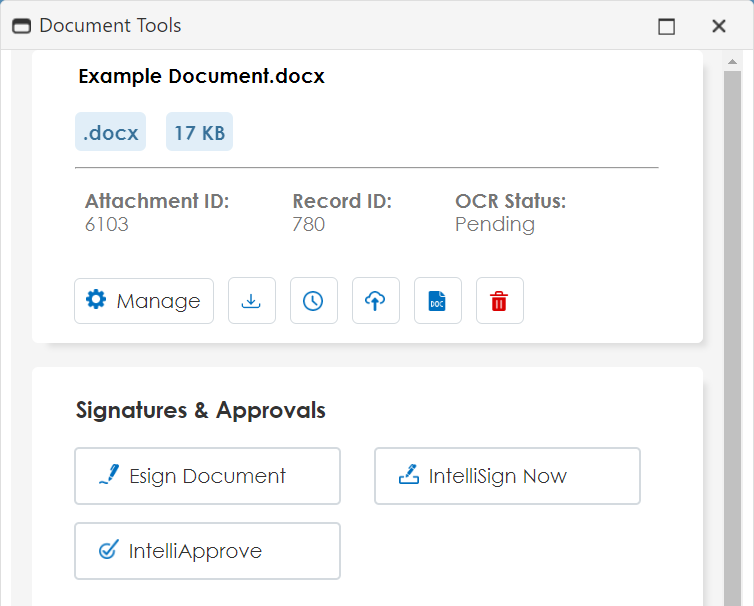 Files/Attachments - Document Toolbox
Files/Attachments - Document Toolbox
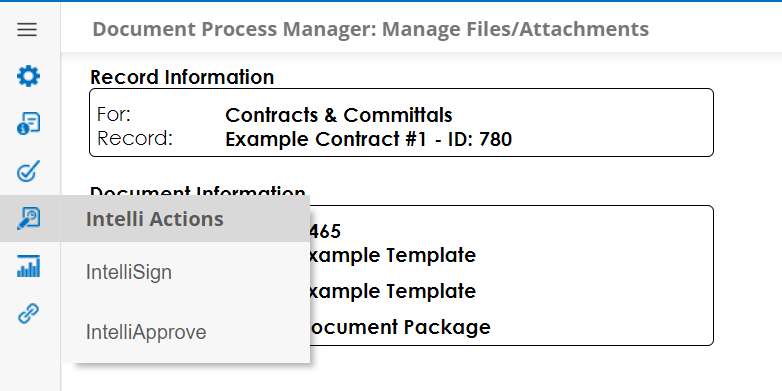
This process mimics the set-up of our current IntelliSign processes. Employee, Company Contact, or External Approvers can be selected, and invitations to approve will be sent via email.
Users can also view and manage their past or active IntelliApprove processes by navigating to the Negotiations menu and selecting 'Manage IntelliApprove Processes'.
How will this affect users?
Users that just want to send an approval out without going through the current more formal process will be able to quickly send one-off approvals.
DOCUMENT COLLABORATION & E-SIGNATURE
RESOLUTIONS
RESOLUTION: "Test Approval Process" in Emails
Reference #: 240809.1171.5887
Clients were receiving approval process emails with incorrect titles. A fix was applied and approval processes will send with correct titles.
RESOLUTION: Signature Status Information Export All Fix
Reference #: 240809.1203.2124
Exporting Signature Processes from the system was showing significant load times. We have changed the way the sheet exports from the system. This should result in more efficient exporting of Signature Processes from the Negotiations page.
RESOLUTION: Inactive Users Saved Signatures Inaccessible
Reference #: 240809.345.5637
Clients had noticed that they were unable to access their saved signatures if their employee was set to inactive. Inactive users can now access their saved signatures.
RESOLUTION: Missing way to fail all users back to simple authentication
Reference #: 240809.337.5716
A new config setting was added called Force Simple Auth, which will revert signing and approval processes to all use the E-Signing Portal instead of having to log into Core or the VCG to authenticate prior to signing or approving.
E-SOURCING/PROCUREMENT MANAGEMENT
NEW FEATURES
Optional Add-On Module for the creation, management, tracking and monitoring of the lifecycle of E-Sourcing, Solicitations, Procurements, Bids, RFxs (RFIs, RFPs, RFQs) and more.
NEW FEATURE: Email Notifications for Bid Submission
Reference #: 240809.1203.1298
Notifications for specific Vendor/Client Gateway actions can now be sent for individual Solicitation records. Within the Core system, Solicitation records have a new field called 'Receive Change Alerts from the VCG on this Solicitation'. When set to 'Yes', the Employee Contact on the Solicitation and the Primary Contact Email on the Vendor/Company record will receive a notification when the following actions are performed on the Solicitation via the Vendor/Client Gateway:
- Document Uploads
- Questions and Answers
- Pricing Items
- Response Status
How will this affect users?
Users will have more information about their solicitations if they choose.
E-SOURCING/PROCUREMENT MANAGEMENT
RESOLUTIONS
RESOLUTION: Solicitation Email Field Empty
Reference #: 240809.1203.5211
Clients had noticed Solicitation Types were not populating from the system onto system emails and emailed alerts. A fix was made and solicitation types should show as expected.
RESOLUTION: Broken Sourcing Details page after Updating Subtable in FireFox
Reference #: 240809.1204.5558
Updating the Product Service Code subtable had been causing issues in the Firefox browser. A fix was applied and this table should function as expected in Firefox.
RESOLUTION: Error When Deleting Assigned Respondent on Solicitation Details
Reference #: 240809.1171.5681
Clients were unable to remove assigned respondents through the subtable on a Solicitation Details page. A fix was applied and deleting respondents through this area should work as expected.
RESOLUTION: Bid Rating Weight Calculation Issue
Reference #: 240809.1203.5973
The Bid Rating Weight was being calculated incorrectly. The formula was adjusted and it should provide the correct weight.
VENDOR/CLIENT COLLABORATION GATEWAY
NEW FEATURES
Optional Add-On Module used to extend the functionality and collaboration scope of Contract Insight by providing a dedicated gateway portal for your vendors, suppliers, providers, clients, customers, respondents, etc. to view and interact with the contracts, solicitations, etc. you have with them.
NEW FEATURE: Vendor Contact Gateway Last Login
Reference #: 240809.1203.1366
A new field has been added to the Vendor Contact details screen named 'Last Login' which shows the timestamp of the last known login of the Vendor Contact being viewed.
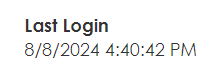 This field has also been added to the Vendor Contact grid on the Vendor/Company record to see the last login of each Vendor Contact for the Vendor/Company record being viewed.
This field has also been added to the Vendor Contact grid on the Vendor/Company record to see the last login of each Vendor Contact for the Vendor/Company record being viewed.
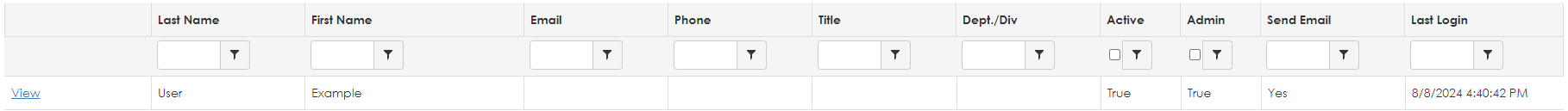
How will this affect users?
Users will have a better understanding of when company contacts last logged in.
VENDOR/CLIENT COLLABORATION GATEWAY
RESOLUTIONS
RESOLUTION: MyInfo Page
Reference #: 240809.1203.5363
Issue involving Vendor Client Gateway - My Info Page Menu option navigating to the incorrect page has been resolved. My Info Navigates to the correct page.
RESOLUTION: Failed to retrieve License information
Reference #: 240809.4666
A client ran into an issue with the Microsoft Word Plugin. When the user attempted to search for records a "Failed to Retrieve License Information" error would appear. This has been resolved.
RESOLUTION: VCG Account Signup Drop Down not sorted Alphabetically
Reference #: 240809.349.6017
Creating an account on the VCG was not showing the Vendor Types in alphabetical order. This has been corrected to show the types in the correct format.
RESOLUTION: Gateway Waffle Menu blank if Core menu inline
Reference #: 240809.1157.5685
Creating an account on the VCG was not showing the Vendor Types in alphabetical order. This has been corrected to show the types in the correct format.
SINGLE SIGN-ON (SSO) AUTHENTICATION
RESOLUTIONS
Optional Add-On Connector that provides your organization with the ability to use a third-party identity provider (such as ADFS, Ping, or other SAML 2.0 compliant providers) for a single sign-on authentication into your Contract Insight application.
RESOLUTION: SSO Sign In for Word Add-In
Reference #: 240809.1093.5159
A client ran into an issue when attempting to log into the Microsoft Word Plugin. Despite clicking Sign in with the correct URL filled in, nothing happens and the user isn't logged in. This has been resolved.
RESOLUTION: MFA Does Not Work When SSO is Enabled
Reference #: 240809.337.5390
A fix was applied to allow Multi Factor Authentication on the standard login page with Single Sign On and Standard Login allowed.
EXTERNAL E-SIGN INTEGRATIONS
ENHANCEMENTS
Optional Add-On Connector that provides your organization with the capability of electronic/digital signing of documents/contracts. Currently this connector is configured for integrations with DocuSign, AdobeSign, and signNow.
ENHANCEMENT: Updated Branding for DocuSign
Reference #: 240809.1203.5100
The branding for DocuSign has been updated to be match their redesign specifications.
EXTERNAL E-SIGN INTEGRATIONS
RESOLUTIONS
RESOLUTION: Docusign Create Envelope Page Distortion
Reference #: 240809.1203.5351
Client found an issue where a page break occurs on the DocuSign: Create Envelope page. This happened when HTML was inserted in the File Notes section of the attachment being used for the DocuSign process. This has been resolved.
RESOLUTION: Unable to add placeholders to different document types in Sign Now
Reference #: 240809.345.5997
Clients with signNow had noticed when setting placeholders on a document package with mixed document types, only the first document in the signing order would show on the previewer. A fix has been applied and all documents should preview and allow placeholders as expected.
RESOLUTION: Okay and Cancel Missing on the DocuSign Envelope Vendor Contact List
Reference #: 240809.1092.5755
A client had found that the Okay and Cancel buttons were missing when trying to add a Company Contact to a DocuSign Envelope. An adjustment was made and those buttons now appear as expected.
RESOLUTION: Signature Placeholders in signNow
Reference #: 240809.345.5687
Clients had been experiencing issues placing signing placeholders with our signNow integration. A fix was applied and signNow placeholders should be able to be placed as expected.
AGGREGATED DATA FEED SERVICES
RESOLUTIONS
Optional Add-On Data Feeds that provide your organization with the capability of pulling in feeds of data relating to risk, compliance, contract management, procurement management, etc. from CobbleStone’s Data Aggregator Service. Currently this service is configured for data feeds from OFAC.
RESOLUTION: Dun and Bradstreet Connector Config Page
Reference #: 240809.1092.5457
If a client had Dun and Bradstreet licensed but not OFAC, attempting to navigate to the Data Aggregator Service area to configure D&B would result in an error. A fix was applied and this area should function as expected.
RESOLUTION: Filtering OFAC report on Company and Employee records
Reference #: 240809.337.5190
Clients with our OFAC integration had encountered an error when filtering the OFAC subtable. A fix was applied and the subtable should filter as intended.
VISDOM+
NEW FEATURES
Optional Add-On license that takes VISDOM, our powerful artificial intelligence (AI) backed by machine learning, to the next level with generative AI and other helpful functionality by harnessing OpenAI.
NEW FEATURE: VISDOM+
Reference #: 240809.360
CobbleStone has taken our powerful artificial intelligence (AI) backed by machine learning, to the next level with generative AI and other helpful functionality by harnessing OpenAI to bring our clients VISDOM+. This integration will enhance Risk & Language Analysis when adding a new record using VISDOM+ and the ability to generate clauses, ask about applicable laws and compliance regulations and more using our new VISDOM Chatbot.
When licensed, all users within the system will have access to VISDOM+. There are new permissions available if System Administrators wish to limit who has access to VISDOM+. Assigning the Visdom+ Prevent ChatBot permission will prevent the user from accessing VISDOM+ while using the VISDOM Assist chatbot and assigning the Visdom+: Prevent Add Record permission will prevent the user from accesing the enhanced VISDOM+ Add screens and functionality (they will still have access to the existing VISDOM Basic Add Screen).
NEW FEATURE: VISDOM+ Add Record Screens
Reference #: 240809.360.4674
Contract Insight's drag and drop functionality has been updated to integrate with OpenAI to bring users Add with VISDOM+. Once the uploaded file has gone through the OCR process, users will be taken to a new Create Record with VISDOM+ screen which offers the following VISDOM Views: Record Creation, High Risk Findings, VISDOM Assist, and Confirmed Matches.
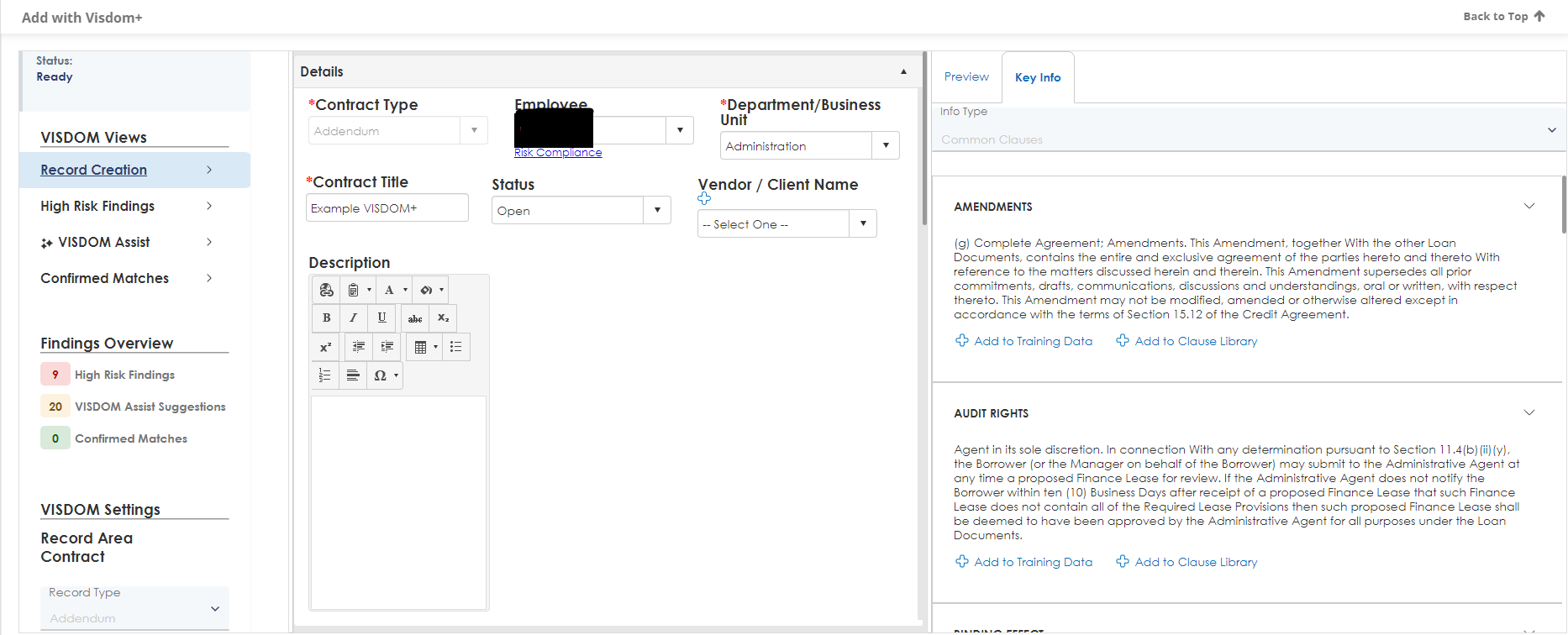
Record Creation is the existing Add with VISDOM record creation screen. Consistent throughout all of the views, the right panel has 2 tabs containing the preview of the document as well as Key Info. The Key Info tab offers a dropdown with the configured VISDOM options available within VISDOM Basic.
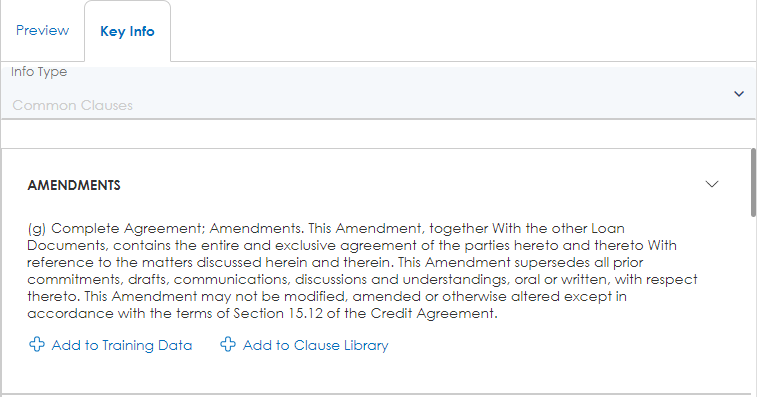
The High Risk Findings section brings items such as clauses with non-standard language or uncommon clauses for the selected record type to the user's attention in a filterable list. Users will have the ability to dismiss clauses from the list that do not apply to the uploaded document as well as restore dismissed clauses to the list if needed.
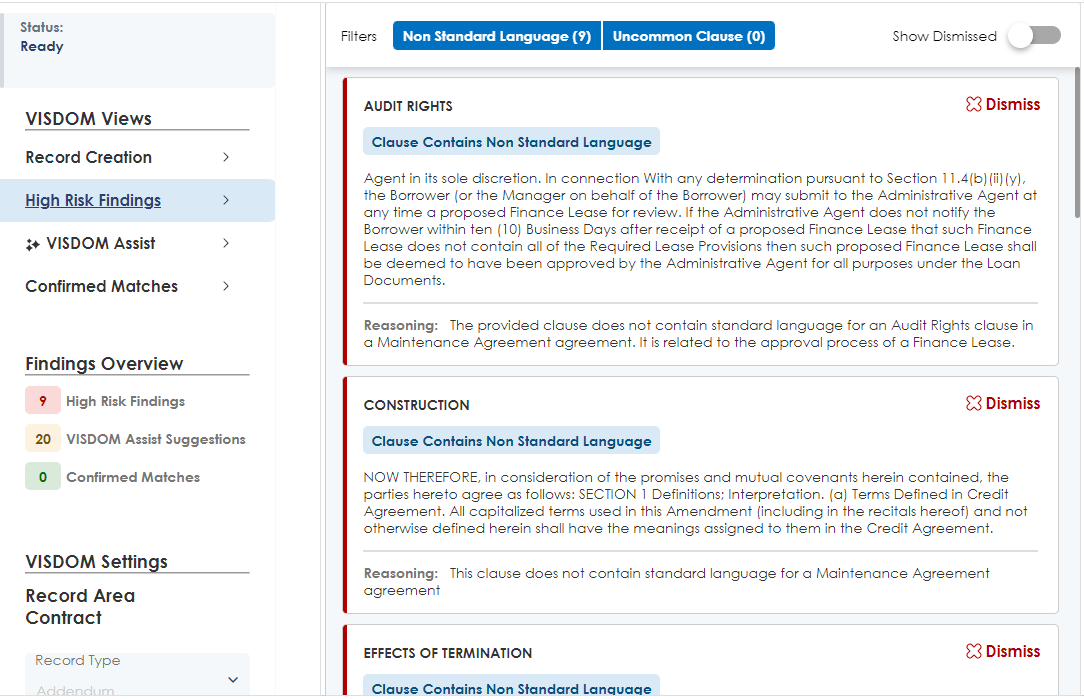
The VISDOM Assist section of VISDOM+ contains 2 areas: Possible System Additions and Sentiment.
The Possible System Additions tab shows users any clauses, counterparties, and locations from the document that were not found in their system and gives them the opportunity to add the missing data to their system.
On the Sentiment tab, users can choose to view the list of clauses as their own company or a counterparty. This will call out clauses that are positive (in the selected company’s favor), neutral, or negative (against the selected company).
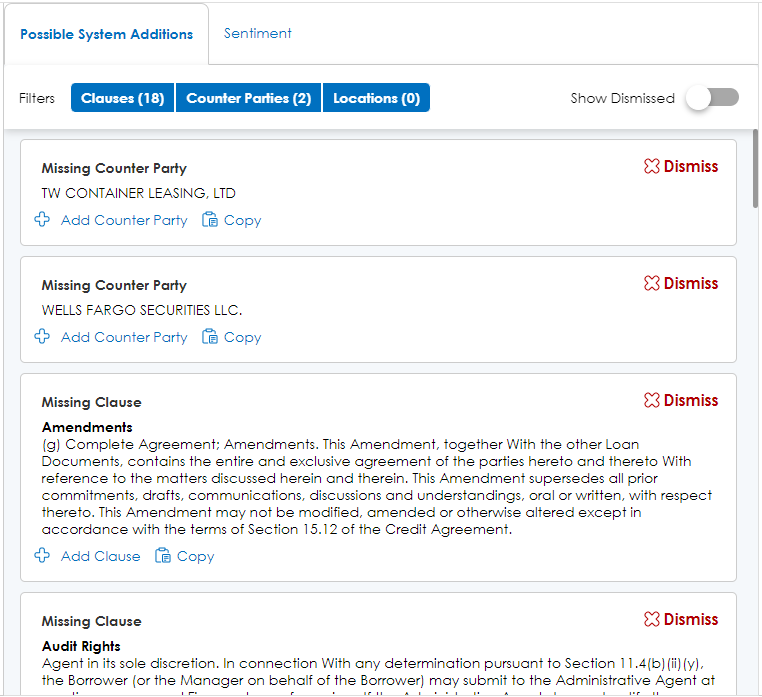
The Confirmed Matches view will show users, clauses, counterparties, locations, etc. found in the uploaded document which already exist in the system.
How will this affect users?
Clients who license VISDOM+ will give their permissioned users more robust AI-Powered insights when adding contract records, increasing ease of use.
NEW FEATURE: VISDOM Assist Chat Bot with VISDOM+
Reference #: 240809.1086.4084
VISDOM Assist is the new chatbot assistant within Contract Insight. This initial release of VISDOM Assist is able to answer general questions for users around Contract Insight, Contracts, Contract Clauses, and other related information and directly link users to the different record creation areas, and show their latest reports. When VISDOM+ is also licensed, users will have the additional ability to draft clauses for users and add it to the Clause Library, ask system-related questions with responses powered by OpenAI including questions about applicable laws and compliance regulations such as GDPR, CCPA, and OFAC.
A View History link is available at the top of VISDOM Assist. Non-System Admin users will be able to search their own chat history within a given date range while System Admin users will be able to review the chat history for any selected user within their system.
To show or hide VISDOM Assist for all of their users, System Admins can go to the Application Configuration settings under General Settings and toggle the "Hide VISDOM Assist icon" config setting to Yes (to hide VISDOM Assist) or No (to show VISDOM Assist).
Keep an eye on future releases for additional VISDOM+ related features within the VISDOM Assist chatbot!
How will this affect users?
Users with VISDOM+ will receive AI powered assistance through the VISDOM Assist chatbot.