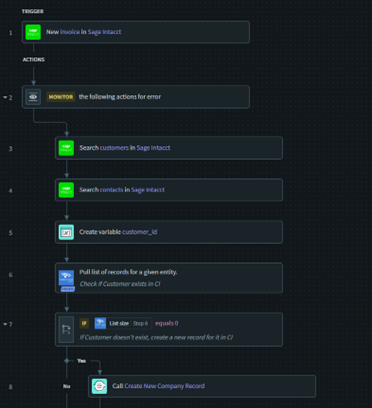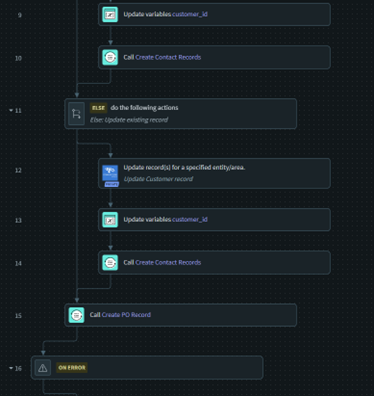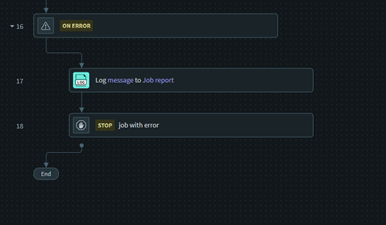Overview
Integrate CobbleStone Contract Insight® and Sage Intacct Seamlessly
CobbleStone Software, a leader in Contract Management Software, offers an integration with Sage Intacct, allowing for seamless communication between both platforms. This can streamline your contracting process and eliminate confusion between your CLM and Financial systems - all while tracking financial information and improving your bottom line!
Benefits of CobbleStone’s Integration with Sage Intacct
With CobbleStone’s Sage Intacct integration, take advantage of a new way to connect your crucial financial information to your contracts for streamlined contract lifecycle management. This integration supports a symbiotic relationship between CobbleStone and Sage Intacct that occurs in a few ways:
- Customer Information Synchronization: Customer Entry in Sage Intacct to CobbleStone Contract Insight Counterparties
- Invoice Information Synchronization: New Purchase Orders in CobbleStone Contract Insight to Sage Intacct Invoices
Integrating CobbleStone and Sage Intacct makes it possible to easily stay on top of the crucial information you need to comply with your contracts. With this integration, empower your organization to:
- streamline invoicing processes.
- oversee purchase order budgets.
- retain financial visibility.
- draft contracts quickly.
- and more!
Videos
CobbleStone CLM + Sage Intacct Vendor Mapping
In the above example, CobbleStone’s contract lifecycle management software training team walks through the integration mapping of a Sage Intacct Vendor into a CobbleStone Contract Insight Counterparty Record.
CobbleStone CLM + Sage Intacct Invoices Mapping
In the above example, CobbleStone’s contract lifecycle management software training team walks through the integration mapping of a Sage Intacct Invoice into a CobbleStone Contract Insight Purchase Order Record.
Examples
Example 1: Customer Information Synchronization: Customer Entry in Sage Intacct to Contract Insight Counterparties
For this example, please have the following windows open:
Contract Insight - Counterparty List with EntryDate Filter set to Current Date.
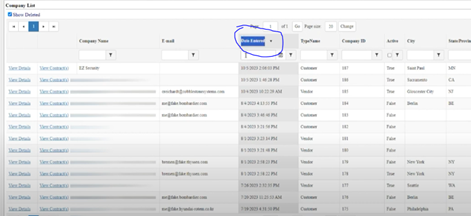
If Sage Intacct is the primary source of truth for client/Customer data, a five-minute interval data sync needs to be put in place between Sage Intacct and Contract Insight to ensure new records created in Contract Insight have accurate client/Customer data.
Create a new client/Customer record in Sage Intacct.
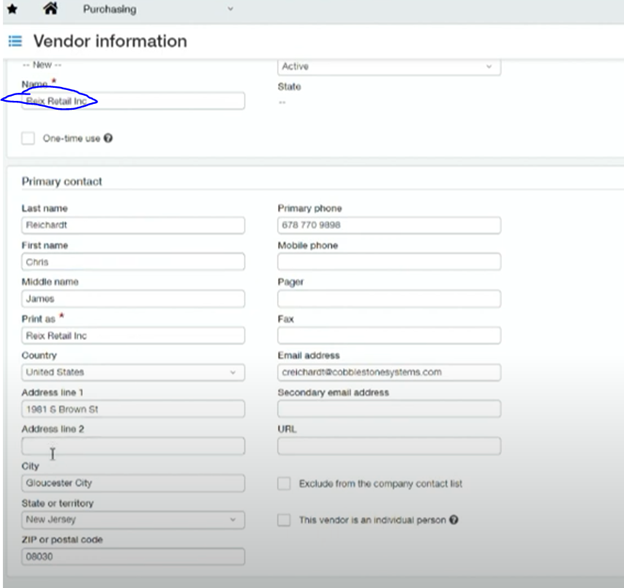
The integration can handle as many or as few fields as required for your business purposes. Additional fields may need to be configured in your Contract Insight or Sage Intacct systems to set up this integration. For more information about field management in Contract Insight, please visit CobbleStone University.
Once a client record has been entered into Sage Intacct, the integration job will trigger. Within moments of entry into Sage Intacct, the new client record will appear in Contract Insight.
Note: This entire process will happen in five-minute intervals. If required, run the recipe manually in Workato.
Flip over to the Vendor/Customers list screen in Contract insight and perform a refresh. A new client record should be visible with data from Sage Intacct mapped.

As you can see, all the data that was entered into the Sage Intacct client/Customer record has successfully been mapped into the new Contract Insight client record. There is a field on the client record in Contract Insight that stores the unique Sage Intacct ID for the client/Customer in Sage Intacct.
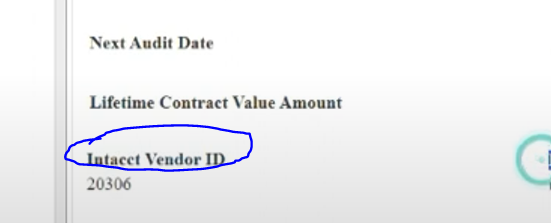
With the unique identifiers mapped between records, the risk of duplication is eliminated.
Example 1 Workato Recipe
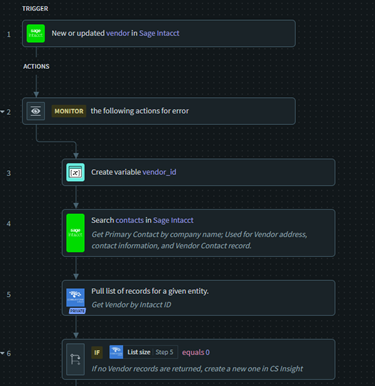
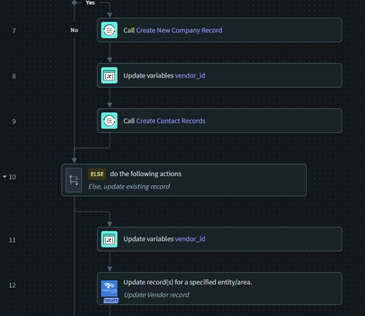

Example 2: Invoice Information Synchronization: New Purchase Orders in Contract Insight to Sage Intacct Purchase Orders
For this example, please have the following windows open:
1. Contract Insight – Purchase Order List Screen filtering by Date Entered.
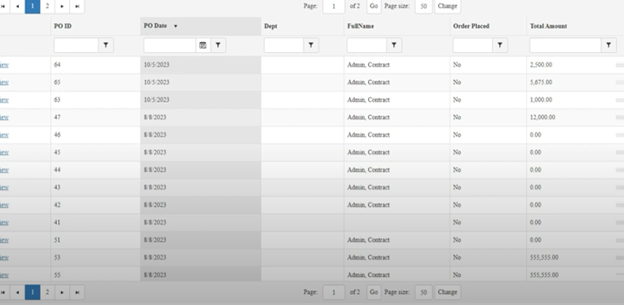
2. Sage Intacct - Invoice Add Screen
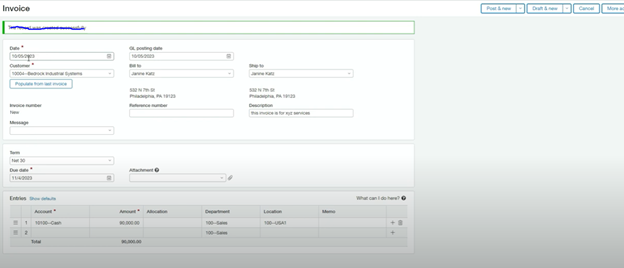
If Contract Insight is the primary source of truth or initiation of invoice/purchasing data, a five-minute interval data sync needs to be put in place between Sage Intacct and Contract Insight to ensure new records created in Contract Insight have invoice/purchasing data.
Create a new Invoice record in Sage Intaact to initiate the integration.
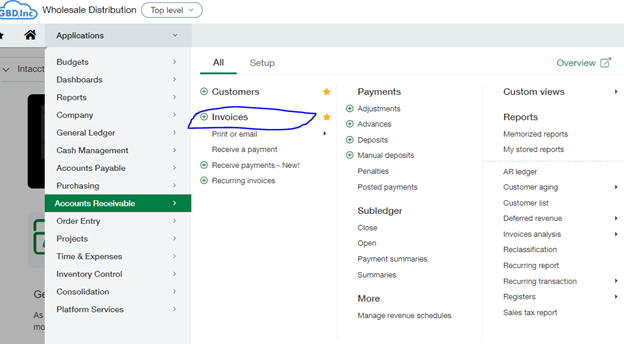 Add New Invoice Menu Item
Add New Invoice Menu Item
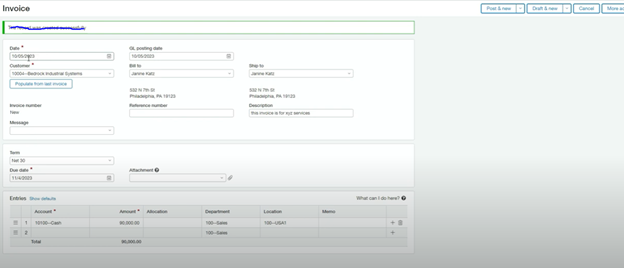 Add New Invoice Screen
Add New Invoice Screen
The integration can handle as many or as few fields as required for your business purposes. Additional fields may need to be configured in your Contract Insight or Sage Intacct systems to set up this integration. For more information about field management in Contract Insight, please visit CobbleStone University.
Flip over to the Contract Insight PO list page and refresh. The new Invoice should now be visible.
Note: This entire process will happen in five-minute intervals. If required, run the recipe manually in Workato.
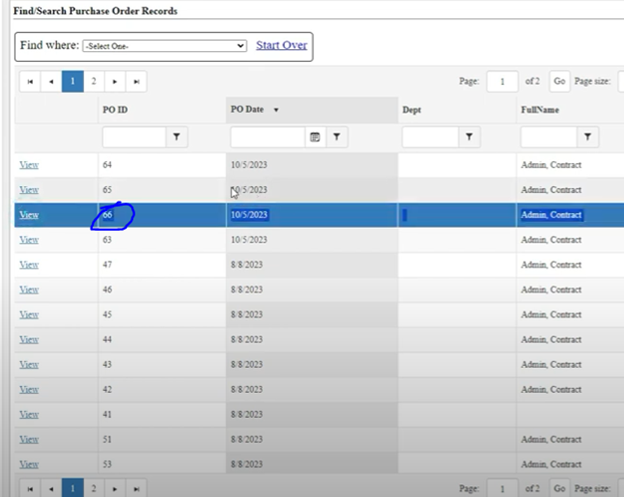
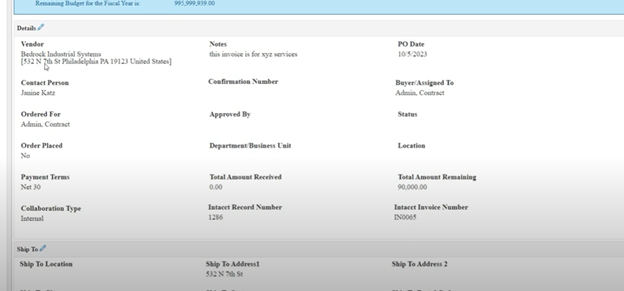 PO Record in Contract Insight
PO Record in Contract Insight
Example 2 Workato Recipe