Report Designer Documentation
Insight Reporter: Contract Insight's Online Report Designer
The Contract Insight Report Designer can be accessed by navigating to Reports - Report Designer..png) To design or create a new report, click the Design a Custom Report menu item. To view saved report designs, click the My Custom Reports menu item.
To design or create a new report, click the Design a Custom Report menu item. To view saved report designs, click the My Custom Reports menu item.
Note: Reports generated with the Custom Report Designer will not enforce user permissioning without the appropriate filters defined within the report.
The following screens of the Custom Report Designer notate the above permissioning note:
1. The Design a Custom Report screen: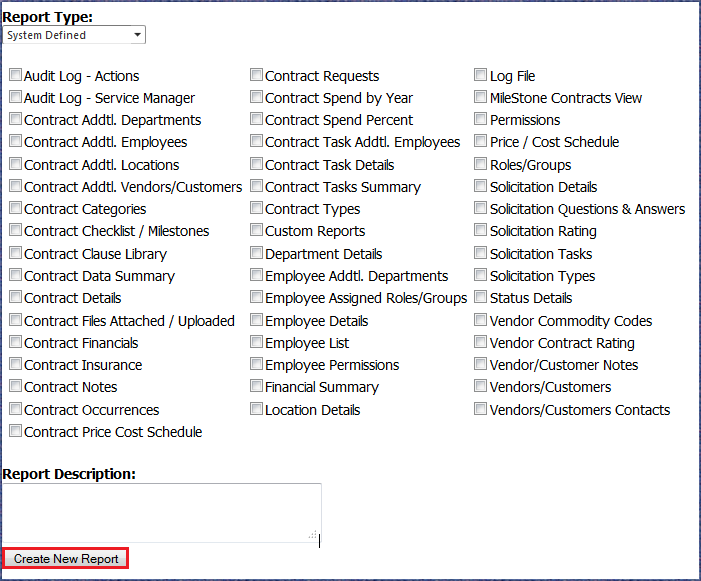
2. The My Custom Reports screen:
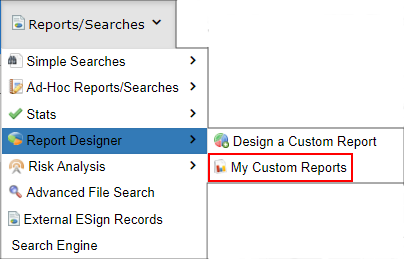
.png)
3. The Report Designer View Report screen:
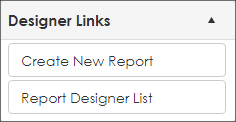
The Report Designer is a Third Party tool. For a comprehensive look at the capabilities of the Report Designer click THIS LINK.