Optional Add-On license that takes VISDOM, our powerful artificial intelligence (AI) backed by machine learning, to the next level with generative AI and other helpful functionality by harnessing OpenAI.
VISDOM+
NEW FEATURES
NEW FEATURE: Update with VISDOM+ IntelliXtract
Reference #: 241230.360.4884
We have introduced Update with VISDOM+ IntelliXtract to Contract Insight. This integrates with OpenAI to process your documents in the system to return results within the document such as Clauses, Confirmed Matches, High Risk Findings, and Sentiment.
To process a document through Update with VISDOM+ IntelliXtract go to a record and upload a file. Click the toolbox on the file and select Update with VISDOM. Alternatively you can select All Record Options on the side pane and click Update with VISDOM.
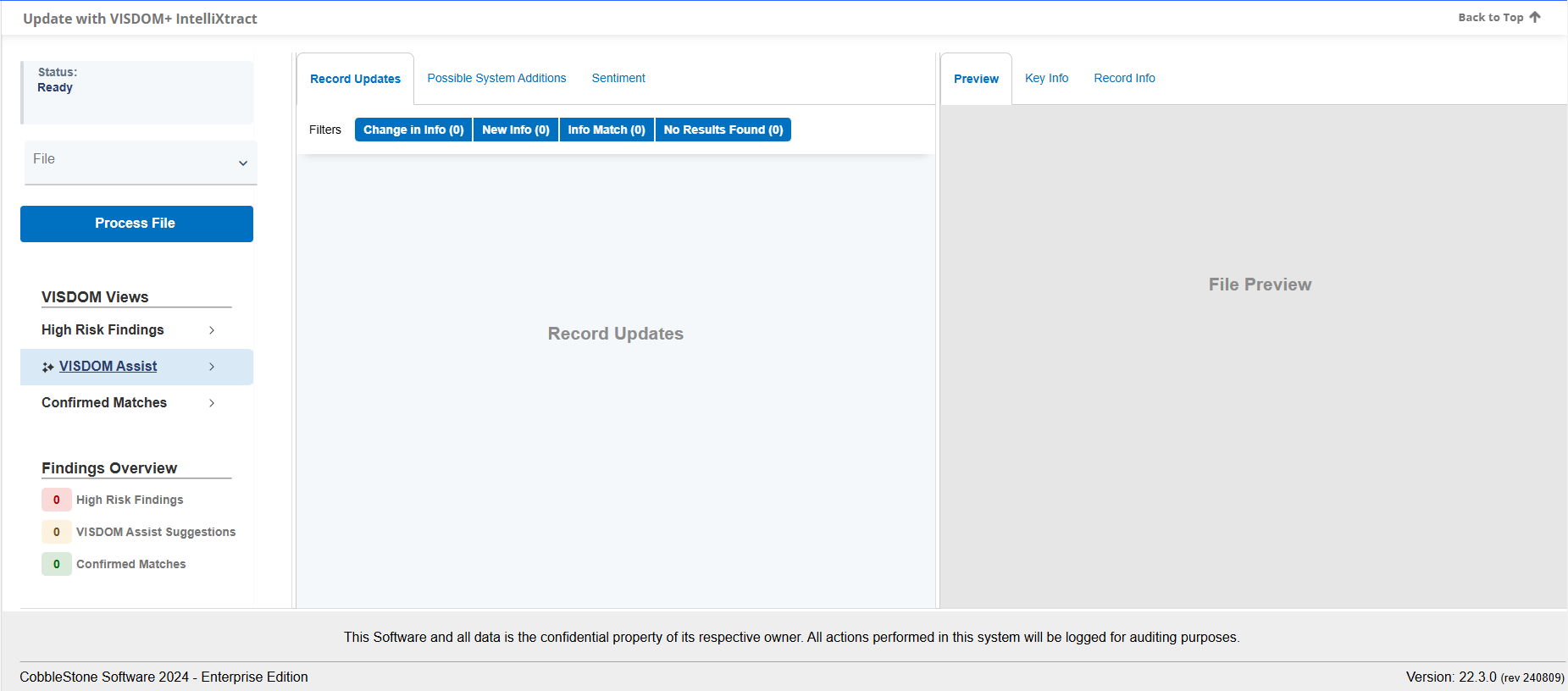
Select a document in the File drop down and click Process File.
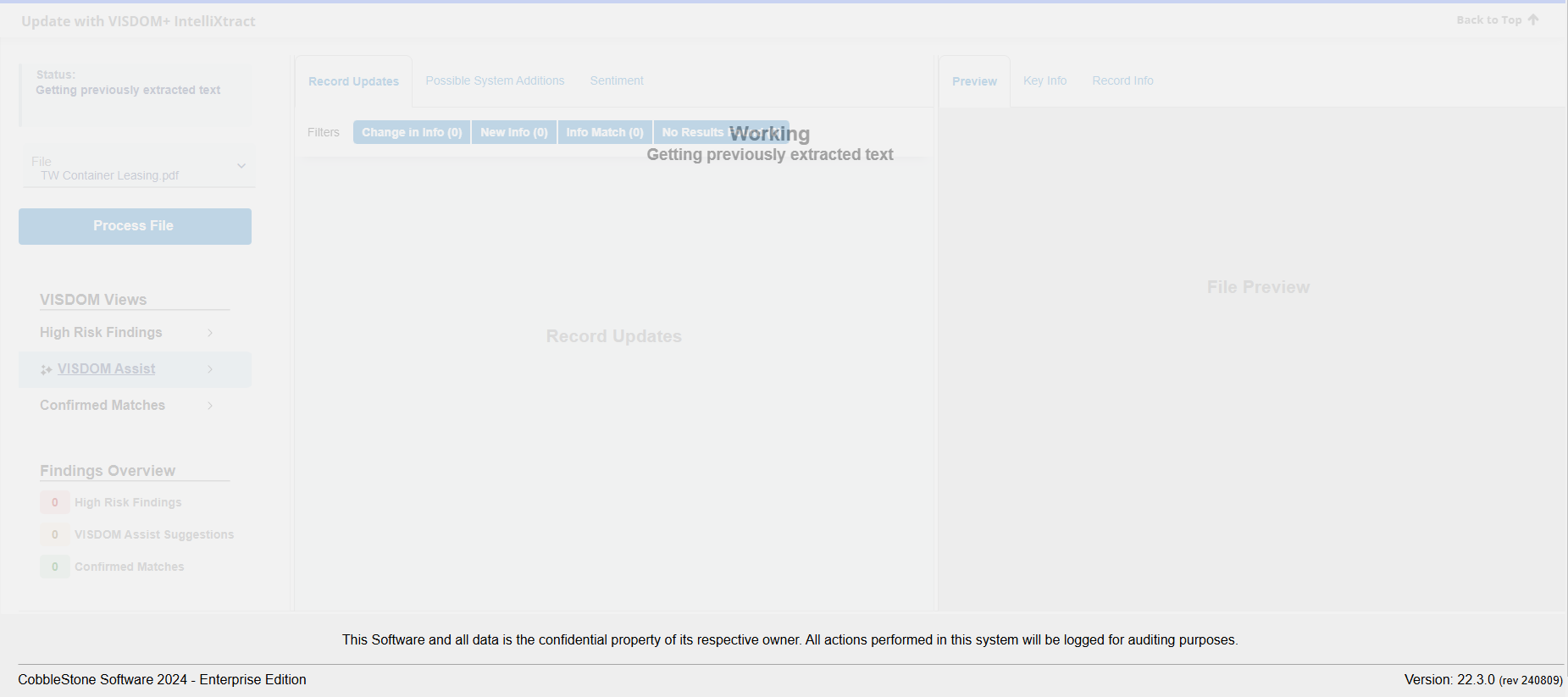
Once processed you can navigate between High Risk Findings, VISDOM Assist, and Confirmed Matches to see what the document returns.
Using High Risk Findings you can see Non Standard Language and Uncommon Clauses that were found in the document. You can also filter between the two making it easier to see.
Clicking VISDOM Assist will show all data found within the document that could be linked to certain fields within the system.
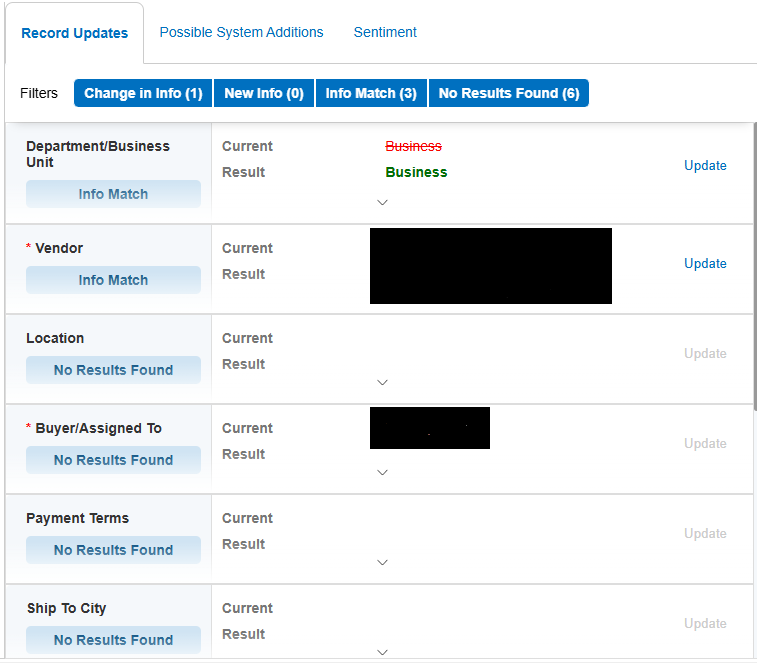
Click Update on a field and it will update on the Record Info tab on the right above the previewer. After a field has been updated you can return to the Record Details to view the update.
Inside of VISDOM Assist we have the Possible System Additions tab that can display Clauses, Counterparties, and Locations that have been found in the document that have yet to be added to the system. Clicking the Add button on any of these will add them to the respective areas of the system.
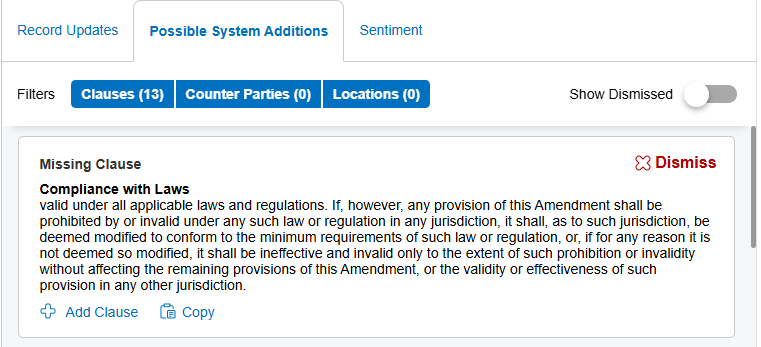
Clicking Sentiment will show Clauses and a viewing as drop down. Once a party is selected in the Viewing As drop down it will display the Clauses from the perspective of the party. This will identify clauses as Positive, Negative, or Neutral to that selected party.
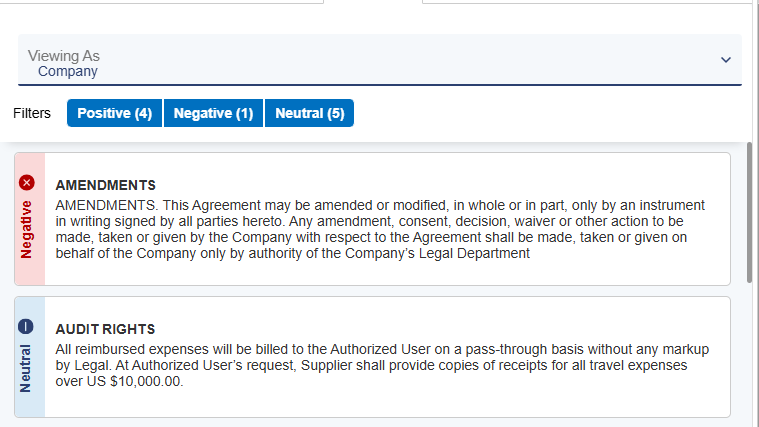
Clicking Confirmed Matches will display the items found in the document that were matched with already existing information in the system.
How will this affect users?
Users can now leverage the power of VISDOM+ on existing records in the same they could previously when adding records.
NEW FEATURE: Transfer Text to VISDOM Assist
Reference #: 241230.1086
We have implemented the ability to transfer text from fields to the chatbot. This can specifically be done in the Details, Tasks, and Reports that have field editing enabled. After doing this users are able to rewrite, transfer, and summarize their clauses sent to the chatbot.
Click the AI sparkle icon to transfer text to the chatbot
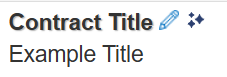
You can also navigate to the Clause Library and utilize the new Actions drop down to send a Clause to the chatbot.
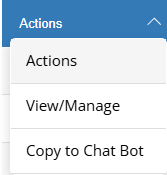
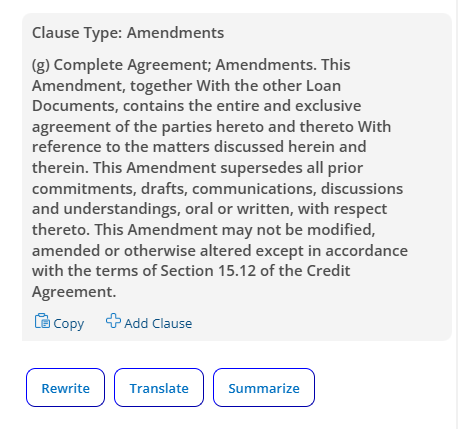
Click Rewrite and it will ask how you would like to rewrite the text.
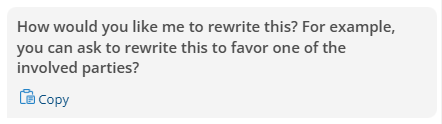
Click Translate and it will ask what language you would like to translate to.
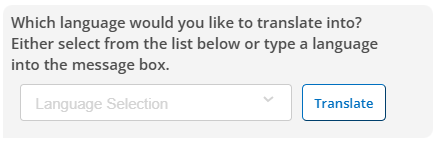
Click Summarize and it will summarize the text you transferred.
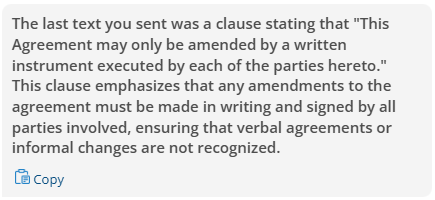
How will this affect users?
Users can now leverage VISDOM+ more easily to help them summarize, rewrite or translate clauses or other text.
VISDOM+
ENHANCEMENTS
ENHANCEMENT: Disable auto select of record type
Reference #: 241230.1222.6618
New Application Configuration settings have been added to let users better control how record type is determined when adding a record using VISDOM+. In the General System configuration group, a setting named "VISDOM+ add Manually Select Record Type" has been added.
When this is set to false, VISDOM+ should act as usual, automatically selecting the appropriate record type. When it's set to true, VISDOM+ now should ask the user which record type they are adding. Once inside the VISDOM+ page that record type should be selected and locked in the record type dropdown if the setting is set to True.
This affects both Drag and Drop feature as well as the "Add with VISDOM AI" on the menu.
How will this affect users?
Users will have more precise control over which record types are used when adding with VISDOM+
ENHANCEMENT: VISDOM+ Add Updates
Reference #: 241230.360.5407
Obligations, Visdom as a Service Log, Doc Text, Decisions, Sentences, and Auto Extract have been added to the Key Info drop down on VISDOM+ Add. This is configurable in the VISDOM Configuration page of your system.
We have also reintroduced Clause Replacement to VISDOM+ Add. After performing a VISDOM Add process you can hover over the Actions side menu and click Clause Replacement. This will open a window containing all the clauses found within your document. For each Clause there will be Clauses from the library in Contract Insight that you can use to replace this clause.
Once you select a clause and click Update Document it will reprocess the document and add the Clauses you selected from this window. After finalizing the add process you can find the document with your updated clauses in the Files/Attachments of the Record Details.
How will this affect users?
More features that are present in VISDOM Basic Add are also present in VISDOM+ Add.
ENHANCEMENT: Toggle to Switch between VISDOM+ and Basic
Reference #: 241230.1222.6416
A new feature is available that allows for a user with VISDOM+ enabled to manually switch between VISDOM+ and VISDOM Basic. This toggle is found in the User Menu, accessed via the User icon found at the top right corner of the page.
The toggle affects the following areas:
- VISDOM Assist (Chatbot)
- Drag & Drop Record Creation
- Create Contract/Request from file
- File Queue Record Create
- Record updating (Update w/VISDOM IntelliXtract)
How will this affect users?
Users with VISDOM+ have more control over whether they want to use VISDOM+ or VISDOM Basic in a given situation.