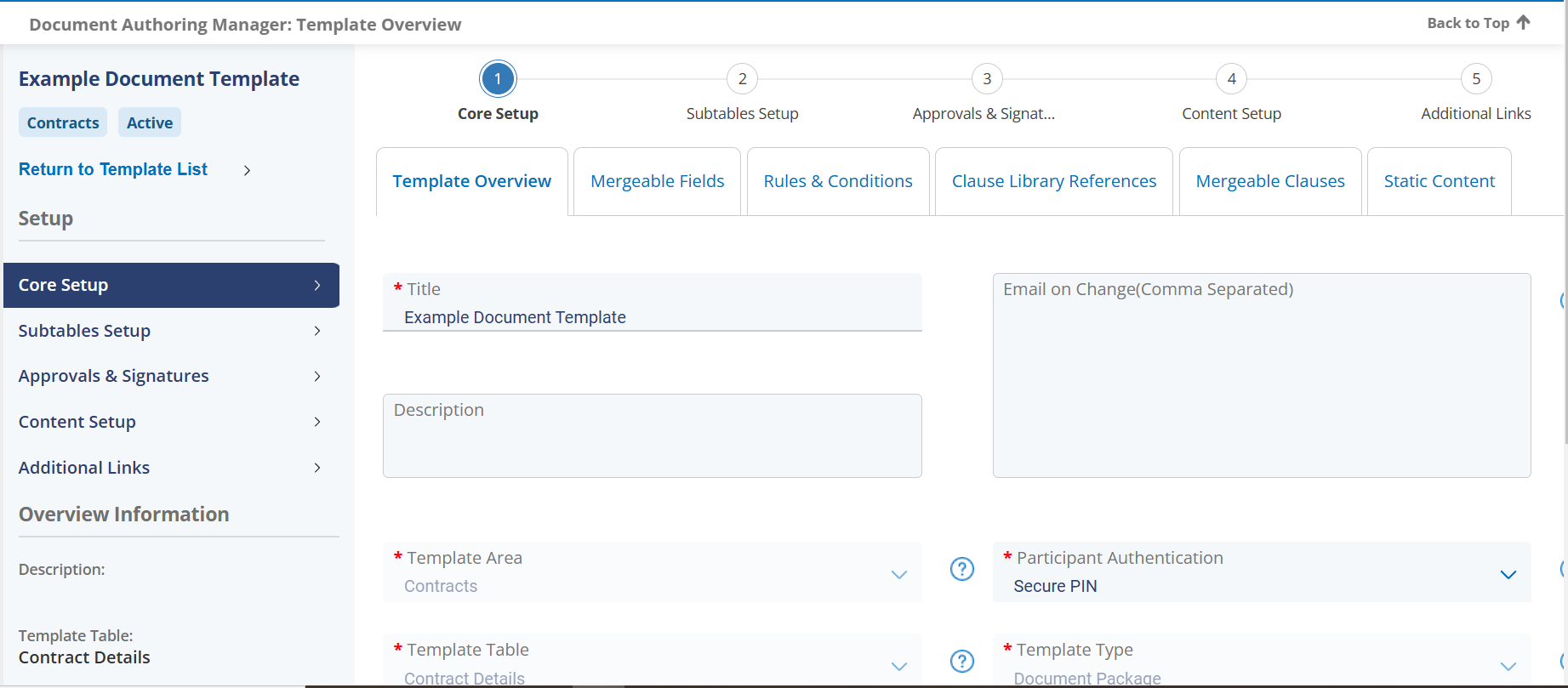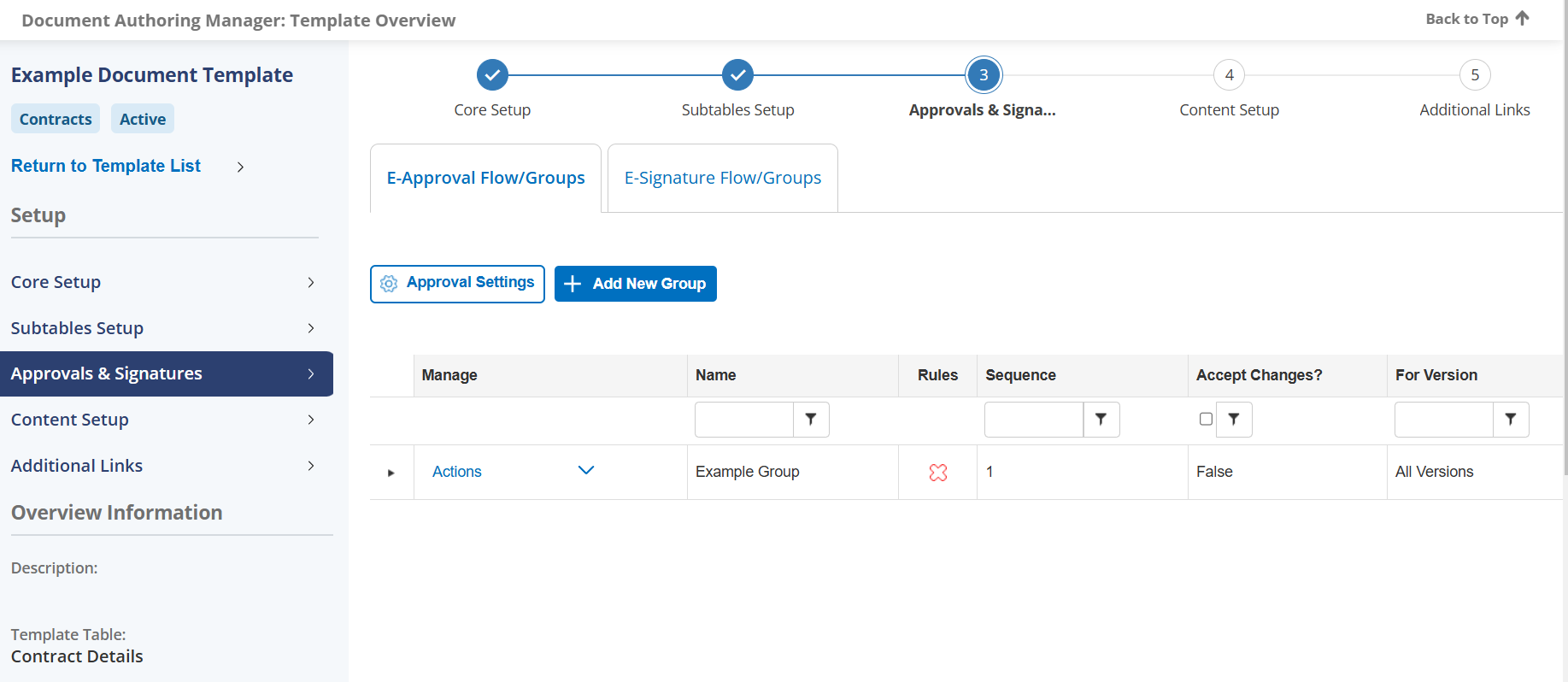Optional Add-On Module for the collaboration of documents between internal and external users/participants. This module utilizes E-Approval (Electronic Approval) and/or E-Signature (Electronic Signature) processing to support full online negotiation via a secure online portal.
DOCUMENT COLLABORATION & E-SIGNATURE
NEW FEATURES
NEW FEATURE: Document Collaboration Tab Stepper Overhaul
Reference #: 241230.345.174 and 241230.1157.1513
Document Template Configuration and Merged Document Templates have been given an overhaul to use a tabbed format and stepper process in order to make the process of configuring and executing Document Templates more clear.
Document Templates are configured in the same places as usual but when setting up the template, users will see a screen with tabs that replace the old options hidden in the side menu:
After each step has been configured to the user's liking, they can move to the next setup step either through the sidebar or by clicking on the numbered step at the top of the screen.
All steps and configuration processes should be recognizable from the old setup format, they have just been given a new more modern look and flow.
To utilize the new stepper process on the Merged Template Side, you can merge an already configured Document Template from the same grid as before.
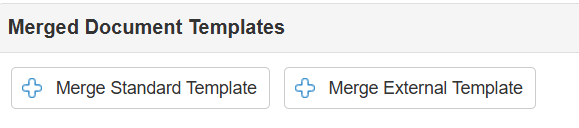
Once merged you will land on this page.
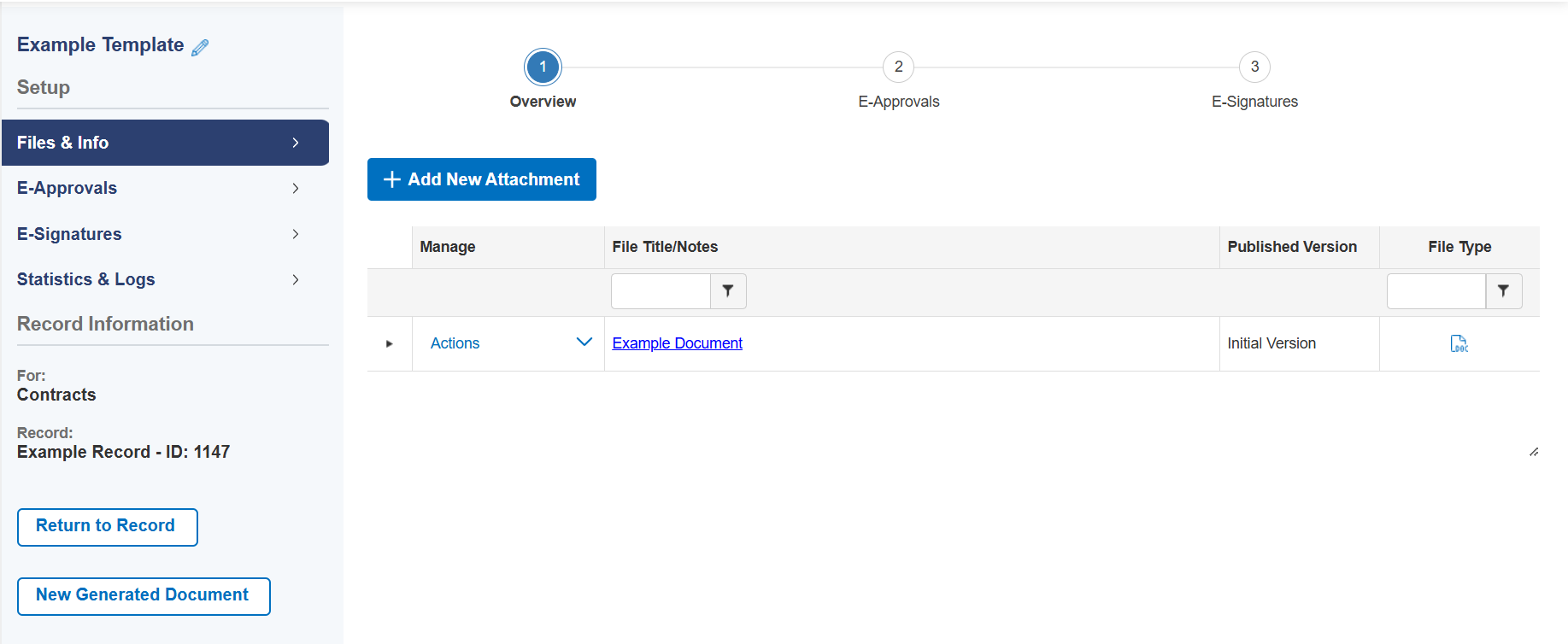
Clicking E-Approvals or E-Signatures from the stepper or side pane will take you to the Approval or Signature process page where you can start an Approval or Signature process.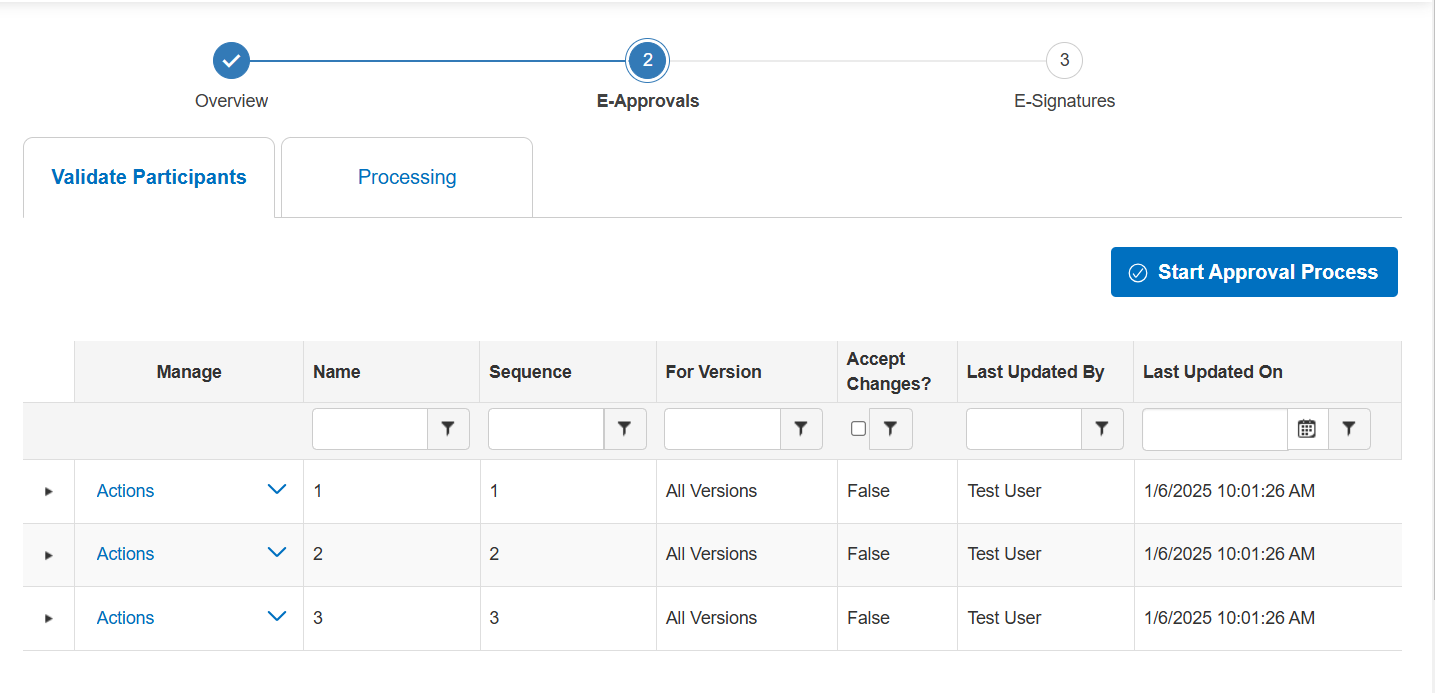
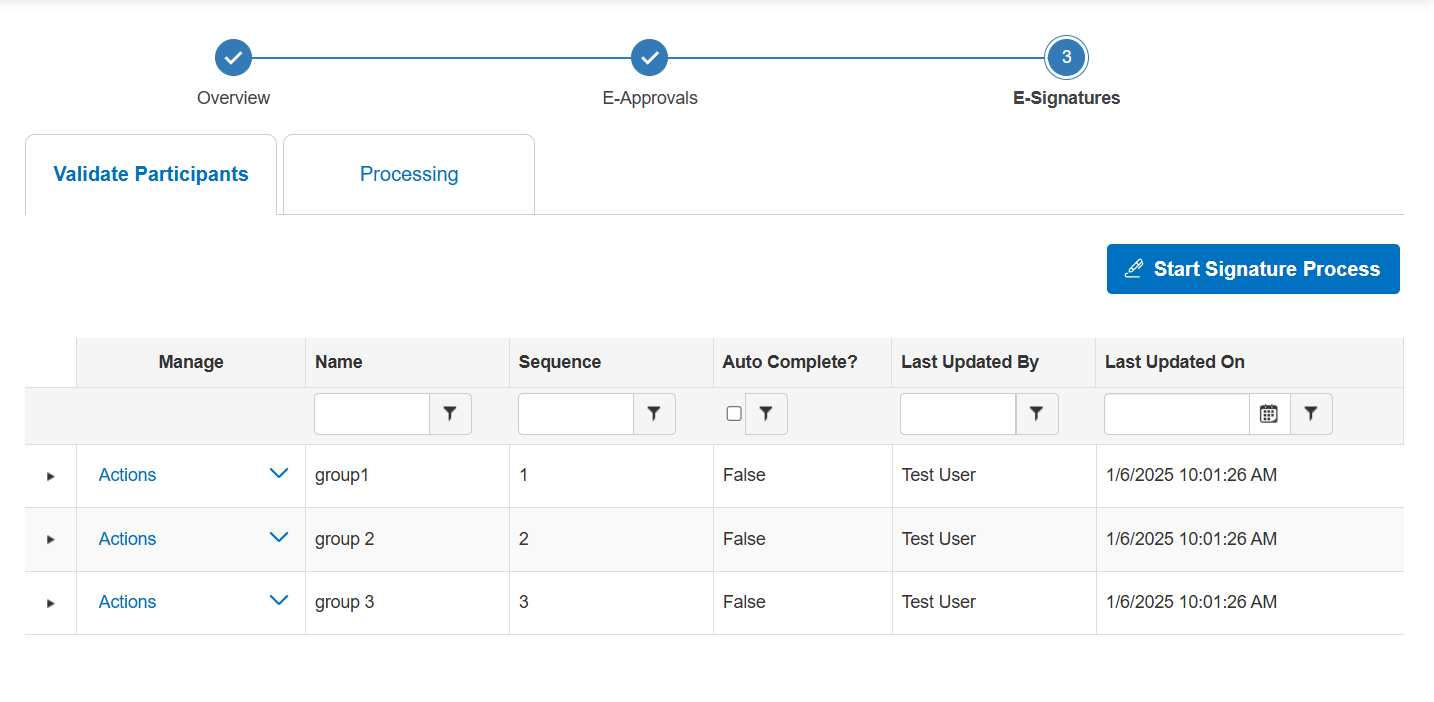
Clicking Statistics & Logs will show you the history of the package from the start. Clicking Merged Content will display the fields that have been merged onto your document. This would have been configured from the template side before the document was merged on the record.
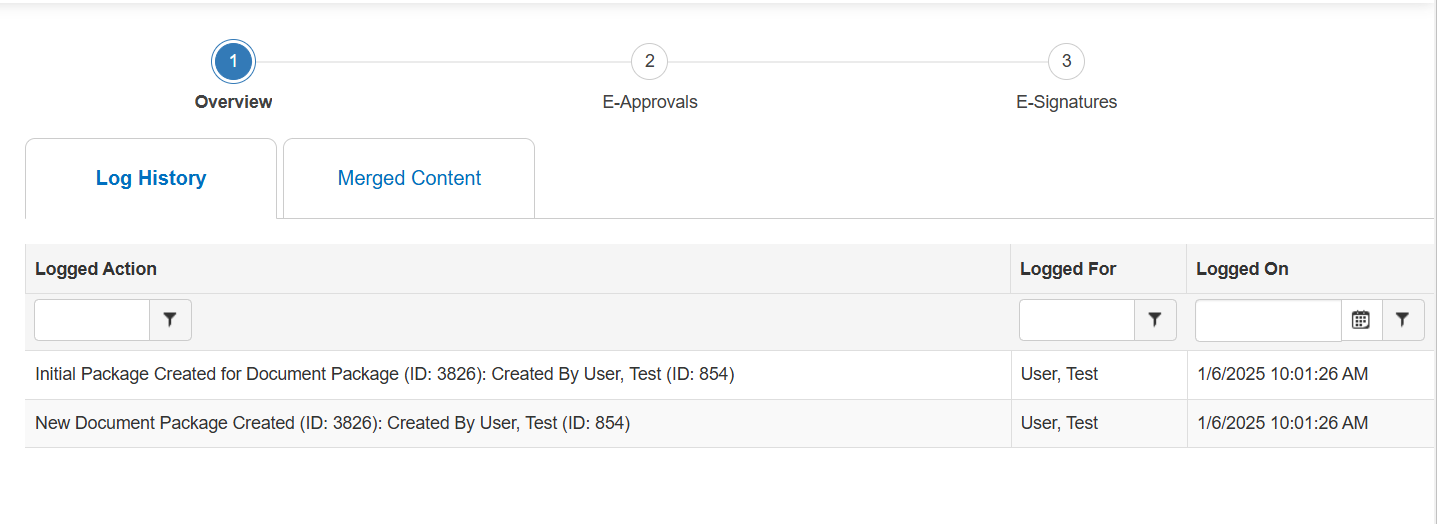
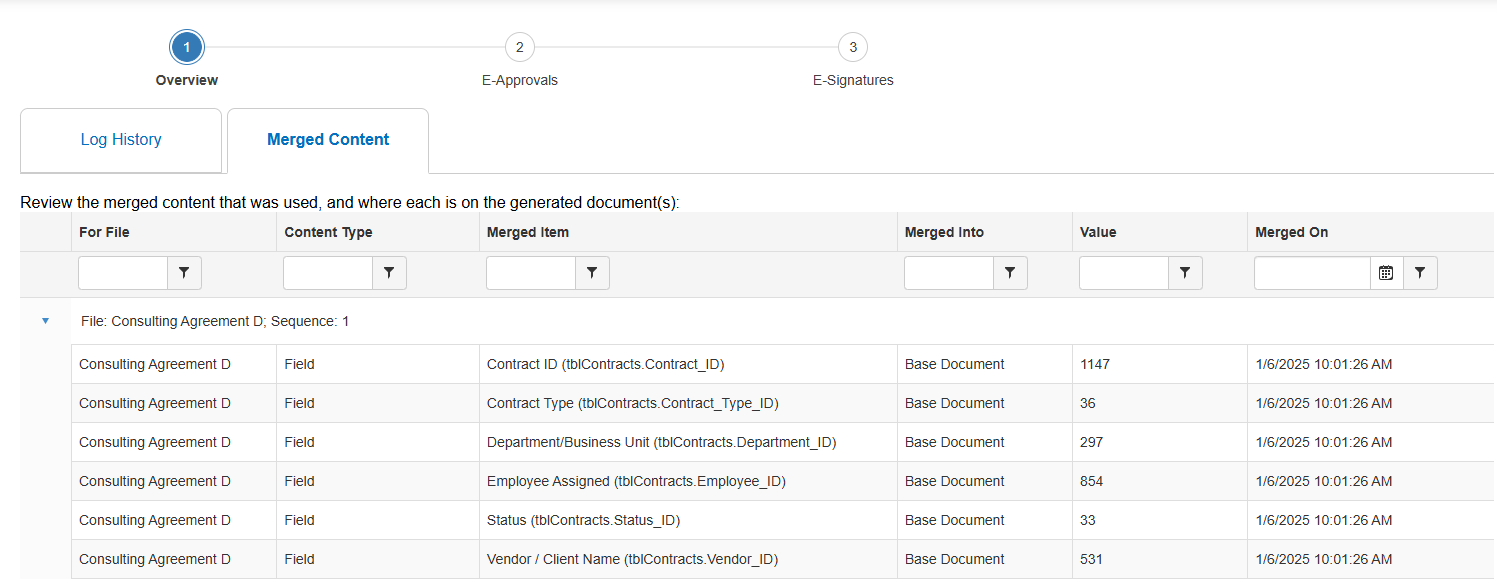
How will this affect users?
The process of configuring and merging Document Templates should now feel cleaner and easier, with a more modern look and feel.
NEW FEATURE: IntelliSign and IntelliApprove - Ability to order participants
Reference #: 241230.345.1328
We have added the ability to order participants in an IntelliApprove and IntelliSign processes. To do this you can start a one off IntelliApprove or IntelliSign process from the document toolbox of a file.
Once you select a participant type it will display a new column called Order No., using this you can enter a number to indicate what group would go first.
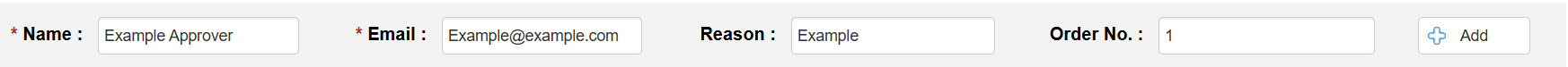
After all of the groups have been completed you can start the process and complete in the order that was set from the dashboard. This works similarly to how E-Approvals and E-Signatures work currently from a Document Template.
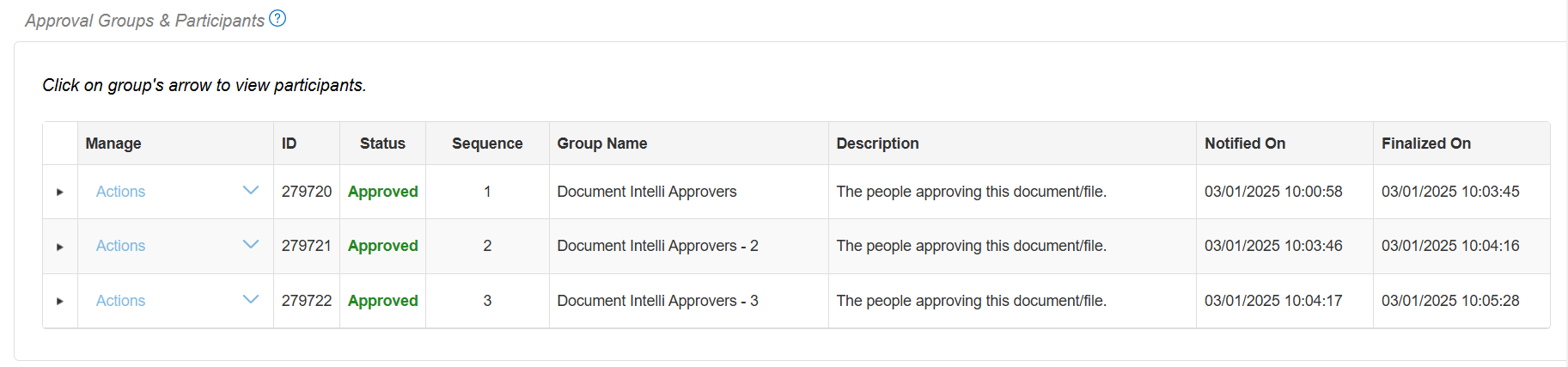
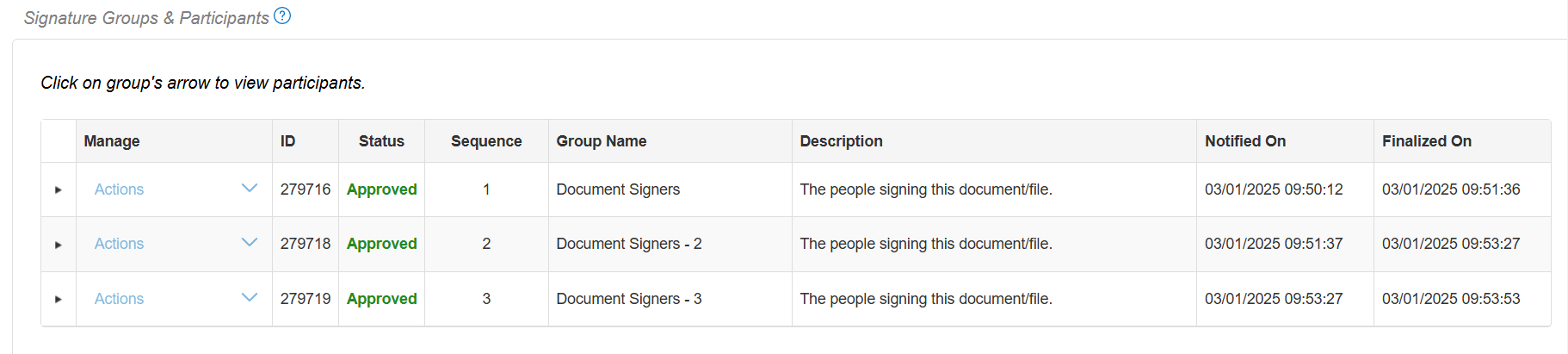
How will this affect users?
One-Off Signatures can now be sent in groups or in a proper order.
DOCUMENT COLLABORATION & E-SIGNATURE
RESOLUTIONS
RESOLUTION: Document Merge - Send to employee from Employee Drop Down Box field-type for Approver/Signer
Reference #: 241230.1203.5455
When configuring Process Templates for Signature and Approval Processes users were unable to use Employee Drop Downs to select a user for the process. This has been adjusted so you can use these fields within a Process Template.
RESOLUTION: Merge Standard Template Error
Reference #: 241230.413.7126
When attaching documents to a document template from a record it was causing an error. This has been resolved so users can attach files from records to their Document Templates.
RESOLUTION: Not able to add attachments to third party document process
Reference #: 241230.1171.7261
When using the Attached to Record option for Third Party templates users were unable to add documents. This has been resolved so attaching documents from the record using this option now works.
RESOLUTION: Doc Collab not recognizing Online edits as a new Version
Reference #: 241230.1222.7135
A client had noticed that documents edited using our online editor were not being counted as new versions. A fix was applied and edit versions will now appear correctly.