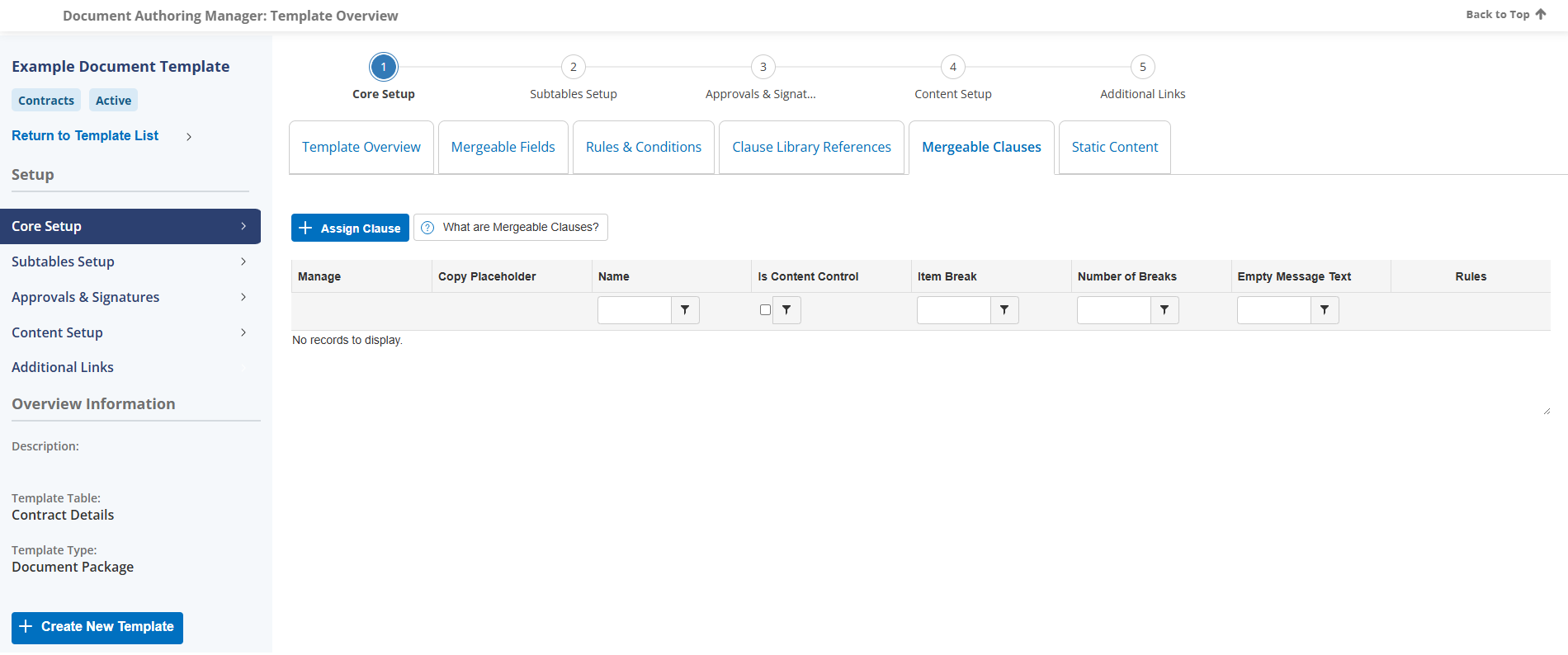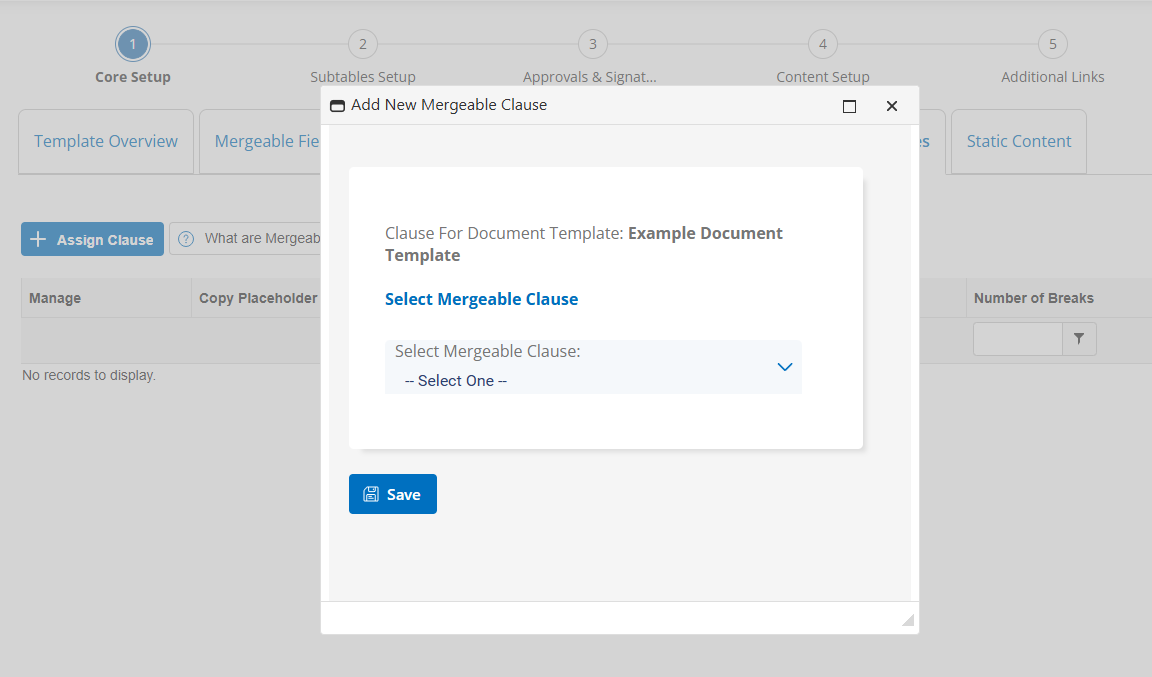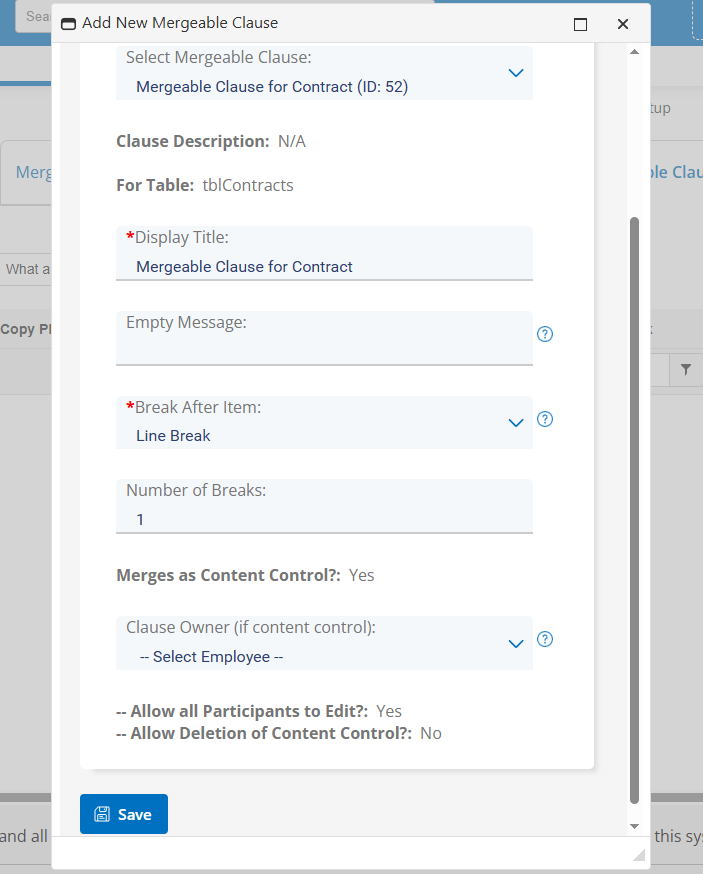Referenced Clauses
Manage Document Package Templates: Clause Library References
Templates allow users to use place holders based on the Clause Library in the system. .png)
Click Add Clause to pull the clause(s) to be merged into your document..png)
A pop-up window displays.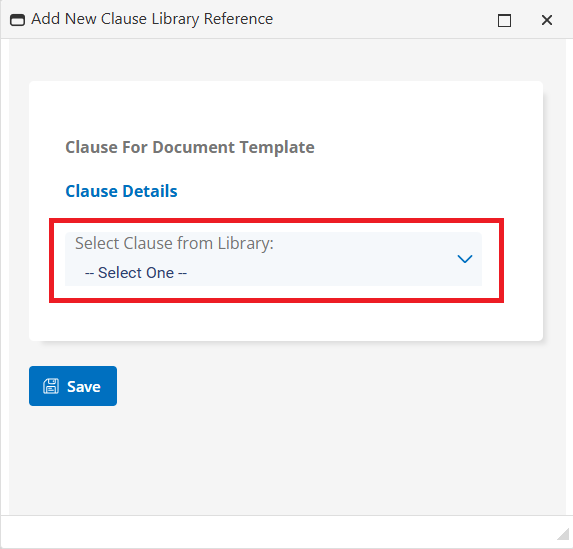
The drop-down box displays all clauses stored in the Clause Library (access the clause library from the Manage/Setup menu).
After selecting the clause, the clause text and clause name appear. If desired, rename the clause for the specified template by editing the Display Title information.
.png)
Click Save to add the new referenced clause to the template. After saving the Clause, set rules around use of the clause by clicking Actions and then clicking Rules.
Manage Document Package Templates: Mergeable Clauses
Mergeable Clauses are word documents (.doc or .docx files) that can contain rich text/content, mergeable fields, clause library references, static content and versions similar to document templates.
Mergeable Clauses are merged similarly to the other mergeable content. Each referenced mergeable clause on a template is given a placeholder that can be accessed from the "Mergeable Content" link. The placeholders for mergeable clauses can only be used in word document templates (.doc or .docx files).
Mergeable Clauses can be associated with a primary area such as Contracts, Requests, etc. like document templates are, however they can alternately be associated with a subtable off of the primary areas such as tasks, price cost schedule, etc., as well as user defined subtables.
If a mergeable clause is setup off of a subtable, the clause will be merged onto the document for each line item from the sub table that is selected when generating the document. The line items that are merged will be separated by the "Item Loop Break" action specified for each mergeable clause reference.
To assign a Mergeable Clause, click Assign Clause.
Select a clause from the Mergeable Clause List
Once a clause is selected, the following options can be set:
Display Title: Title for the clause in the document package.
Empty Message: The Text to be displayed if the rules for the mergeable clause do not match and therefore nothing is merged.
Break After Item: The type of break to be applied to the mergeable clause between merged items (or after the single clause item). Options are No Break, Line Break, and Page Break.
Number of Breaks: Number of breaks inserted between or after.
Merges as Content Control?: Checks whether the clause is set to Merge as Content Control. This is set when configuring the Mergeable Clause.
Clause Owner: Mergeable Clauses can have designated Clause Owners on specific templates. The Clause Owner will be notified and included onto any approval processes where this clause is altered.
Allow All Participants to Edit?: Checks whether the clause is set to allow all participants in an approval process to edit. This is set when configuring the Mergeable Clause.
Allow Deletion of Content Control: Checks whether the clause is set to allow deletion of a content control clause. This is set when configuring the Mergeable Clause
Once the clause is saved, these settings can be edited by clicking Actions, then View Reference.
Clicking Actions, then Rules will allow rules for when the clause merges to be configured
To delete a clause, click Actions, then Delete.