Punchout Catalog Integration
Punchout Catalog Integration
Navigate to Purchases > Punchouts
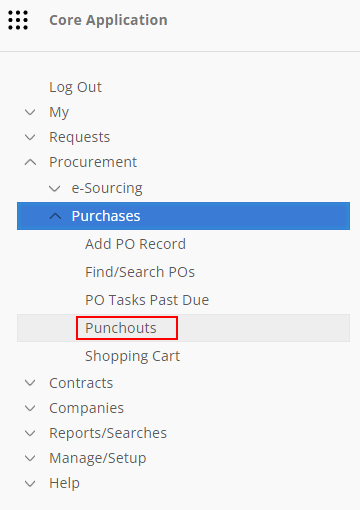
This will bring you to the punchouts page where you can select the vendor you wish to make your purchase through.
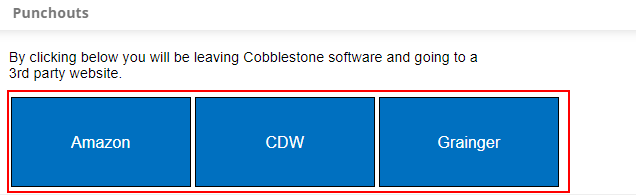
Proceeding selection of your vendor, you will be brought to their webpage to make your purchases. After finishing you will finish shopping in your shopping cart to be brought back to Contract Insight and create a Purchase order with relevant info from the website/your purchases already filled out.
