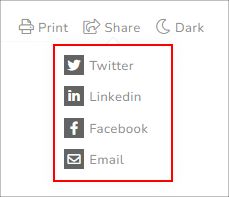Printing/Sharing a Wiki Area
The Contract Insight Documentation wiki comes equipped with a quick way to quickly share and/or print a wiki page. With sharing, there are multiple different tools provided to the user, from sharing a post on a social media platform to sharing via email to equip somebody with the resources they need in order to complete a task.
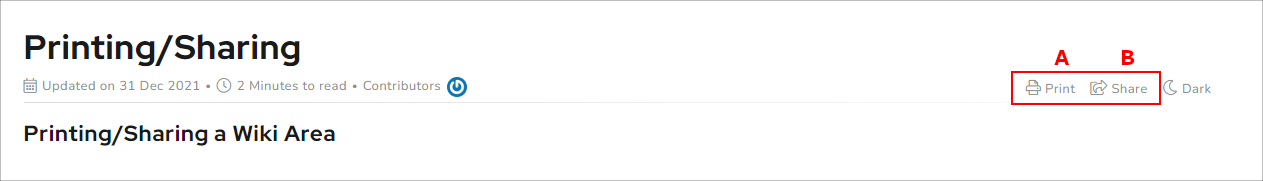
A. Printing
To print a page, all the user needs to do is click Print. This will immediately open a print preview page, where things like destination (which printer will this page copy to), which pages should be copied, number of copies, layout style, color, and more may be toggled. When everything is to the exact specifications desired, click Print to initiate the print.
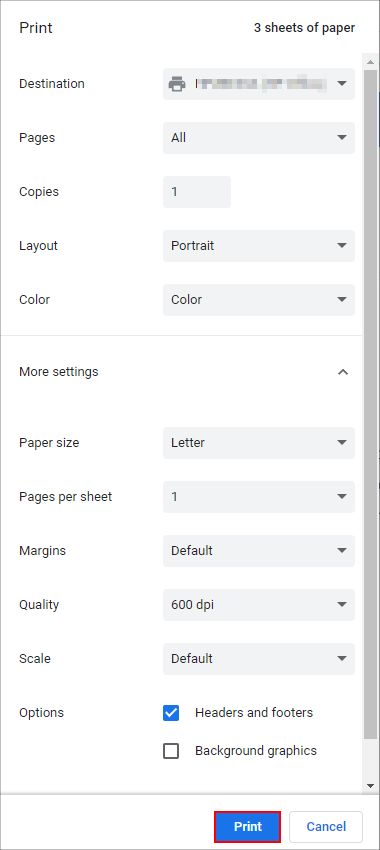
B. Sharing
Upon sharing a wiki page, the user has many options available to them. They may share a page via Twitter, LinkedIn, Facebook, and/or email. Regarding sharing through email, this will prompt the user to enter in credentials if not having done so already. Once complete, the page's title will be used as the subject and the body text will be a URL link of the page being shared.