- 28 Oct 2025
- 1 Minute to read
- Print
- DarkLight
Patch 22.5.2 - VISDOM+
- Updated on 28 Oct 2025
- 1 Minute to read
- Print
- DarkLight
Optional Add-On license that takes VISDOM, our powerful artificial intelligence (AI) backed by machine learning, to the next level with generative AI and other helpful functionality by harnessing OpenAI.
VISDOM+
ENHANCEMENTS
ENHANCEMENT: VISDOM Chatbot Phase 2: Ask Database-related Questions Using Natural Language
Reference #: 250926.1086.4088
Users with VISDOM+ can now ask database-related questions using everyday language. The chatbot will respond to questions that can be answered based on existing data. For best results, select Database Agent from the Agents Menu.
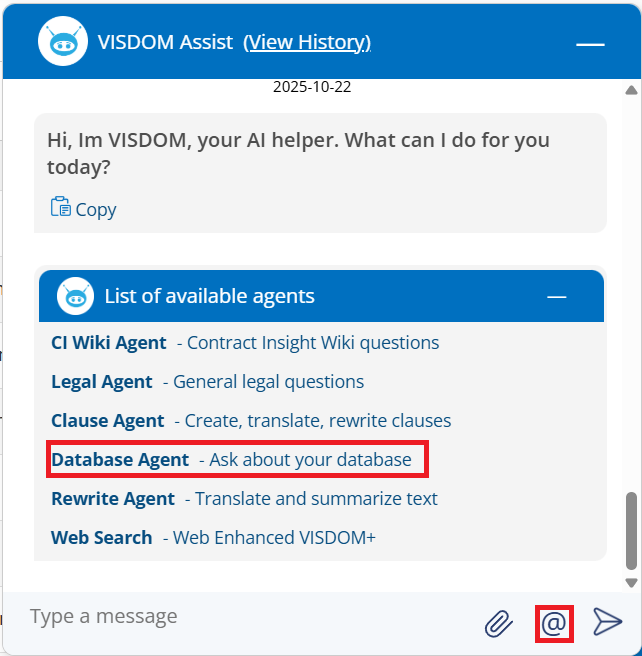
Examples of supported queries:
How many contracts are expiring this month?
What contracts were signed in 2024?
How many contracts are currently in the system?
What contracts are my sales team on track to close this quarter?
What is our highest value consulting agreement signed in 2023?
Additional Notes:
Supports both out of the box and user-defined fields
Query access is permission-based
VISDOM+
RESOLUTIONS
RESOLUTION: Improved PDF Parsing in VISDOM+
Reference #: 250926.1222.19017
We’ve resolved an issue that caused inconsistent results when uploading PDF files to the Files tab in VISDOM+. Previously, certain PDFs—especially those with embedded text—were not parsed correctly, resulting in unreadable characters and missing data such as Counterparties and Effective Dates.
With this update VISDOM+ properly processes embedded text in PDF files and users can now reliably upload and parse PDF documents without encountering random or unreadable characters.
RESOLUTION: VISDOM+ Clause Replacement and Training Data Fixes
Reference #: 250926.1222.18221
We’ve resolved issues affecting key buttons in the VISDOM+ Add and Edit screens. Previously, the Replace Clause and Add to Training Data buttons were unresponsive, preventing users from completing important actions.
With this update:
- The Replace Clause button now correctly opens the clause replacement window in the Add screen.
- The Add to Training Data button is now functional in both the Add and Edit screens.
- The taxonomy dropdown in the Add to Training Data modal is now properly populated, making it easier to categorize training data.
.png)

