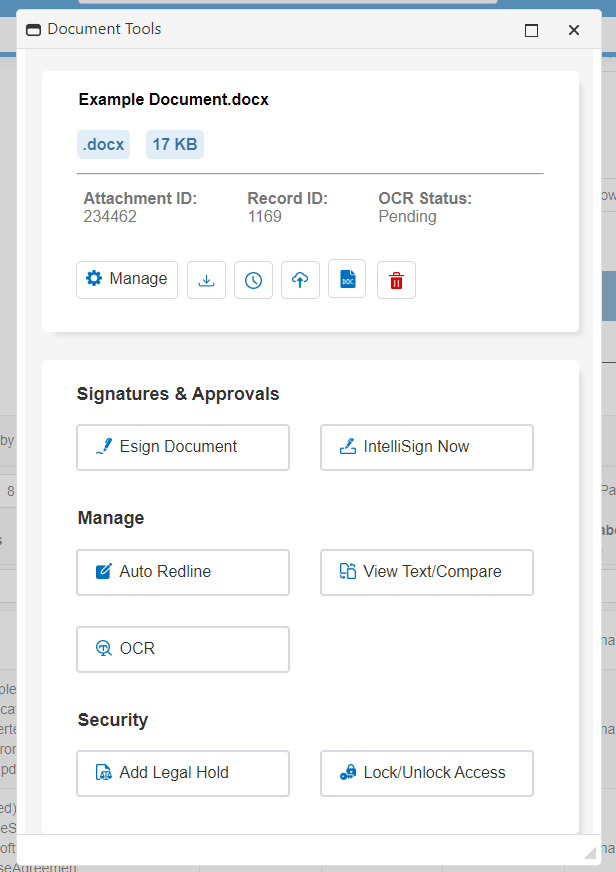The Core System provides Contract Insight’s core components and functionality for full lifecycle management of your organization’s contracts and committals.
CORE SYSTEM
NEW FEATURES
NEW FEATURE: VISDOM Obligation Tracking
Reference #: 240522.360.1715
VISDOM as a Service is now able to locate obligations in clauses by inspecting for certain grammar rules to determine if the paragraph is describing an obligation for a party. In VISDOM configurations, subtables that are marked as Show On Add are able to be added to the VISDOM plan. There is a Map to Subtable algorithm available for the subtables. This algorithm allows a list of obligations to be extracted and mapped to the subtable. An Out of the Box Obligations Subtable will be available for new users. A more in-depth explanation is available HERE.
How will this affect users?
It can sometimes be difficult for clients review over each record and point out the obligations being asked of them. To reduce client frustration when adding contracts with VISDOM, the ability to identify obligations within the record was added.
CORE SYSTEM
ENHANCEMENTS
ENHANCEMENT: Document Toolbox Redesign
Reference #: 240522.932.171
The Document Toolbox has been given a UI update in order to provide a more modern look and cleaner user experience.
ENHANCEMENT: Survey Side Menu Icon Update
Reference #: 240522.1092.606
Side Menu Icons for surveys have been made more consistent with the rest of the system.
ENHANCEMENT: File Queue - Attach to Existing Record
Reference #: 240522.1092.4709
Adding a file to a record from the file queue has received some UI improvements.
How will this affect users?
The process of attaching a file to a record from a user's file queue will be cleaner and more legible.
ENHANCEMENT: Import Line Items on User Defined Subtables
Reference #: 240522.365.1754
An Import Records button has been added to User Defined Subtables. Like other areas that allow importing data, a template file is provided. Once the template file has been filled out, that file can uploaded and processed.
How will this affect users?
Users will be able to more easily add large numbers of rows to their user defined subtables.
ENHANCEMENT: Improved Bulk Export of Survey Results
Reference #: 240522.1092.2508
When exporting the View All Surveys page to Excel, each survey now receives a tab on the spreadsheet that contains the respondent name, the completion percentage, and whether the survey has been completed.
How will this affect users?
Users will be able to see which Surveys are still in need of completion and the respondent's percentage of completion.
CORE SYSTEM
RESOLUTIONS
RESOLUTION: Company Drag and Drop Delete and Re-Add
Reference #: 240522.365.4606
Adding a Company by VISDOM drag and drop, and then deleting that Company record, and going back into another drag and drop process was giving users an error. We have resolved this so adding a Company on drag and drop and deleting will not affect drag and drop on the next try.
RESOLUTION: Request Issue forwards to contract add not request
Reference #: 240522.349.4785
Request with File with no files attached would navigate to create a contract instead of Request. This issue has been resolved by Changing the navigation URL from Contracts to Requests.
RESOLUTION: View History error
Reference #: 240522.337.4676
Changes have been made to the View History Page to handle a larger amount of data, and should no longer timeout when attempting to navigate to a View History page on a record.
RESOLUTION: Security Group Managed Reference Data Not Saving
Reference #: 240522.349.4582
When configuring Managed Reference Data, if a user selected any item and then swapped pages it would not save the original click. This has been resolved by showing all data on one page.
RESOLUTION: Ad-Hoc Report Filter and Condition Configuration
Reference #: 240522.1203.4972
When configuring Filters and Conditions for an Ad-Hoc Report, users were receiving errors on a majority of the buttons on this page. This has been resolved so you can now utilize the buttons and page for filtering.
RESOLUTION: Missing Email/Alerts section on Contract Details
Reference #: 240522.1092.4973
Clients had noticed the Emails/Alerts table was not appearing on Contract Records. A fix was applied and the table will appear as expected.
RESOLUTION: Blank Department in Assigned Departments
Reference #: 240522.1092.4966
Clients had noticed when deleting a department that was assigned to an employee, it was leaving a blank department in the user permissions page. This issue has been fixed. Now when a department is deleted while still being assigned to a user it will not leave a blank area in the Assign Departments Area in User permissions List.
RESOLUTION: File Categories Selection Issue
Reference #: 240522.1092.4682
File Categories Dropdown was removing the selected option when switching from a folder to a blank folder. This issue has been resolved. File Category Dropdown will no longer change when selecting folders in Files/Attachments subtable
RESOLUTION: Subtable Updates Not Showing in Recent Updates List
Reference #: 240522.1086.2688
Updates to Subtables were not placing the record on the Recent Updates List. Updates to subtables will now add the record to the Recent Updates list. Additionally, users with a large amount of record updates may see improved recognition of their Recent Updates lists.
RESOLUTION: Workflow Condition Edit Not Saving
Reference #: 240522.345.4906
Some users had experienced issues saving workflow conditions when fields were empty. A fix was applied and empty fields should save as expected.
RESOLUTION: Vendor Records Creating Blank Customer Contacts
Reference #: 240522.1203.5000
When creating a Vendor record with no value in the Primary Contact or Email field this was causing a blank Contact to be created on the record. This has been resolved so blank contacts are no longer created on Vendor records.
RESOLUTION: Unable to Download Files from One-Off Emails
Reference #: 240522.349.4593
When downloading files from a one off email users were unable to download files. We have resolved this concern allowing users to download files again.
RESOLUTION: Field Length Panel Hidden on Field Add
Reference #: 240522.1157.4974
Some users had noticed the ability to specify a Field Length was no longer showing when adding fields in the Field Manager. A fix was applied and Field Length will be able to be defined.