Open Task Pop-Up
Open Task Pop-Up Message
As an additional point of reminder, optionally, CobbleStone® can display a pop-up message that displays for a limited amount of time to remind the current user they have one or more open tasks on the record being accessed.
Pop-Up Message
When the record loads, if the active user has open tasks, a pop-up message displays.
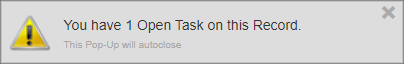
The user can close the pop-up message or wait for it to disappear on its own.
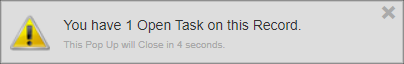
Pop-Up Message
1. Log in as system admin user and navigate to Manage/Setup - Application Configuration - Config Settings.
.png)
2. Open the General System Configuration Group.
.png)
3. Find the Open Task Pop Up setting.
4. To enable the pop-up, click Modify and set the value to True.
Note: By default, the Open Tasks Pop Up setting is set to False so the pop-up message do not display.