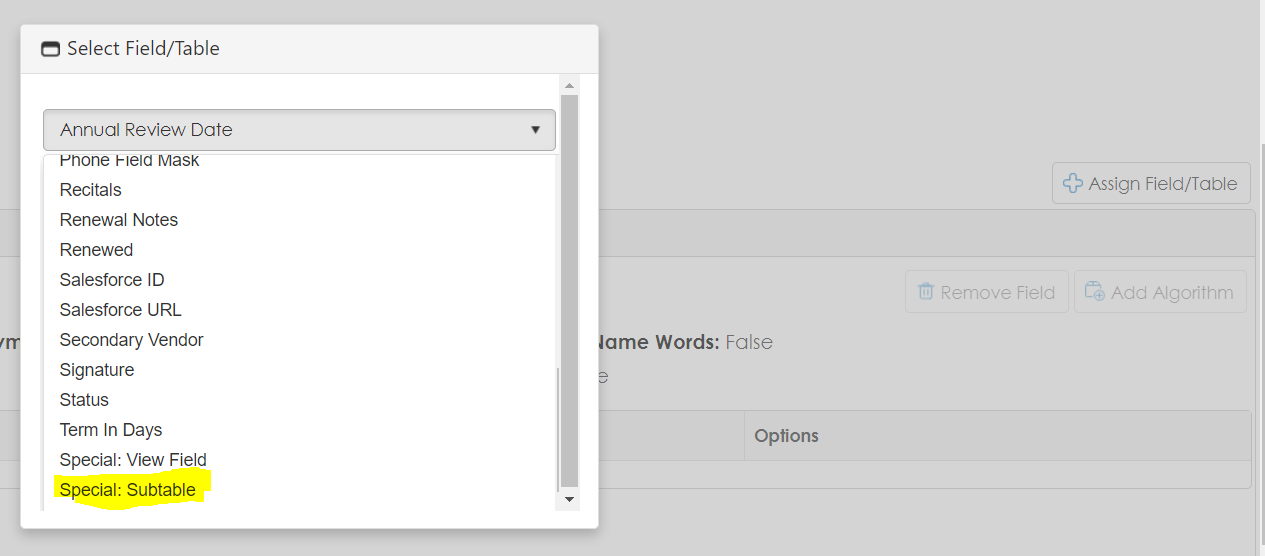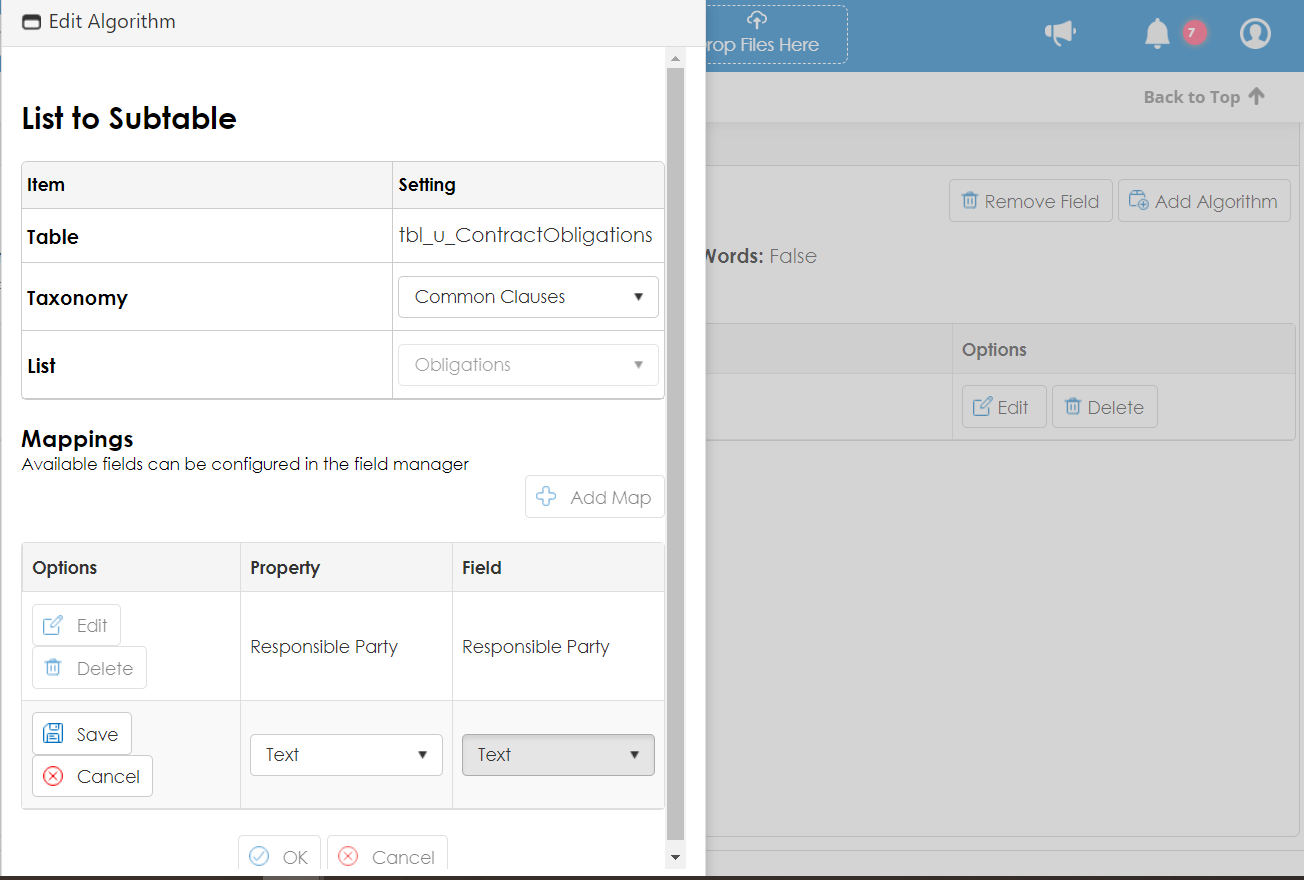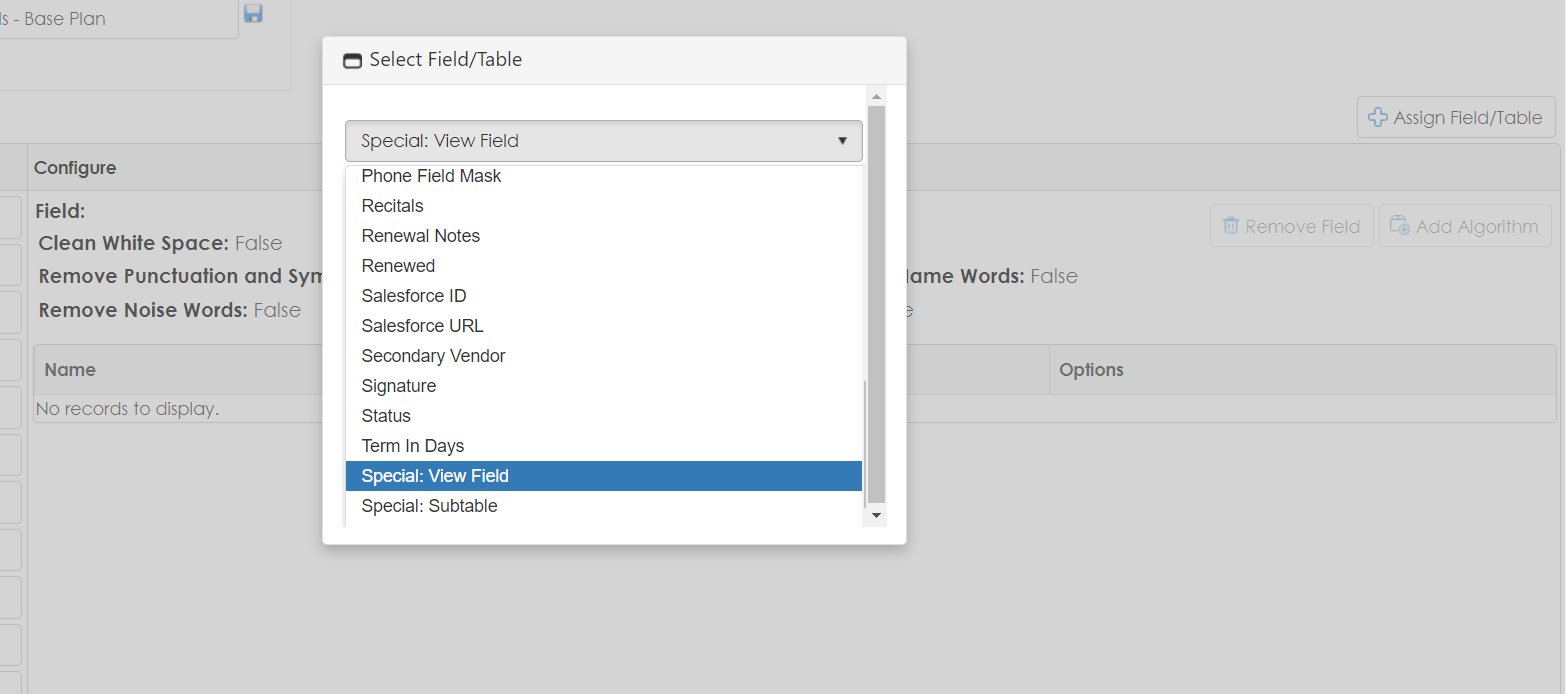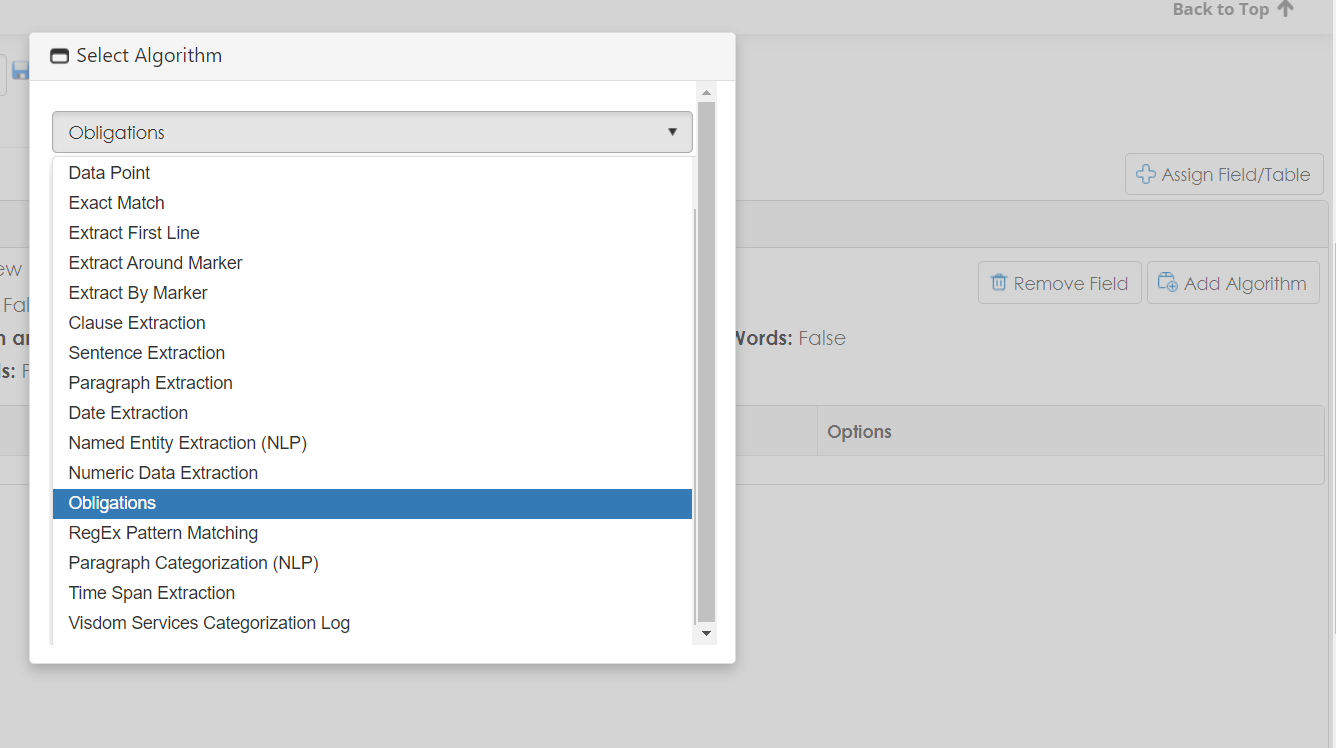VISDOM as a Service – Obligations
VISDOM as a Service will return extracted Obligations as part of the clause categorization API endpoint. No additional configuration is needed by the caller to enable this feature. Obligations are located by excluding any known clause from the categorization process. The remaining text is then inspected for certain grammar rules to determine if the paragraph is describing an obligation for a party. This process is limited to English language.
New Contract Insight systems will be configured with an additional subtable added to the contract table to store obligations. In addition, the obligations will be mapped to the new sub table in new systems only. The new subtable is configured as user defined and may be removed by users.
In existing systems users may choose to extract Obligations onto a record but will be required to define the subtable manually.
Mapping to a subtable
Use the following steps to map the extracted obligations to a subtable. This process can be used to map inerrable results from VISDOM to a subtable. These include Clauses, Named Entities, Data Points and Obligations.
- Create a subtable to hold the data extract.
- From the VISDOM configuration screen choose a VISDOM plan to edit
- In the editor click Assign Field/Table
- Scroll to the bottom of the list and select Special: Subtable
- Choose the Subtable to work with in the Table dropdown.
- Some subtables may not be visible in the list. Subtables must be marked as Show on Add and not already present in the VISDOM plan.
- Click the Edit button on the newly added List to Subtable algorithm to open the dialog.
- In the editor choose the Taxonomy and List to map
- In the Mappings section click the Add Map button to add a new Mapping
- Click Edit in the newly added Map and select the property from VISDOM and the field on the Subtable.
- You may not map multiple values to the same field on the sub table. The editor will not allow you to save if this has occurred.
- Repeat the process of mapping properties to fields and then click OK.
Mapping to a View Field
Obligations may also be mapped to a View Field on the Add with VISDOM page so the obligations may be viewed without saving the results to the newly created record.
- Add or select a VISDOM View Field. The View Field is represented as an additional tab in the left pane, such as the Out Of The Box Auto Extract tab.
- In the View Field editor click the Add Algorithm button
- In the Add Algorithm dialog select Obligation
Limitations
- Mapping to a Field
- Unlike clauses which can be uniquely identified as Preamble or Notice, obligations do not contain expected named values and may describe any text the author chooses to include. This makes mapping a specific obligation to a field difficult as there is way to address it in the way a specific clause can be mapped by name. For this reason, obligation mapping is restricted to subtables and view fields
- Unlike clauses which can be uniquely identified as Preamble or Notice, obligations do not contain expected named values and may describe any text the author chooses to include. This makes mapping a specific obligation to a field difficult as there is way to address it in the way a specific clause can be mapped by name. For this reason, obligation mapping is restricted to subtables and view fields
- Obligation on Edit
- Editing extracted is not supported. Editing presents a similar problem to single field mapping. Since Obligations may describe anything at all and there is not a naming mechanism in place as with clauses, individual obligation cannot be addressed as a unique item. There is no way to know which sub table record should be updated in an edit process. As we implement AI tools in the future, it may be possible to provide a semantic comparison between existing and located obligations to determine when a record should be updated.