Basic Wiki Navigation
Navigating the wiki has been simplified and consolidated into easy to use areas. Navigating between pages can easily be accomplished via the side menu, where pages may be quickly accessed, or through the search bar up top, where users may enter a search term and be brought to that page with a simple click of a mouse.
Below is detailed information on the utilization of each of these navigation types.
1. The Side Menu
The side menu is where every section will reside, able to be collapsed/expanded as desired. Every section is broken down into 3 areas, referred to for example purposes as book, chapter, and page.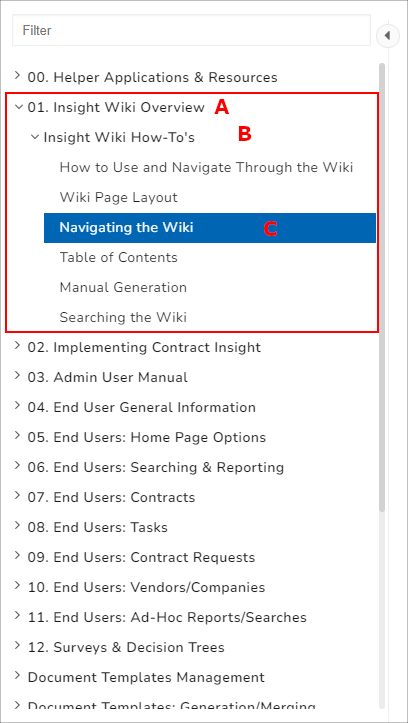
Below is a breakdown of these areas:
A. Book | This is the "book" of the wiki because it is the most broad. Each topic is broken down into books, and further expanded upon from there. |
B. Chapter | "Chapters" are more specific. These are different areas within the book (the wiki topic). |
C. Page | "Pages" are where concrete information is held. Books hold Chapters within, and Chapters hold Pages within, but only pages will hold concrete information. Books and Chapters will be expanded upon to navigate to specific pages where users will find their desired pieces of information. |
2. The Search Area
The search bar atop every page is an area where users can search for a specific search term. Results will appear in real-time, maximizing time and convenience across t
.png)