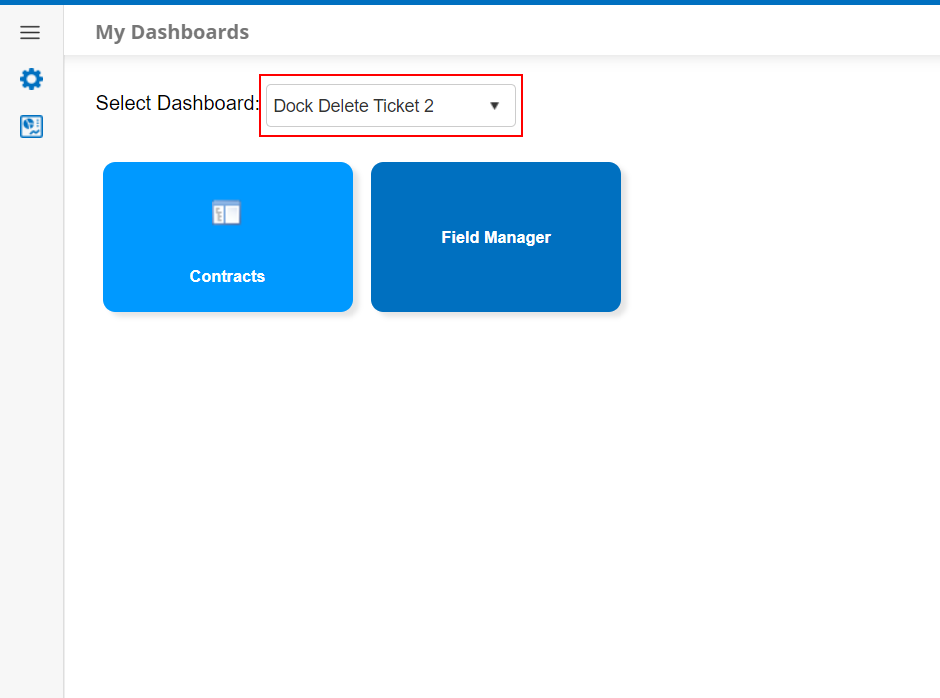My Dashboards
Dashboards: My Dashboards
Access the My Dashboards page by either navigating to Home > My Dashboards or to My > Dashboards. Both of these options go to the same My Dashboards page from anywhere in the Contract Insight system. Other shortcuts are provided on some pages throughout the system on the side menu.
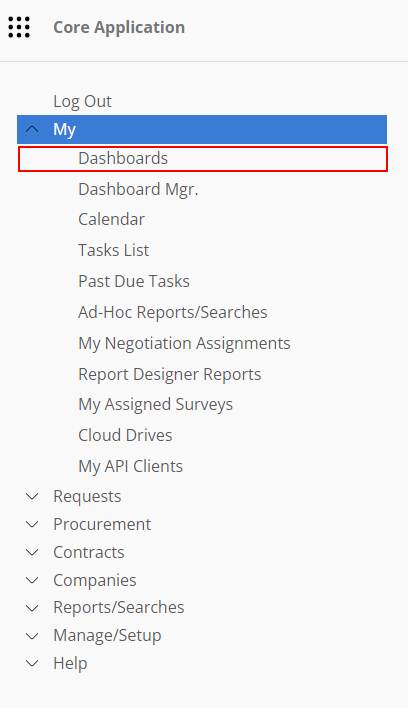
The initial view of the My Dashboards screen will be the dashboard for which Is Default is set to Yes. If no dashboard is set to Yes for Is Default, a screen with a drop down menu of all created dashboards displays.
Note: The default dashboard may be dictated by the system administrator by assigning a system dashboard and marking it as the default.
Select from the drop down list the name of the dashboard you would like to view.
To modify the information displayed on the dashboard, click Manage Docks & Tiles (see the Dashboard Docks page of the Wiki).