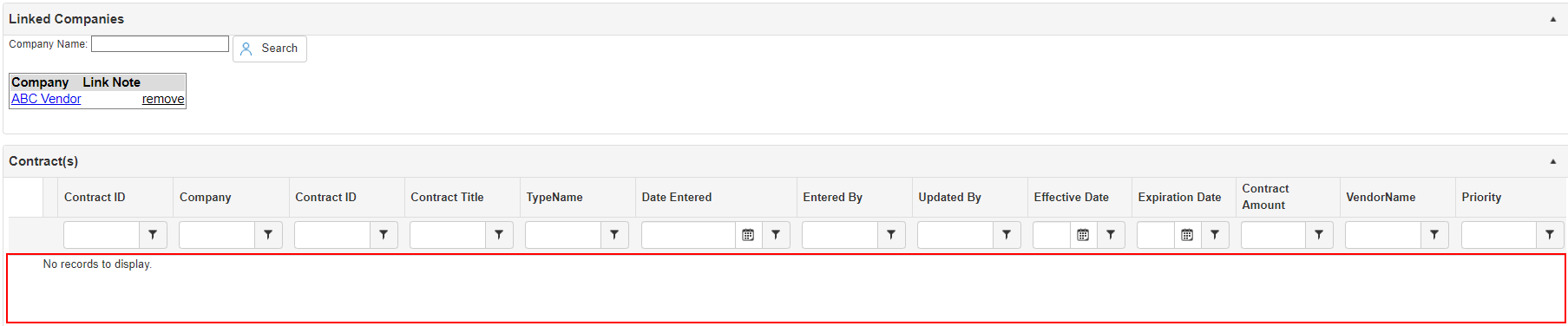Link Vendor/Company Records
Vendor/Company Details: Link Records
Contract Insight enables authorized users to link companies to one another.
1. Click Link Companies on the side menu of the Company Details screen or scroll down the page to that area.
.png)
2. Either method goes to the Linked Companies section of the Company Details screen.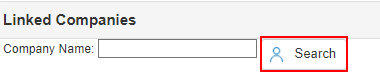
3. To link a company to the company being viewed, in the Company Name field, enter the company name to which a link is to be created and click Search.
Enter a keyword(s) in the text box and a list showing the company names related to the keyword opens.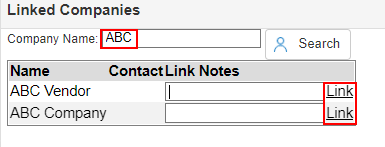
4. Enter any link notes into the text box under the Link Notes (optional) column and click Link for the company line item to link to the company being viewed.
5. The new company is added to the Linked Companies section.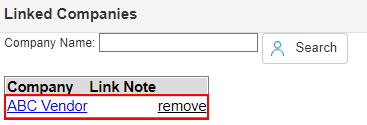
Users may also view contracts associated with the vendor within Contract Insight.