Installing Data On-Site Backup Tool
Once the manager is on the server, extract its components to the desired folder on the server. The folder that the Data On-Site Backup Tool components are extracted to will be the folder where all the CobbleStone files and meta-data will be downloaded to.
Below is a screenshot example of the files that will be extracted from the zip file:
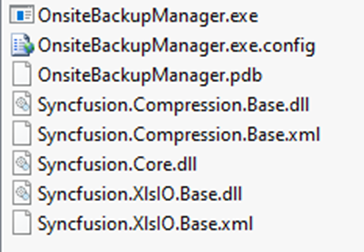
Once the Onsite Backup Manager has been successfully installed to the desired directory, the XML configuration file must be updated properly. To do this, open the “OnsiteBackupManager.exe.config” file with Notepad (or equivalent software) and you will see following configuration settings under the “appSettings” node:
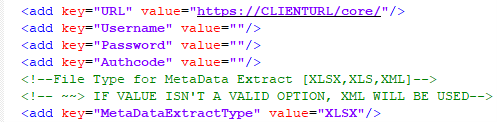
- URL:This is the url of your CobbleStone system. Typically, this will be one of the following:
- (http/https)://YOURCOMPANY.cobblestone.software
- (http/https)://YOURCOMPANY.cobblestone.software/core
- Username: The username of an active administrator account within your CobbleStone system. (Typically, we recommend creating a “Service Account Admin” within CobbleStone).
- Password: The password of the account whose username was specified.
- AuthCode: The Authentication Code specified within the Application Configuration Settings of your CobbleStone system.
- MetaDataExtractType: The type of file that will be saved for each of the metadata areas being extracted
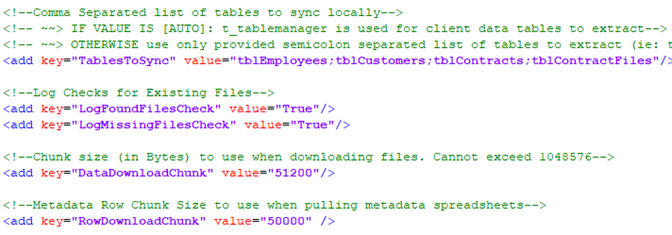
- TablesToSync: Provide a comma separated list of exact tables/areas of the system to include in the backup. Alternately the value can be “auto” to have the backup manager pull any area that has data.
- LogFoundFilesCheck: Specify if the application should include log entries for each file found
- LogMissingFilesCheck: Specify if the application should include log entries for each file that needs to be pulled down.
- DataDownloadChunk: Specify the chunk size (number of bytes) to use when downloading files.
- RowDownloadChunk: Specify the chunk size (number of rows) to be used when pulling metadata spreadsheets
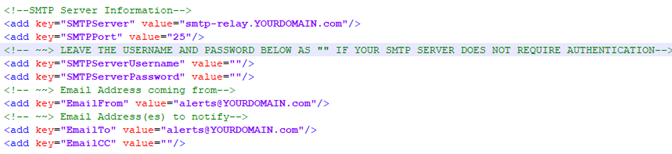
These values are used for connecting to your SMTP server to properly relay e-mail messages related to the Data On-Site Backup Tool Module.
- SMTPServer: The DNS Name/IP Address of your SMTP Server (usually mail.yourdomain.com).
- SMTPPort: The TCP/IP port your mail server uses for SMTP traffic (usually 25).
- Username/Password: Optional login credentials your mail server uses for authentication.
- EmailFrom: The email address you want notifications to be sent from.
- EmailTo: The email address you want notifications to be sent to.
- EmailCC: The email address(es) you want to be carbon copied on notifications.
NOTE: Please consult your IT department for all mail server requirements.
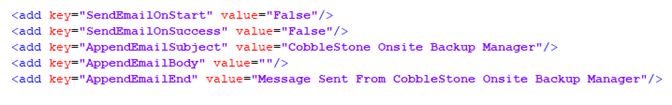
These values are used to denote when/if certain e-mails should be sent as well as content.
- SendEmailOnStart: Should the application send email notification(s) every time it starts?
- SendEmailOnSuccess: Should the application send email notification(s) on success?
- AppendEmailSubject: Text to append to the email subject line.
- AppendEmailBody: Text to append to the beginning of the email body.
- AppendEmailEnd: Text to append to the end of the email body.
Once the necessary values have been provided, save the configuration file.