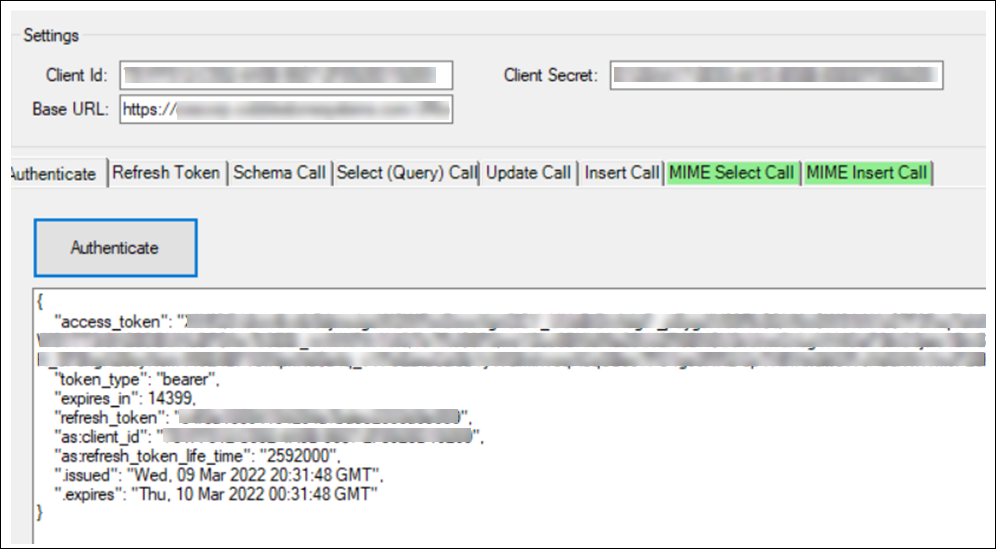How to Generate Credentials (C#)
Getting Started
You will need to download the zip file CobbleStone®'s REST API Overview and Sample Application for access to endpoints.
REST API URLs
To find your API URL:
SaaS Clients can view the How To: Locate API Information (SaaS Clients) article
Deployed Clients can view the How To: Locate API Information (Deployed Clients) article
Setting Up in Visual Studio
UnZip the file downloaded from the Getting Started section above.
Open Visual Studio and make sure you have the RestSharp DLL via NuGet. It is strongly recommended (but not required) to use the RestSharp DLL via NuGet version 106.15.0 to consume our API as it makes it easier with fewer lines of code.
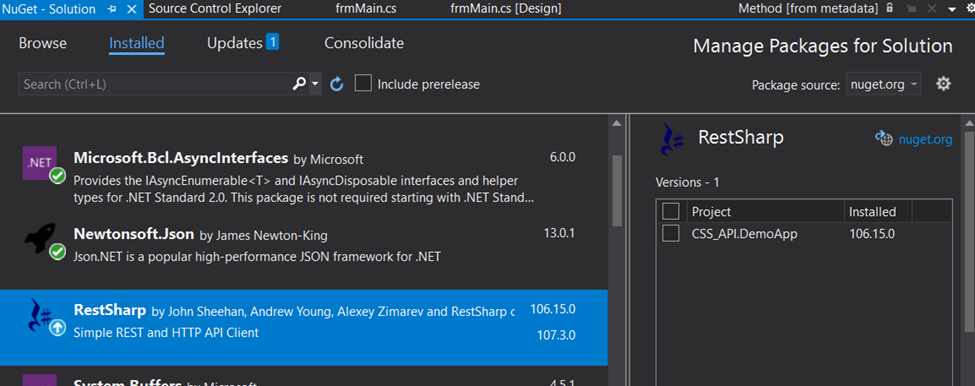
Select View > Open Solution Explorer (if it isn’t already visible) and open the frmMain.cs class file
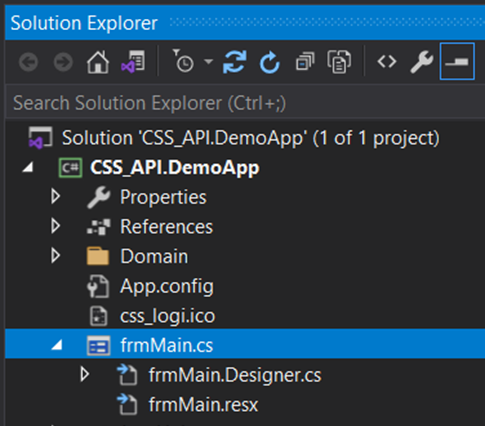
Getting Authorized
Right click the Text field ClientID, click Properties, replace the value with your Client ID
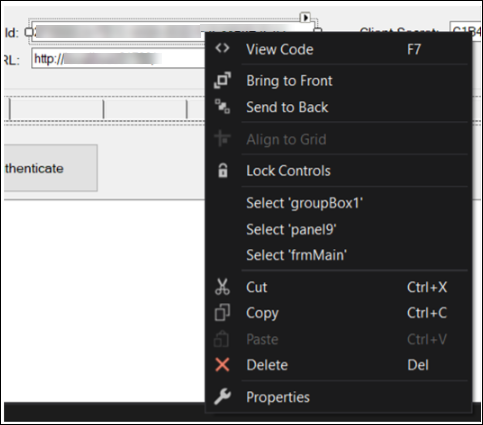
Repeat this step with Client Secret
Repeat this step with the URL
Press Start
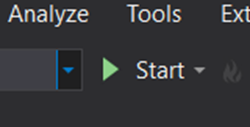
Build and Test Access
The app will build and click Authenticate
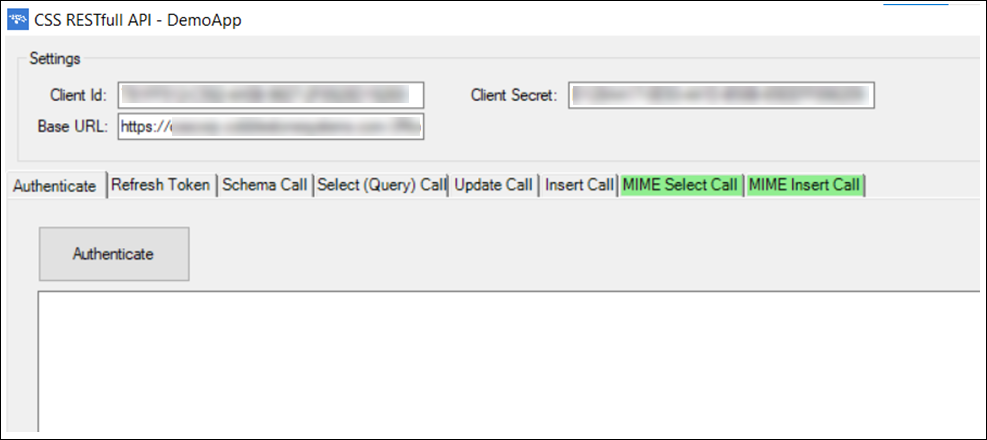
Your results will appear below: