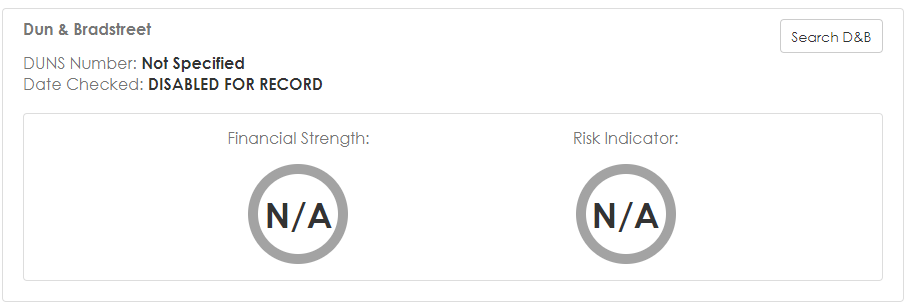On a Vendor Details Page, if there is no DUNS number on the record, the user can press Search D&B to search for a DUNS number by the record's Vendor Name field. The Dun and Bradstreet field can not be edited, it can only be populated by searching the Vendor's Name.