ContractInsight sends emails as part of it's core functionality. Your email settings will need to be set up within your ContractInsight application. To configure your email, in ContractInsight click on the Waffle Menu, then Manage/Set Up, then Application Configuration, then Config Settings.
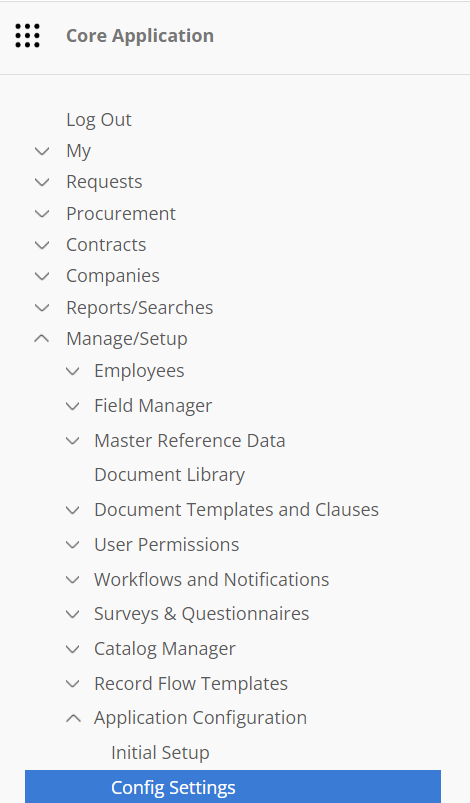
Select the Email Manager in the Select Configuration Group dropdown menu.
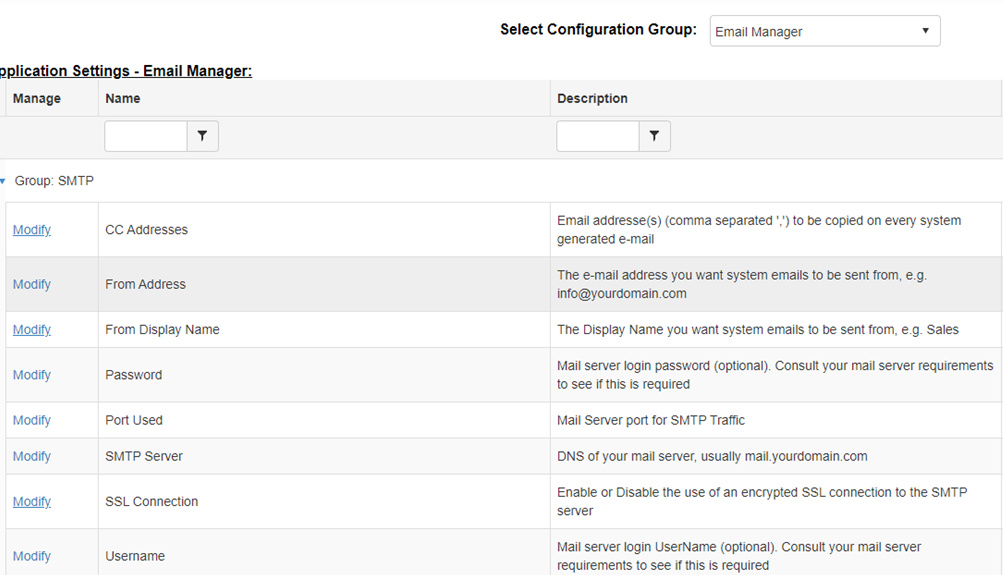
The following fields MUST have values for email to work:
From Address- The e-mail address you want system emails to be sent from (e.g. info@yourdomain.com, Alerts@yoururl.com, or whatever you decide)
From Display Name – The Display Name you want system emails to be sent from (e.g. Sales, Contract Alerts, or whatever you decide)
Port Used- Mail Server port for SMTP Traffic (Generally it is 25 or 2525, but if you are using Office 365 or others it may be different.)
SMTP Server – The name of your SMTP Server
If you are using Office 365 the following fields are also mandatory:
SSL Connection = true (Must be true, you should already have a SSL Certification for the application)
Username and password of the SMTP server