Endpoint consumption examples in Postman
Entities List (GET)
Select the Entities List collection item, then the Headers tab.
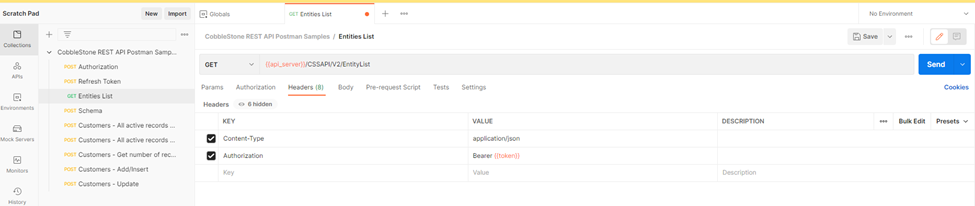
Select the Authorization value and replace the string after the word “Bearer” with either Authorization Token value or the variable that holds the value. Make sure Content-Type is set to application/json and the request type is GET.
Click Send and you should get a result in the bottom window after a few seconds.
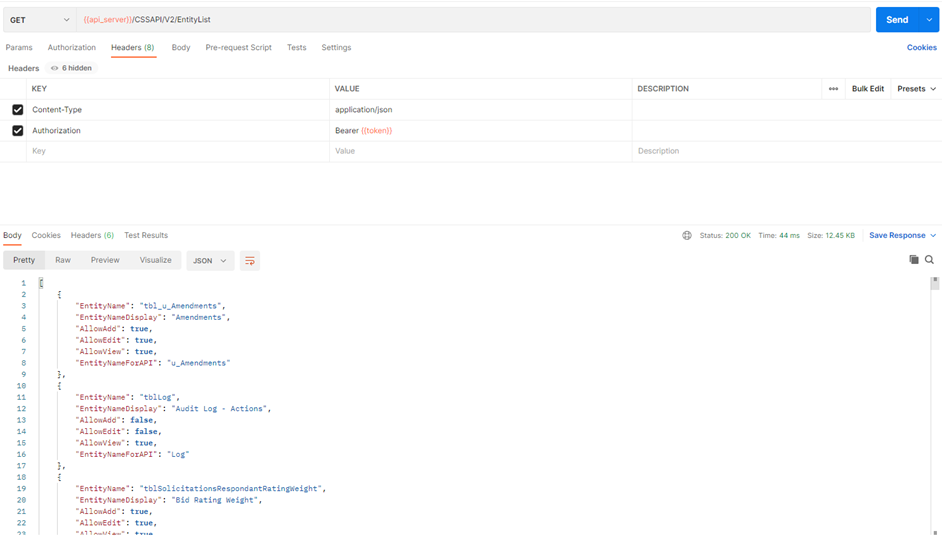
Response Explanation
The response is a collection of objects that have the following properties:
- EntityName: table name in the database
- EntityNameDisplay: title of table
- AllowAdd: allows you to use this table in Add Endpoint
- AllowEdit: allows you to use this table in Update Endpoint
- AllowView: allows you to use this table in Get Endpoint
- EntityNameForAPI: this is the value you use in URL segment
Schema (POST)
Select the Schema, then the Headers tab. Set your values for url address and the token. Ensure POST is selected for the request type and Content-Type is set to application/json.
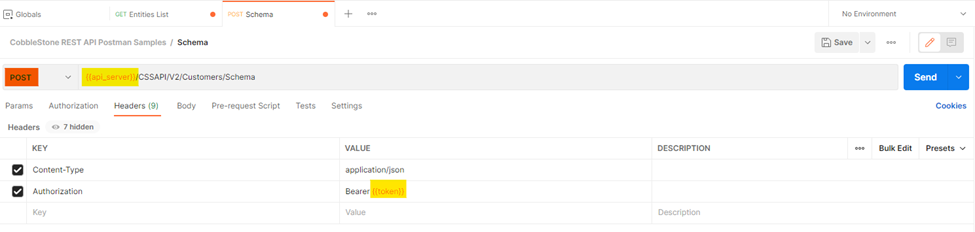
You will need the EntityName mentioned in the EntityList response as a URL segment (e.g.: Customers). The EntityName is prefixed with “tbl” when you query EntityList Endpoint. You must remove the “tbl” part.
You will need to adjust the URL /API2/CSSAPI/V2/EntityName/Schema

Response Explanation
| Response Name | Explanation |
| Name | Name in Database |
| IsPrimaryKey | Boolean that determines if it is a primary key |
| IsIdentity | Boolean to determine if it is auto increment |
| IsNullable | Boolean that allows a NULL value |
| DBType | Data types for field |
| MaxLength | max number of characters in the field (NULL for number field) |
| DataPrecision | max number of decimal places (NULL when it isn’t a number) |
| DataScale | max number of floating points (NULL when it isn’t a number) |
| HasDefaultValue | Boolean that indicates if it has a default value |
| IsComputedColumn | Boolean that indicates the value is a concatenation or calculation |
| IsPassword | Boolean indicates the field stores a password |