Calendar Filtering
My Calendar: Filtering
Contract Insight provides the ability to filter what contracts you see in your calendar view by contract status. To do this, click the Filter By drop down box on the Calendar home screen and select the type of contract status by which to filter.
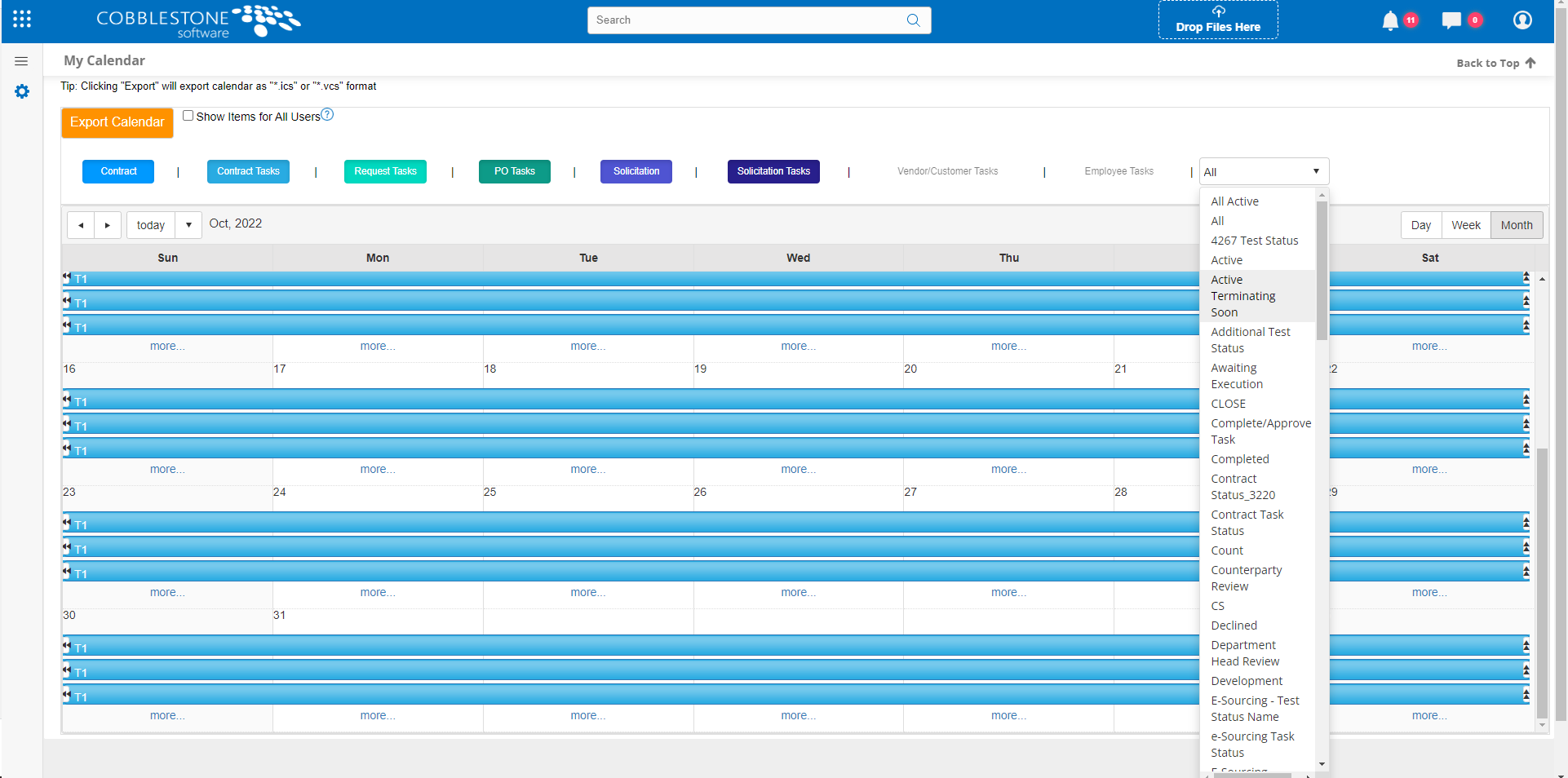
To clear the filter, click the filter by drop down box again and click Show All.