Assign Additional Departments to a Contract
Contracts: Additionally Assigned: Assign Additional Department(s)
Contract Insight provides the ability to assign more than one department to a record.
1. Click View all Actions on the sidebar and then select Assign Departments

2. The Assign Departments screen displays.
3. To assign a department to the contract, select/highlight the department name in the Available Departments box and click the Blue Left Arrow to add the department name to the Assigned Departments box.
4. To remove a department from the contract, select/highlight the department name in the Assigned Departments box and click the Red Right Arrow to remove the department name from the Assigned Departments box.
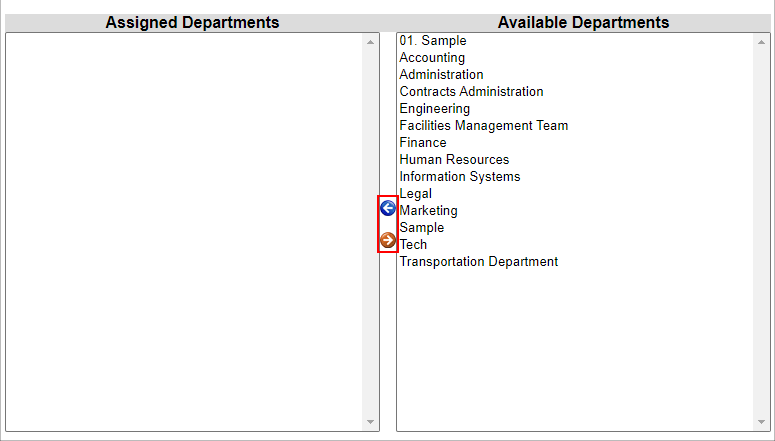
5. When finished, click Return to Contract Details on the side menu of the Assign Departments screen to return to the Contract Details screen.