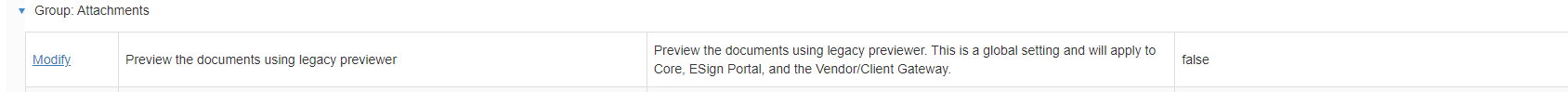Overview
CobbleStone® offers two document previewing options, a Legacy Previewer and an Enhanced Previewer that is integrated with Adobe.
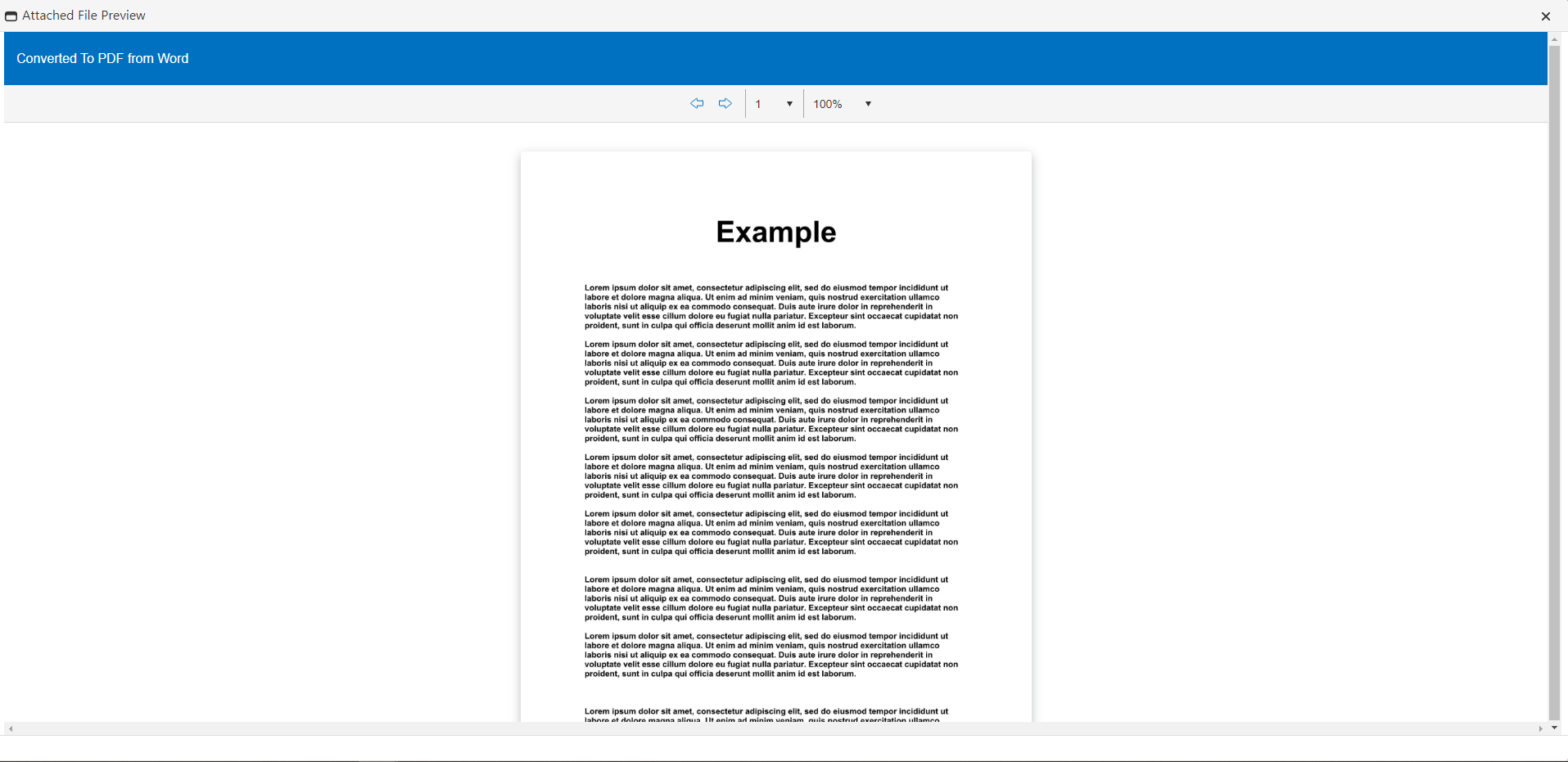
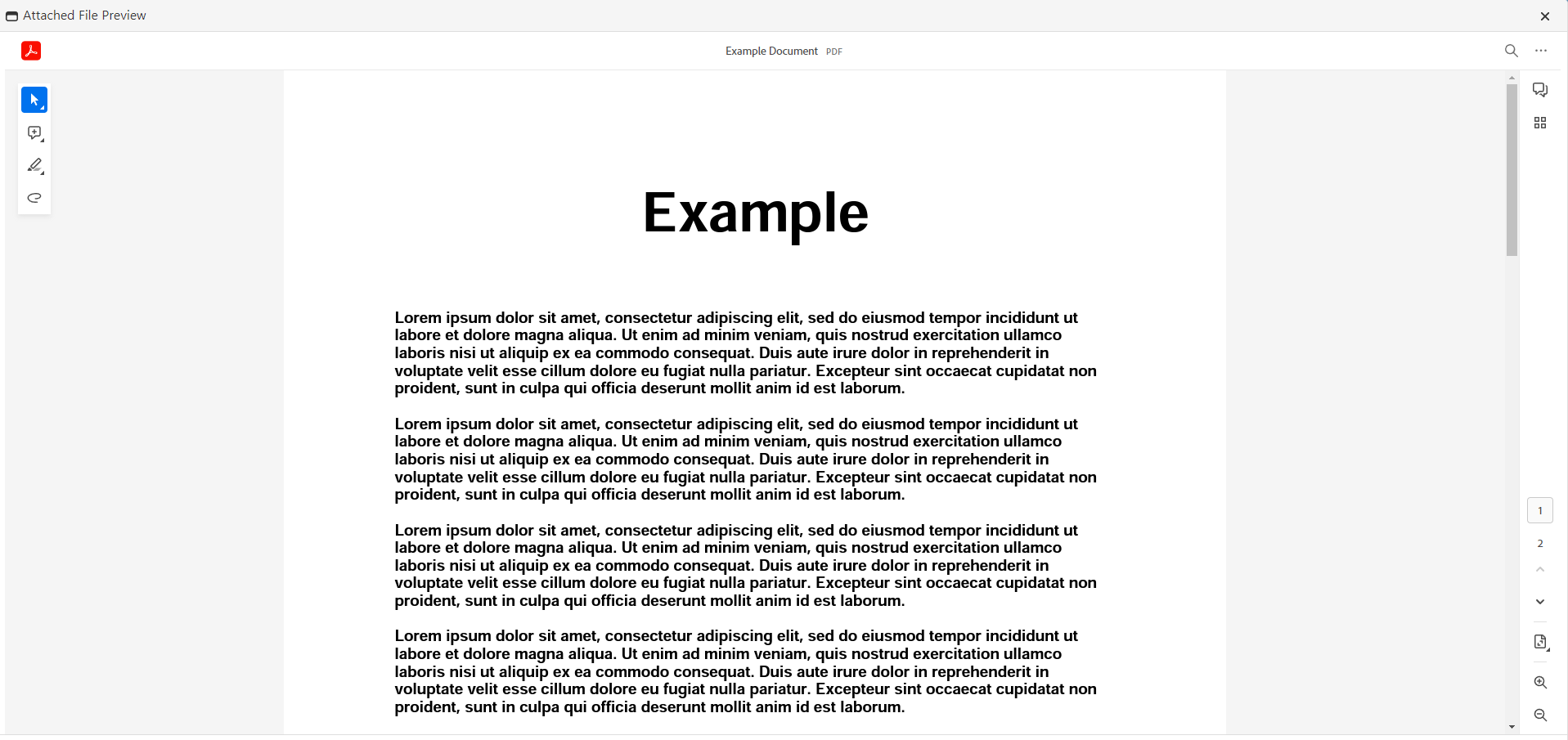 Enhanced Previewer
Enhanced Previewer
In order to use the Enhanced Previewer as a Deployed Client, you will need an Adobe Embed API Key. If you do not have an Adobe Embed API Key, the system will use the Legacy Previewer by default, even if the configuration setting for "Preview documents using legacy previewer" is set to false.
How to create Adobe Embed API key
Click on the below link to get started:
https://developer.adobe.com/document-services/apis/pdf-embed/
Then click on Get free credentials
.png)
After that create an account
.png)
Then enter the credential name and application domain and click on Create Credentials
.png)
Then you will get your API key. Use this key in Contract Insight config settings.
.png)
Update the config value in your database.
UPDATE t_AppConfig SET ConfigValue = 'API KEY' WHERE Name = 'AdobePreviewKeyDeployed'