Optional Add-On Module used to extend the functionality and collaboration scope of Contract Insight by providing a dedicated gateway portal for your vendors, suppliers, providers, clients, customers, respondents, etc. to view and interact with the contracts, solicitations, etc. you have with them.
VENDOR/CLIENT COLLABORATION GATEWAY
NEW FEATURES
NEW FEATURE: UI Updates to the Details pages
Reference #: 240412.386.1534
The Vendor Client Gateway Details Pages have been redesigned to include features such as; Waffle Menu, Page Breadcrumbs, Scrolling progress bar, and Back to top button.
Waffle Menu:
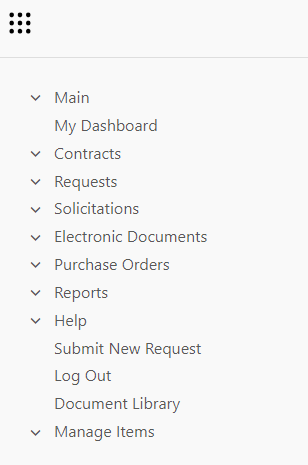
Page Breadcrumbs:

Progress Bar:
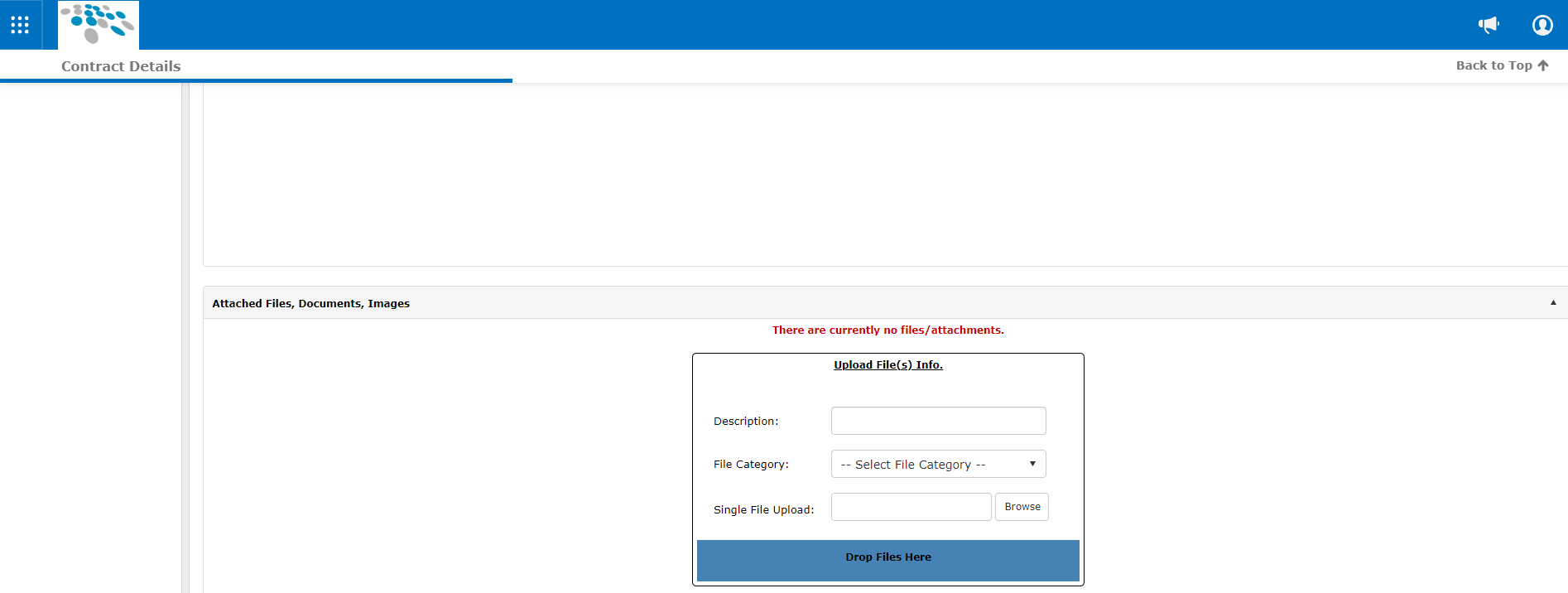
Back to top:

How will this affect users?
Users will have an updated look that matches the Core systems breadcrumbs, scrolling progress bar, and back to top button. This should make it easier when navigating through the Gateway
VENDOR/CLIENT COLLABORATION GATEWAY
ENHANCEMENTS
ENHANCEMENT: Files/Attachments on Details changed to match the look of the Files/Attachments in Core
Reference #: 240412.1157.1821
The Files/Attachments table on VCG has been updated to have a closer look and feel to the way it functions in Core.
How will this affect users?
Users will have an updated look that matches the current feel of the Core system.
VENDOR/CLIENT COLLABORATION GATEWAY
RESOLUTIONS
RESOLUTION: Invisible Field Default Value Issue
Reference #: 240412.345.2649
Default Values were not being saved in the VCG if fields were not on the Add Screen. Additionally, invisible fields can now be used on VCG. Default values can be checked by setting them to Show on Search
RESOLUTION: Employee drop down disabled on VCG
Reference #: 240412.345.3356
Employee dropdown menus have been enabled for the Vendor/Client Gateway
RESOLUTION: Access Level on Files/Attachments is not switching files to Gateway
Reference #: 240412.1157.3580
Users had noticed that when setting a file's Access Level to Gateway or Public on a Company Record, it would not maintain that level when uploaded. A fix was made and now files should show the correct access level on upload to a Company Record.
RESOLUTION: Files unable to be downloaded on Gateway
Reference #: 240412.1157.2302
Some users had not been able to download files from Gateway records. This has been corrected so the file downloads as intended.